Spring Boot (一) Hello Word
1、spring boot 简介:
Spring boot 是一个简化JavaEE的开发方案
spring boot 整合了spring的相关框架,使之更加简单
spring boot 无需大量的XML配置,使代码更加简洁
spring boot 内置了tomcat服务器,使之不需要开发人员繁琐的配置
2、环境配置
| 环境 | 版本 |
|---|---|
| Maven | 3.x以上 |
| Jdk | 1.7以上 |
| Spring boot | 1.5.9.RELEASE |
3、Maven配置
在maven的setting.xml 配置文件中的 profiles 标签添加如下:
当然你或许用的是1.7 , 那么你把1.8改成1.7即可
<!-- 此标签用于告知maven编译代码是选用JDK 1.8 -->
<profile>
<id>jdk-1.8</id>
<activation>
<activeByDefault>true</activeByDefault>
<jdk>1.8</jdk>
</activation>
<properties>
<maven.compiler.source>1.8</maven.compiler.source>
<maven.compiler.target>1.8</maven.compiler.target>
<maven.compiler.compilerVersion>1.8</maven.compiler.compilerVersion>
</properties>
</profile>4、在eclipse或者IDEA中建立Maven项目,并导入依赖
建立maven项目我们可以选择打包方式为jar,后面我们通过java -jar就可以部署了!
<!-- 使用spring-boot-starter-parent 来快速构建项目,其中所配置的依赖会传递过来 -->
<parent>
<groupId>org.springframework.boot</groupId>
<artifactId>spring-boot-starter-parent</artifactId>
<version>2.0.0.RELEASE</version>
</parent>
<!-- 配置 spring-boot-starter-web 启动器 -->
<dependencies>
<dependency>
<groupId>org.springframework.boot</groupId>
<artifactId>spring-boot-starter-web</artifactId>
</dependency>
</dependencies>5、编写Cotroller 和 测试类
package indi.qiaolin.boot.helloword;
import org.springframework.boot.SpringApplication;
import org.springframework.boot.autoconfigure.SpringBootApplication;
import org.springframework.stereotype.Controller;
import org.springframework.web.bind.annotation.RequestMapping;
import org.springframework.web.bind.annotation.ResponseBody;
/**
* spring boot Hello word 测试Controller
* @author qiaolin
* @date 2018年3月23日
*/
@Controller
public class TestController {
@RequestMapping("hello")
@ResponseBody
public String hello(){
return "hello word!";
}
}测试类如下:
package indi.qiaolin.boot.helloword;
import org.springframework.boot.SpringApplication;
import org.springframework.boot.autoconfigure.SpringBootApplication;
/**
* @author qiaolin
* @date 2018年3月23日
*/
@SpringBootApplication // 标注这是一个SpringBoot应用
public class MainApplication {
public static void main(String[] args) {
SpringApplication.run(MainApplication.class, args);
}
}然后在测试类中或者选中测试类右击 run
. ____ _ __ _ _
/\\ / ___'_ __ _ _(_)_ __ __ _ \ \ \ \
( ( )\___ | '_ | '_| | '_ \/ _` | \ \ \ \
\\/ ___)| |_)| | | | | || (_| | ) ) ) )
' |____| .__|_| |_|_| |_\__, | / / / /
=========|_|==============|___/=/_/_/_/
:: Spring Boot :: (v2.0.0.RELEASE)
省略日志....
TomcatWebServer : Tomcat started on port(s): 8080 (http) with context path ''
MainApplication:Started MainApplication in 2.973 seconds(JVM running for 4.801)
Initializing Spring FrameworkServlet 'dispatcherServlet'
FrameworkServlet 'dispatcherServlet': initialization started
FrameworkServlet 'dispatcherServlet': initialization completed in 24 ms
我们可以看到 Tomcat started on port(s): 8080 (http) tomcat已经启动
我们只需要打开浏览器输入:ip:端口/接口名 例如我上面的hello 接口 : localhost:8080/hello
无需写项目名








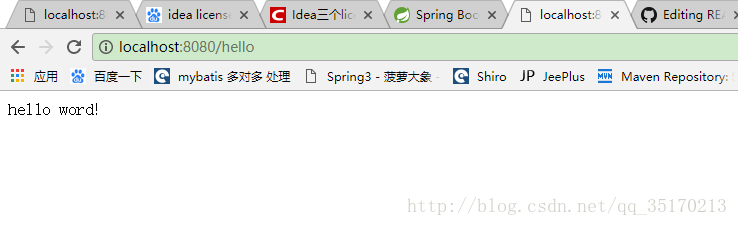













 612
612











 被折叠的 条评论
为什么被折叠?
被折叠的 条评论
为什么被折叠?








