win 10_intellij本地实现对虚拟机ubuntu16.04的Hadoop-2.7.7的访问Demo
本人初学hadoop,大数据这块实属萌新小白,今天开始慢慢写点hadoop 学习博客,不是教程,只是希望能逐步总结一些学习过程中失败碰壁的经验,给后面的学习道路打下一些基础,争取不要再犯重复类似的错误。如有大佬能抽空指点,本人更是万分感谢。
经过查阅资料和不断尝试,终于实现了在本地idea intellij环境远程访问虚拟机hadoop。
本文的前提是hadoop已经在vm中部署成功了,详细过程可以参阅:http://blog.csdn.net/lsttoy/article/details/52318232。
Hadoop-2.7.7在Ubuntu的配置如下
- 控制台输入ifconfig,可以看到该虚拟机的localhost地址是192.168.190.133;
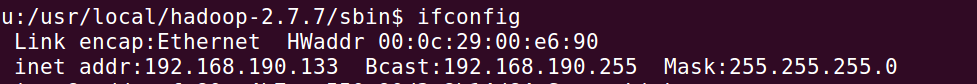
- 在core-site.xml文件中我的配置也应当对应起来

- hdfs-site.xml配置如下

- 在sbin目录下运行./start-hdfs.sh;
- 输入jps可以看到结点的信息
- 或者打开浏览器输入:192.168.190.133:50070
- 使用ubuntu的指令关闭防火墙: sudo ufw disable
- 输入netstat -an | grep 9000查看虚拟机9000端口是否打开
windows及Intellij部分相关配置
- cmd打开控制台,尝试ping一下虚拟机ip:192.168.190.133:9000,如果能ping通则进入下一步,如果不行,检查虚拟机防火墙、端口状态。
- 参考http://blog.csdn.net/lsttoy/article/details/52419138配置intellij的依赖,需要把部分文件从虚拟机拷贝到本机
- Intellij 创建Maven 项目,其中pom.xml如下
<?xml version="1.0" encoding="UTF-8"?>
<project xmlns="http://maven.apache.org/POM/4.0.0"
xmlns:xsi="http://www.w3.org/2001/XMLSchema-instance"
xsi:schemaLocation="http://maven.apache.org/POM/4.0.0 http://maven.apache.org/xsd/maven-4.0.0.xsd">
<modelVersion>4.0.0</modelVersion>
<groupId>com.gee.hadoop4</groupId>
<artifactId>hadoop4</artifactId>
<version>1.0-SNAPSHOT</version>
<repositories>
<repository>
<id>cloudera</id>
<url>https://repository.cloudera.com/aritifactory/cloudera-repos/</url>
</repository>
</repositories>
<dependencies>
<dependency>
<groupId>org.apache.hadoop</groupId>
<artifactId>hadoop-common</artifactId>
<version>2.7.7</version>
</dependency>
<dependency>
<groupId>org.apache.hadoop</groupId>
<artifactId>hadoop-hdfs</artifactId>
<version>2.7.7</version>
</dependency>
<dependency>
<groupId>org.apache.hadoop</groupId>
<artifactId>hadoop-client</artifactId>
<version>2.7.7</version>
</dependency>
<dependency>
<groupId>junit</groupId>
<artifactId>junit</artifactId>
<version>4.10</version>
<scope>test</scope>
</dependency>
</dependencies>
</project>
- main目录下,source目录下创建core-site.xml文件代码如下
<?xml version="1.0" encoding="UTF-8"?>
<?xml-stylesheet type="text/xsl" href="configuration.xsl"?>
<configuration>
<property>
<name>fs.defaultFS</name>
<value>hdfs://192.168.190.133:9000</value>
</property>
</configuration>
5.test/java/目录下创建一个测试demo,这里设为HadoopTest_demo,用于输出当前hdfs目录下所有文件
import org.apache.hadoop.conf.Configuration;
import org.apache.hadoop.fs.FileStatus;
import org.apache.hadoop.fs.FileSystem;
import org.apache.hadoop.fs.Path;
import org.junit.After;
import org.junit.Before;
import org.junit.Test;
import java.net.URI;
/**
* Created by Gee on 2020/6/29.
*/
public class HadoopTest_demo {
public static final String HDFS_PATH = "hdfs://192.168.190.133:9000";
FileSystem fileSystem = null;
Configuration configuration = null;
/*罗列hdfs 目录下所有文件*/
@Test
public void listStatus() throws Exception{
FileStatus[] statuses = fileSystem.listStatus(new Path("/"));
for (FileStatus status : statuses) {
System.out.println(status);
}
}
@Before
public void setUp() throws Exception{
System.out.print("HDFSApp.setUp");
configuration = new Configuration();
fileSystem = FileSystem.get(new URI(HDFS_PATH),configuration);
}
@After
public void tearDown() throws Exception{
configuration = null;
fileSystem = null;
System.out.print("HDFSApp.tearDown");
}
}






















 6292
6292











 被折叠的 条评论
为什么被折叠?
被折叠的 条评论
为什么被折叠?








