“有一次,老师给学生们出了一个问题:“如果把你在这里学到的一切知识都变成一只小鸟,你会怎么样?”学生们纷纷想了很久,终于一个学生举手回答:“我会把它放飞!”老师很赞赏地点了点头,然后问其他学生:“你们呢?”接着,另一个学生回答:“我会把它吃掉!”老师听到后非常惊讶:“你为什么要吃掉这只小鸟?”学生笑着说:“因为知识就是力量,吃掉它就能得到力量!”
红包打开特性,先上效果:动画很简单,就是红包的上下两部分采用平移动画,实现一个open的样子,因为动画实现后要保留实现后的状态,所以使用了属性动画(ValueAnimator)来实现。移动的高度随布局计算。

属性动画(Property Animation)包括ValueAnimator和ObjectAnimator
ValueAnimator 是 属性动画的基类,它是对一个值进行平滑的过渡
public static ObjectAnimator ofFloat(Object target, String propertyName, float... values) {
ObjectAnimator anim = new ObjectAnimator(target, propertyName);
anim.setFloatValues(values);
return anim;
}
动画的类型支持:
缩放(scaleX、scaleY):缩放和移动相似,也分为沿x、y轴来放缩。沿x轴缩放使用scaleX,沿y轴缩放使用scaleY。
后面的参数表示倍数,1f表示原来的大小,以此推类:2f表示两倍、3f表示三倍
如:1f-> 2f,放大成原来的两倍;2f-> 1f,从两倍变为原样、
旋转(rotation):下个度数大于上个度数,顺时针旋转;下个度数小于上个度数,逆时针旋转。
平移(translationX、translationY):这里的移动分为沿x、y轴移动,沿x轴时使用translationX,沿y轴移动使用translationY。
translationX:下个位置大于上个上个位置时,向右移动,反之向左移动;
translationY:下个位置大于上个上个位置时,向下移动,反之向上移动。
透明度(alpha):0~1f
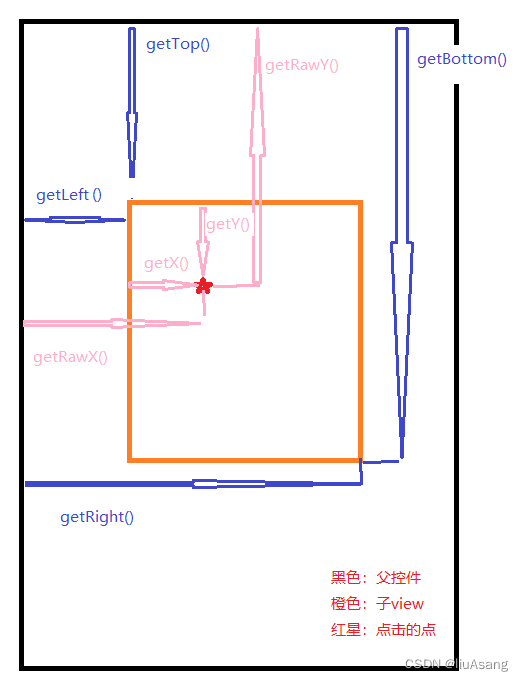
具体实现:(如果直接getTop()或者getHeight()始终为0,则需要在onGlobalLayout方法中获取。)
mlTopLayout.getViewTreeObserver().addOnGlobalLayoutListener(new ViewTreeObserver.OnGlobalLayoutListener() {
public void onGlobalLayout() {
if (Build.VERSION.SDK_INT >= Build.VERSION_CODES.JELLY_BEAN) {
mlTopLayout.getViewTreeObserver().removeOnGlobalLayoutListener(this);
} else {
mlTopLayout.getViewTreeObserver().removeGlobalOnLayoutListener(this);
}
// get width and height of the view
float top =mlTopLayout.getTop();
ObjectAnimator.ofFloat(mlTopLayout, "translationY", 0, -top)
.setDuration(mDuration).start();
}
});
mlBottomLayout.getViewTreeObserver().addOnGlobalLayoutListener(new ViewTreeObserver.OnGlobalLayoutListener() {
public void onGlobalLayout() {
if (Build.VERSION.SDK_INT >= Build.VERSION_CODES.JELLY_BEAN) {
mlBottomLayout.getViewTreeObserver().removeOnGlobalLayoutListener(this);
} else {
mlBottomLayout.getViewTreeObserver().removeGlobalOnLayoutListener(this);
}
double bottom = (rlParentLayout.getHeight() - mlBottomLayout.getBottom());
ObjectAnimator.ofFloat(mlBottomLayout, "translationY", 0,
(float) bottom).setDuration(mDuration).start();
}
});
mlMoney.postDelayed(new Runnable() {
@Override
public void run() {
mlMoney.setVisibility(View.VISIBLE);
}
}, 1000);






















 329
329











 被折叠的 条评论
为什么被折叠?
被折叠的 条评论
为什么被折叠?








