Goanno插件
自动生成golang注释,该插件为 Intellij/Goland 中的 golang 提供自动生成注释
如何使用?
control + command + /(for windows:control + alt + /)(生成注释)Right click -> Generate -> Goanno(生成注释)- Edit comment template(编辑模板)
- Select “Tools - Goanno Setting”(工具->Goanno Setting)
- Edit template(编辑模板)
github地址:https://github.com/loveinsky100/goanno/
模板支持的变量,请参考GitHub
安装详情
简单安装 Goanno 插件
1、File->Settings->Plugins
2、 搜索 Goanno,安装
3、Normal Method 配置内容如下:
// ${function_name}
// @Description: ${todo}
// @Author QinSs
// @Time ${date}
// @receiver ${receiver}
// @param ${params}
// @return ${return_types}
Interface 配置内容如下:
// ${interface_name}
// @Description: ${todo}
// @Author QinSs
// @Time ${date}
Interface Method 配置内容如下:
// ${function_name}
// @Description: ${todo}
// @Author QinSs
// @Time ${date}
// @receiver ${receiver}
// @param ${params}
// @return ${return_types}
Struct配置内容如下:
// ${struct_name}
// @Description: ${todo}
// @Author QinSs
// @Time ${date}
————————————————
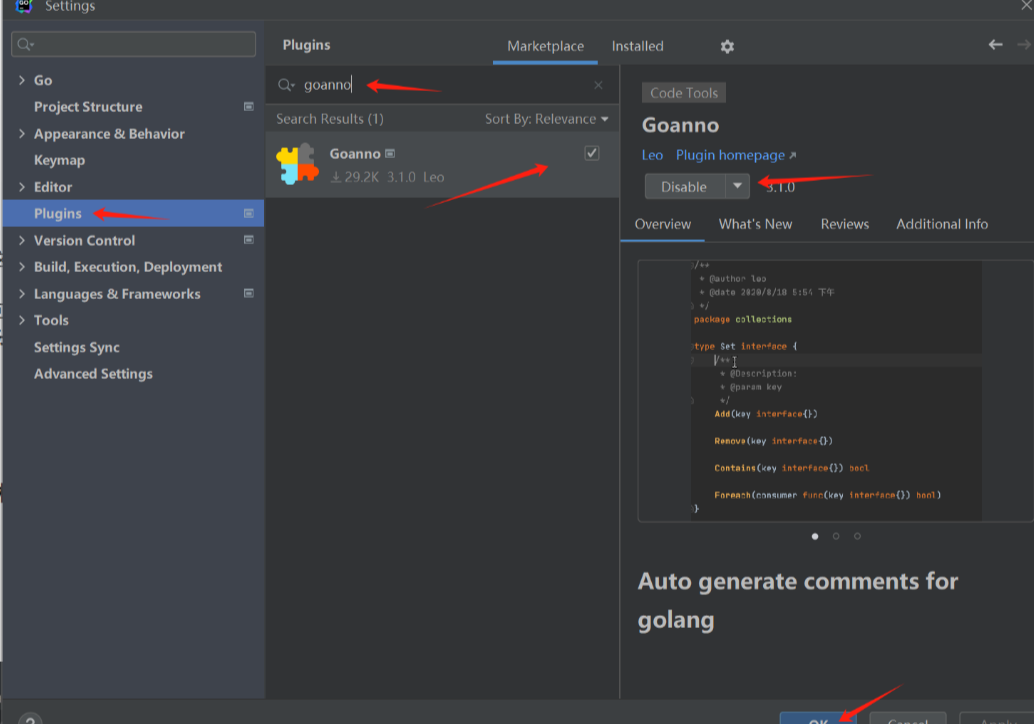
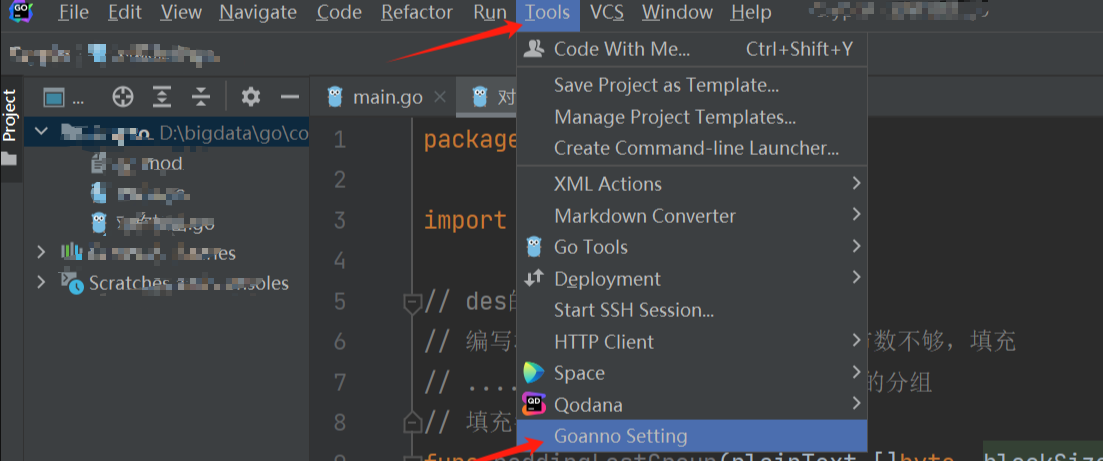
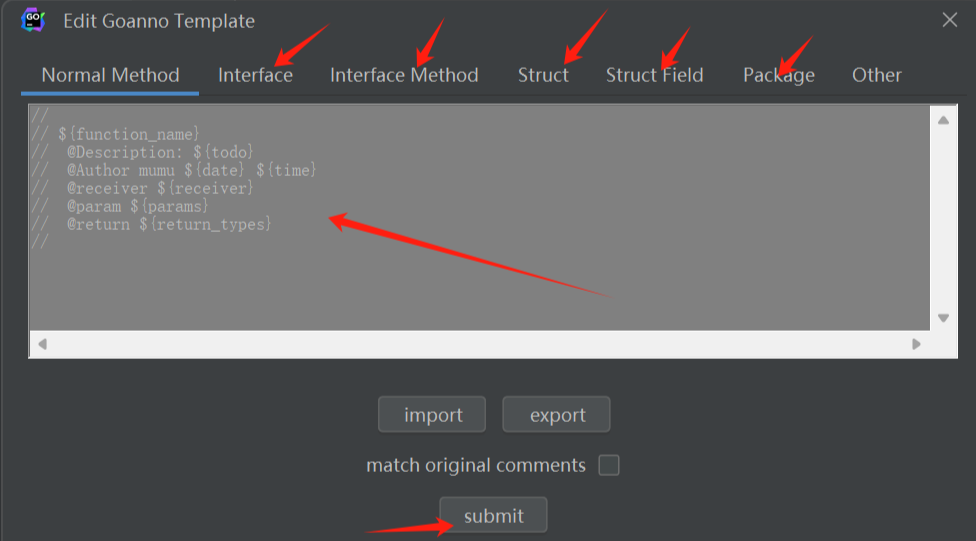





















 284
284











 被折叠的 条评论
为什么被折叠?
被折叠的 条评论
为什么被折叠?








