原文链接: vue cli3 使用axios和elementui 实现 全局请求的loading
上一篇: uml 用例图
实现全局请求的loading
项目结构
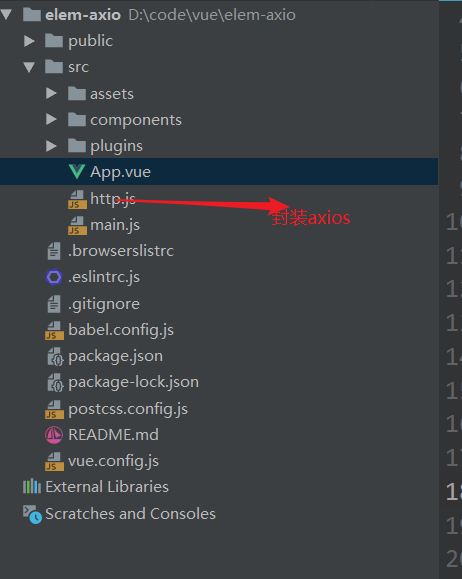
http.js
封装axios, 设置全局拦截器,使用全局变量, 显示和关闭loading
import axios from "axios";
import { Loading, Message } from "element-ui";
// 全局变量 保存 loading实例
let loading;
function startLoading() {
console.log("startLoading");
loading = Loading.service({
lock: true,
text: "加载中...",
background: "deepgray"
});
}
function endLoading() {
console.log("endLoading");
loading.close();
}
// 请求拦截
axios.interceptors.request.use(
config => {
startLoading();
return config;
},
error => Promise.reject(error)
);
// 响应拦截
axios.interceptors.response.use(
response => {
endLoading();
return response;
},
error => {
endLoading();
Message.error("加载错误");
return Promise.reject(error);
}
);
export default axios;
vue.config.js
配置cros代理, 将以/ahao开始的请求使用代理访问,实现 前端跨域
module.exports = {
devServer: {
// host: "localhost",
host: "0.0.0.0",
// port: 8080,
https: false,
hotOnly: false,
proxy: {
"/ahao": {
target: "http://www.ahaoboy.cn:7777/",
changeOrigin: true,
ws: true,
pathRewrite: {
"^/ahao": ""
}
}
}
}
};
App.vue
使用http导出的axios, 访问资源, 此时会出现loading和出错信息
<template>
<div id="app">
<button @click="suc">suc</button>
<button @click="err">err</button>
</div>
</template>
<script>
import http from "./http";
export default {
name: "app",
methods: {
async suc() {
let res = await http.get("/ahao/show_all_card");
console.log(res);
},
err() {
http.get("/ahao/aaaa");
}
}
};
</script>
<style>
#app {
font-family: "Avenir", Helvetica, Arial, sans-serif;
-webkit-font-smoothing: antialiased;
-moz-osx-font-smoothing: grayscale;
text-align: center;
color: #2c3e50;
margin-top: 60px;
}
</style>




















 130
130











 被折叠的 条评论
为什么被折叠?
被折叠的 条评论
为什么被折叠?








