原文链接: 移动端图表库antv简单使用
上一篇: vue 表单验证 vee-validate 简单使用
下一篇: css grid 布局
demo
https://antv.alipay.com/zh-cn/f2/3.x/demo/index.html
可交互的折线图和柱形图,注意,pc端无法触发点击事件。。。
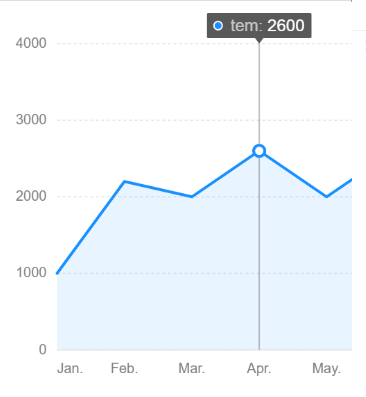

全部引入后大小压缩后38k。。。比起echart简直是轻量太多了
const F2 = require('@antv/f2');
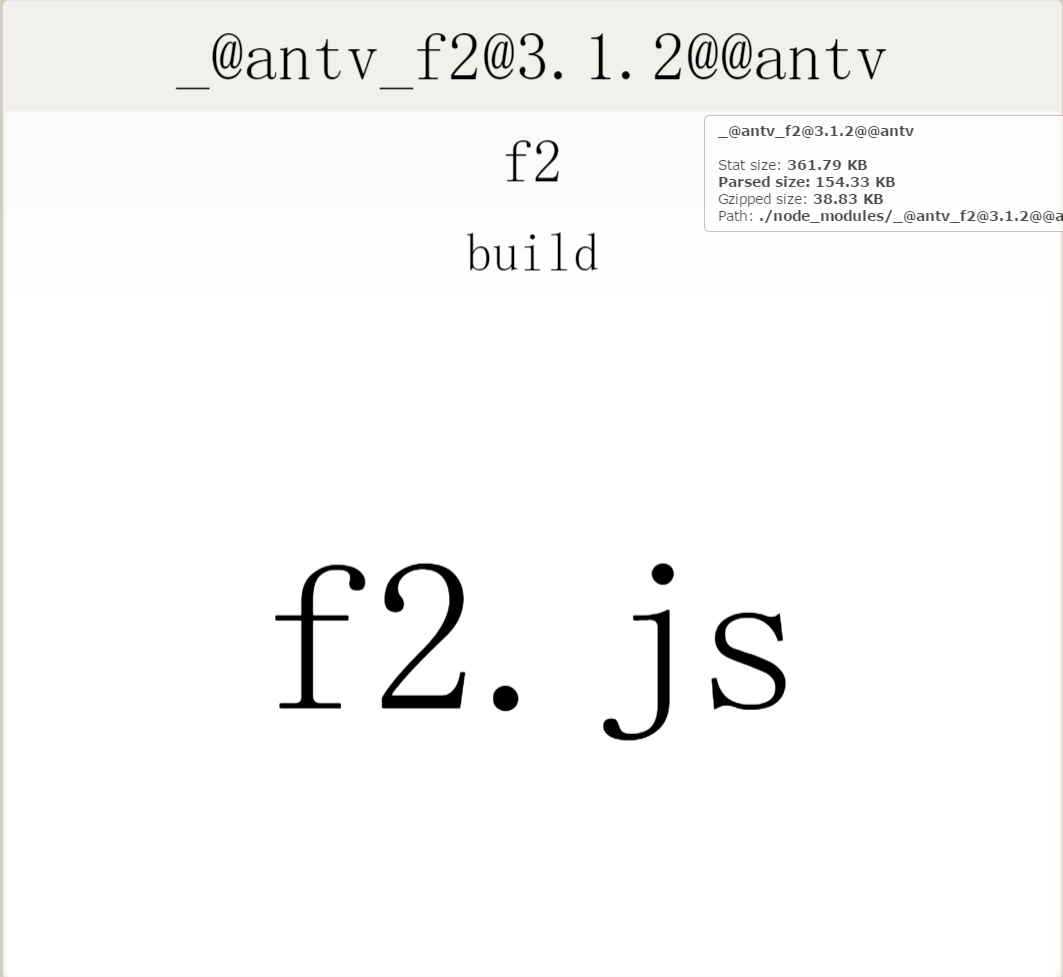
也可以按需引入
const F2 = require('@antv/f2/lib/index-common')
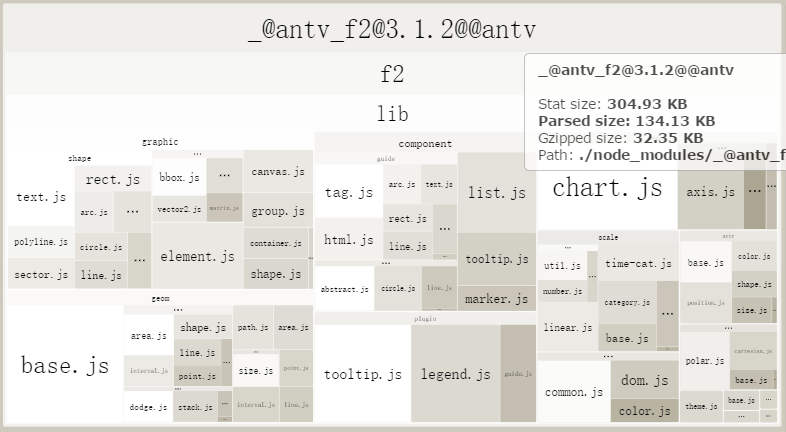
| 版本 | 描述 | 大小(压缩之后) |
|---|---|---|
require('@antv/f2/lib/core') | 不包含任何图形,只有图形语法的核心代码 | 82K |
require('@antv/f2/lib/index-simple') | 仅包含简单的折线图、柱状图(包含分组柱状图、层叠柱状图、瀑布图)、饼图(包含环图) | 93 k |
require('@antv/f2/lib/index-common') | 包含常用的图表类型: 面积图(包含层叠面积图)、柱状图(包含分组柱状图、层叠柱状图、瀑布图)、折线图、点图(包含气泡图)、饼图(包含环图)、雷达图等;坐标系包含:直角坐标系、极坐标系支持;timeCat 类型度量;图表组件(tooltip、legend 以及 guide) | 139K |
require('@antv/f2') | 完整版 | 155K |
感觉基本上可以全部引入。就算按需引入其实也就能小几k而已。。。
柱状图
<template>
<canvas id="myChart" width="400" height="260"></canvas>
</template>
<script>
const F2 = require('@antv/f2');
export default {
name: "g1",
mounted() {
// F2 对数据源格式的要求,仅仅是 JSON 数组,数组的每个元素是一个标准 JSON 对象。
const data = [
{genre: 'Sports', sold: 275},
{genre: 'Strategy', sold: 115},
{genre: 'Action', sold: 120},
{genre: 'Shooter', sold: 350},
{genre: 'Other', sold: 150},
];
// Step 1: 创建 Chart 对象
const chart = new F2.Chart({
id: 'myChart',
pixelRatio: window.devicePixelRatio // 指定分辨率
});
// Step 2: 载入数据源
chart.source(data);
// Step 3:创建图形语法,绘制柱状图,由 genre 和 sold 两个属性决定图形位置,genre 映射至 x 轴,sold 映射至 y 轴
chart.interval().position('genre*sold').color('genre');
// Step 4: 渲染图表
chart.render();
}
}
</script>
<style scoped>
</style>
折线图
<template>
<div class="chart-wrapper" >
<canvas id="mountNode"></canvas>
</div>
</template>
<script>
const F2 = require('@antv/f2');
export default {
name: "g2",
mounted() {
const data = [
{time: 'Jan.', tem: 1000},
{time: 'Feb.', tem: 2200},
{time: 'Mar.', tem: 2000},
{time: 'Apr.', tem: 2600},
{time: 'May.', tem: 2000},
{time: 'Jun.', tem: 2600},
{time: 'Jul.', tem: 2800},
{time: 'Aug.', tem: 2000}
];
const chart = new F2.Chart({
id: 'mountNode',
width: window.innerWidth,
height: window.innerWidth > window.innerHeight ? (window.innerHeight - 54) : window.innerWidth * 0.707,
pixelRatio: window.devicePixelRatio
});
chart.source(data);
chart.tooltip({
showCrosshairs: true
});
chart.scale({
time: {
range: [0, 1]
},
tem: {
tickCount: 5,
min: 0
}
});
chart.axis('time', {
label(text, index, total) {
const textCfg = {};
if (index === 0) {
textCfg.textAlign = 'left';
}
if (index === total - 1) {
textCfg.textAlign = 'right';
}
return textCfg;
}
});
chart.area().position('time*tem');
chart.line().position('time*tem');
chart.render();
}
}
</script>





















 6723
6723











 被折叠的 条评论
为什么被折叠?
被折叠的 条评论
为什么被折叠?








