SpringBoot打包成jar是对SpringBoot较好的部署方式,毕竟SpringBoot的优势就是在于前后端分离。如果不对SpringBoot进行任何配置,默认jar打包命令为 mvn clean package。大佬说这是不规范的,然后在pom.xml文件中配置与<parent/>标签同级别
<packaging>jar</packaging>然后使用mvn clean install 就可以打包成jar包了。但是简简单单的这样是不行的,一般打包部署是要切换环境的,一般分为test(测试)、dev(开发)、prod(生产) 三个环境,当然名称自己开心就好。于是我就按照SpringMVC那一套来配置,发现出现了一系列的问题。网上查了下资料,发现基本都是在运行jar包时这样做的
java -jar xxx.jar --spring.profiles.active=test当然你还需要三个名为 application-test.properties、application-dev.properties、application-prod.properties的.properties文件,.yml文件道理是一样的,然后还有一个application.properties这个文件就是三个环境都通用的配置。在application.properties可以配置默认启动spring.profiles.active=dev。其实这样就已经可以解决多环境切换的问题了。但是大佬说,这样不好。要在打包的时候就已经切换好环境,也就是 要使用 mvn clean install -P xxx 这样的命令,xxx就是test、dev和prod 你的环境名。但是SpringBoot似乎默认是不支持这样的。
查了半天资料,最后这样解决了。
解决方案:
pom.xml
<profiles>
<profile>
<!-- 本地开发环境 -->
<id>dev</id>
<properties>
<profiles.active>dev</profiles.active>
</properties>
<!-- 默认环境 -->
<activation>
<activeByDefault>true</activeByDefault>
</activation>
</profile>
<profile>
<!-- 测试环境 -->
<id>test</id>
<properties>
<profiles.active>test</profiles.active>
</properties>
</profile>
<profile>
<!-- 生产环境 -->
<id>prod</id>
<properties>
<profiles.active>prod</profiles.active>
</properties>
</profile>
</profiles>这是与<parent/>标签同级别的啊,别搞错了。
<build>
<plugins>
<plugin>
<groupId>org.springframework.boot</groupId>
<artifactId>spring-boot-maven-plugin</artifactId>
</plugin>
<!-- 跳过单元测试 -->
<plugin>
<groupId>org.apache.maven.plugins</groupId>
<artifactId>maven-surefire-plugin</artifactId>
<version>2.5</version>
<configuration>
<skip>true</skip>
</configuration>
</plugin>
</plugins>
<filters>
<filter>src/main/resources/filters/application-${profiles.active}.properties</filter>
</filters>
<resources>
<resource>
<filtering>true</filtering>
<directory>src/main/resources</directory>
</resource>
</resources>
</build>我把默认的<build/>标签配置一并复制过来了,偷懒的同学直接复制就行。
然后把上面说的application-test.properties、application-dev.properties、application-prod.properties这三个文件复制到src/main/resource/filters 下面,自己创建filters文件夹啊。可以在上面的<filter/>标签自己配置。还有application.properties
#mysql
spring.datasource.driver-class-name="@db.driver@"
spring.datasource.username="@db.username@"
spring.datasource.password="@db.password@"
spring.datasource.url="@db.url@"需要这样配置。你application-xxx.properties文件里相关配置是啥名,在这里用@xxx@配置即可,如上所示。我application-test.properties是这样配置的
db.url=jdbc:mysql://xxx:3306/xxx?characterEncoding=utf8
db.username=xxx
db.password=xxx
db.driver=com.mysql.jdbc.Driver
这里的application-test.properties文件是不会被springboot检查的,你想叫就叫啥名。比如db.url改成database.url,spring.datasource.url="@db.url@"改成spring.datasource.url="@database.url@"即可。
最后使用 mvn clean install -P test 打包成jar,大功告成!
总结,springboot还是很灵活的,看你自己觉得那种好用就行。







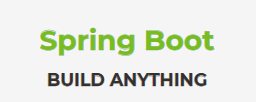














 808
808

 被折叠的 条评论
为什么被折叠?
被折叠的 条评论
为什么被折叠?








