CocosCreator版本2.3.4
一、HttpGET
Get方式,客户端请求本机地址3000端口,并携带参数url和name,服务端收到后返回name参数。
cocos客户端:
| 1 2 3 4 5 6 7 8 9 10 11 12 13 14 15 16 17 18 19 | //访问地址
let url = "http://127.0.0.1:3000/?url=123&name=321";
//新建Http
let xhr = new XMLHttpRequest();
//接收数据
xhr.onreadystatechange = function () {
if (xhr.readyState == 4 && (xhr.status >= 200 && xhr.status < 400)) {
var response = xhr.responseText;
console.log(response);
}
};
//错误处理
xhr.onerror = function(evt){
console.log(evt);
}
//初始化一个请求,GET方式,true异步请求
xhr.open("GET", url, true);
//发送请求
xhr.send();
|
为了方便测试,在本机用nodejs搭建一个简易服务器,在收到访问后,返回请求参数中的name值。
nodejs服务端:
| 1 2 3 4 5 6 7 8 9 10 11 12 13 14 15 16 17 | var app = require('express')();
var http = require('http').Server(app);
app.get('/', function(req, res){
//设置允许跨域的域名,*代表允许任意域名跨域
res.header("Access-Control-Allow-Origin","*");
//允许的header类型
res.header("Access-Control-Allow-Headers","content-type");
//跨域允许的请求方式
res.header("Access-Control-Allow-Methods","DELETE,PUT,POST,GET,OPTIONS");
res.send(req.query.name);
});
http.listen(3000, function(){
console.log('listening on *:3000');
});
|
运行nodejs的服务器,并运行cocos代码,cocos中
| 1 | console.log(response); //输出为321
|
二、HTTPPOST
客户端请求服务器,携带参数name,服务端收到后返回name。
cocos客户端:
| 1 2 3 4 5 6 7 8 9 10 11 12 13 14 15 | let url = "http://127.0.0.1:3000/";
let xhr = new XMLHttpRequest();
xhr.onreadystatechange = function () {
if (xhr.readyState == 4 && (xhr.status >= 200 && xhr.status < 400)) {
var response = xhr.responseText;
console.log(response);
}
};
xhr.onerror = function(evt){
console.log(evt);
}
xhr.open("POST", url, true);
xhr.setRequestHeader("Content-Type", "application/x-www-form-urlencoded");
xhr.send("name=123");
|
nodejs服务端:
| 1 2 3 4 5 6 7 8 9 10 11 12 13 14 15 16 17 18 19 20 21 22 23 24 25 26 27 28 29 30 | var app = require('express')();
var http = require('http').Server(app);
var querystring = require('querystring');
app.post('/', function(req, res){
//设置允许跨域的域名,*代表允许任意域名跨域
res.header("Access-Control-Allow-Origin","*");
//允许的header类型
res.header("Access-Control-Allow-Headers","content-type");
//跨域允许的请求方式
res.header("Access-Control-Allow-Methods","DELETE,PUT,POST,GET,OPTIONS");
var body = "";
req.on('data', function (chunk) {
body += chunk; //一定要使用+=,如果body=chunk,因为请求favicon.ico,body会等于{}
console.log("chunk:",chunk);
});
req.on('end', function () {
body = querystring.parse(body);
console.log("body:",body);
res.send(body.name);
});
});
http.listen(3000, function(){
console.log('listening on *:3000');
});
|
cocos输出
| 1 | console.log(response); //输出123
|
三、WebSocket
cocos客户端代码:
连接本地服务器127.0.0.1:8001,连接成功后发送一段字符串,并将接收的字符串打印
| 1 2 3 4 5 6 7 8 9 10 11 12 13 14 15 16 17 18 19 20 21 22 23 | let ws = new WebSocket("ws://127.0.0.1:8001");
ws.onopen = function (event) {
console.log("Send Text WS was opened.");
};
ws.onmessage = function (event) {
console.log("response text msg: " + event.data);
};
ws.onerror = function (event) {
console.log("Send Text fired an error");
};
ws.onclose = function (event) {
console.log("WebSocket instance closed.");
};
setTimeout(function () {
if (ws.readyState === WebSocket.OPEN) {
console.log("WebSocket start send message.");
ws.send("Hello WebSocket, I'm a text message.");
}
else {
console.log("WebSocket instance wasn't ready...");
}
}, 3000);
|
nodejs服务端:
接收字符串成功后,打印接收的数据,并返回一段字符串。
| 1 2 3 4 5 6 7 8 9 10 11 12 13 14 15 16 17 18 | var ws = require("nodejs-websocket");
console.log("开始创建websocket");
var server = ws.createServer(function(conn){
console.log("连接成功");
conn.on("text", function (obj) {
console.log("接收:",obj);
conn.send("message come from server");
})
conn.on("close", function (code, reason) {
console.log("关闭连接")
});
conn.on("error", function (code, reason) {
console.log("异常关闭")
});
}).listen(8001)
console.log("开始创建websocket完毕");
|
测试结果,客户端浏览器输出:

nodejs端输出:
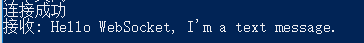
四、移植Egret的http和websocket到cocos
因为cocos没有封装工具类,所以直接从Egret移植http和websocket到cocos中使用,还算方便。


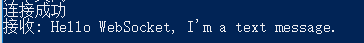









 本文介绍了如何在CocosCreator2.3.4中使用HttpGET和HTTPPOST方法进行客户端与Node.js服务器的数据交互,包括设置跨域和参数传递。同时展示了WebSocket的实现,用于双向实时通信。文章还提及了将Egret的网络功能移植到CocosCreator的过程。
本文介绍了如何在CocosCreator2.3.4中使用HttpGET和HTTPPOST方法进行客户端与Node.js服务器的数据交互,包括设置跨域和参数传递。同时展示了WebSocket的实现,用于双向实时通信。文章还提及了将Egret的网络功能移植到CocosCreator的过程。

















 被折叠的 条评论
为什么被折叠?
被折叠的 条评论
为什么被折叠?








