一.MapReduce基础
1.分布式计算框架
2.又是来自于论文
3.优点:海量数据离线处理,运行在廉价机器
4.缺点:不适合实时处理
5.入门:wordcount
很多场景都是wordcount的延伸,比如统计top n
6.分而治之的思想,过程与归并排序相似
中间shuffle步骤很重要:本来split分布到不同机器上了,shuffle把一样的单词放到同一个地方
最终reduce后把计算结果输出到hdfs上
7.mapreduce整个过程是键值对的处理
8.核心概念split
交由mapreduce处理的数据块,默认一个block(hdfs存储的数据块,默认大小128M)对应一个split
二.mapreduce执行流程
map reduce先映射 再归并 分为以下几步
input 输入数据
split 分割数据 按照一定规则分割 比如split(" ")
mapping 映射数据 把每个刚分割的数据都以key value的形式 数量赋值为1
shuffle 重新洗牌 因为数据会分布在不同机器上 把同一个单词发送到同一个地方
reduce 合并计算 把相同的单词相加 算出每个单词出现的次数


三.java调用mapreduce
1.InputFormat(接口)/FileInputFormat(抽象类)
InputFormat接口有很多抽象类,常用的是FileInputFormat
这个接口里边有split,recordReader
2.OutPutFormat(接口)
这个接口里边有recordWriter
注意使用mapreduce下的而不是老版本mapred下的
import org.apache.hadoop.mapreduce.lib.input.FileInputFormat;
import org.apache.hadoop.mapreduce.lib.output.FileOutputFormat;四.java程序调用mapreduce实现wordcount
先继承Mapper类,重写map方法
再继承Reducer类,重写reduce方法
都是把运行结果存到上下文中
(这个代码有bug,我先给你留个悬念,你往下看)
package com.imooc.hadoop.mapreduce;
import com.google.code.useragent.UserAgentParser;
import org.apache.hadoop.conf.Configuration;
import org.apache.hadoop.fs.FileSystem;
import org.apache.hadoop.fs.Path;
import org.apache.hadoop.io.LongWritable;
import org.apache.hadoop.io.Text;
import org.apache.hadoop.mapreduce.Job;
import org.apache.hadoop.mapreduce.Mapper;
import org.apache.hadoop.mapreduce.Reducer;
import org.apache.hadoop.mapreduce.lib.input.FileInputFormat;
import org.apache.hadoop.mapreduce.lib.output.FileOutputFormat;
import java.io.IOException;
/**
* 使用MapReduce开发WordCount应用程序
* 升级版 先删除输出路径已存在的
*/
public class WordCount2App {
/**
* Map:读取输入的文件
*/
public static class MyMapper extends Mapper<LongWritable, Text, Text, LongWritable>{
LongWritable one = new LongWritable(1);
/**
* 一行记录执行一次
* @param key
* @param value
* @param context
* @throws IOException
* @throws InterruptedException
*/
@Override
protected void map(LongWritable key, Text value, Context context) throws IOException, InterruptedException {
// 接收到的每一行数据
String line = value.toString();
//按照指定分隔符进行拆分
String[] words = line.split(" ");
for(String word : words) {
// 通过上下文把map的处理结果输出
context.write(new Text(word), one);
}
}
}
/**
* Reduce:归并操作
*/
public static class MyReducer extends Reducer<Text, LongWritable, Text, LongWritable> {
@Override
protected void reduce(Text key, Iterable<LongWritable> values, Context context) throws IOException, InterruptedException {
long sum = 0;
for(LongWritable value : values) {
// 求key出现的次数总和
sum += value.get();
}
// 最终统计结果的输出
context.write(key, new LongWritable(sum));
}
}
/**
* 定义Driver:封装了MapReduce作业的所有信息
*/
public static void main(String[] args) throws Exception{
//创建Configuration
Configuration configuration = new Configuration();
// 准备清理已存在的输出目录
Path outputPath = new Path(args[1]);
FileSystem fileSystem = FileSystem.get(configuration);
// if(fileSystem.exists(outputPath)){
// fileSystem.delete(outputPath, true);
// System.out.println("output file exists, but is has deleted");
//}
//创建Job
Job job = Job.getInstance(configuration, "logApp");
//设置job的处理类
job.setJarByClass(WordCount2App.class);
//设置作业处理的输入路径
FileInputFormat.setInputPaths(job, new Path(args[0]));
//设置map相关参数
job.setMapperClass(MyMapper.class);
job.setMapOutputKeyClass(Text.class);
job.setMapOutputValueClass(LongWritable.class);
//设置reduce相关参数
job.setReducerClass(MyReducer.class);
job.setOutputKeyClass(Text.class);
job.setOutputValueClass(LongWritable.class);
//设置作业处理的输出路径
FileOutputFormat.setOutputPath(job, new Path(args[1]));
System.exit(job.waitForCompletion(true) ? 0 : 1);
}
}
五.把上述代码打成jar包运行
命令:
hadoop jar jar包名称.jar 运行类 入参1 入参2 入参n我的命令
hadoop jar ~/lib/hadoop-train-1.0-jar-with-dependencies.jar com.imooc.hadoop.project.LogApp /10000_access.log /browserout
上边这个命令中, /10000_access.log /browserout这两个路径都是hdfs上的路径,并且输出路径/browserout时hdfs上本不存在的一个路径
六.输出路径优化
上边这个命令第一次运行是成功的,第二次失败,为啥呢?在MapReduce中,输出文件不能事先存在,会报错
如何解决?
两种方式,1.在代码中判断这个路径是否在hdfs上存在,如果存在就删除 2.把命令写成一个脚本,在shell脚本中删除
建议使用第一种方法
FileSystem fileSystem = FileSystem.get(configuration);
if(fileSystem.exists(outputPath)){
fileSystem.delete(outputPath, true);
System.out.println("output file exists, but is has deleted");
}第二种方法:写一个脚本,一共就两句,第一句是hdfs dfs -rm 文件 第二局是执行hadoop jar命令
七.combiner
在reduce之前做一次合并,
与shuffle区别:combiner在map步骤进行,也就是combiner在shuffle之前

job.setCombinerClass(MyReducer.class);八.partitioner
也是在map端,在reduce之前
把符合规则的key分给不同的reduce处理
1.根据业务需要,产生多个输出文件
2.多个reduce任务在运行,提高整体job的运行效率
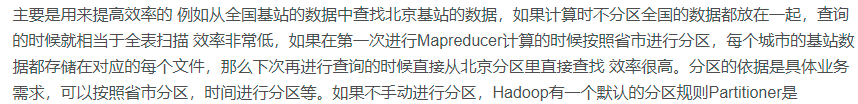
继承Partitioner类,重写getPartition方法
返回类型int是返回分区数
job.setCombinerClass(MyReducer.class);
public int getPartition(Text key, LongWritable value, int numPartitions) {
if(key.toString().equals("xiaomi")) {
return 0;
}
if(key.toString().equals("huawei")) {
return 1;
}
if(key.toString().equals("iphone7")) {
return 2;
}
return 3;
}partitioner和combiner可以不放在一起使用

九.JobHistory
历史运行情况以及日志,便于定位问题






















 894
894











 被折叠的 条评论
为什么被折叠?
被折叠的 条评论
为什么被折叠?








