基础知识
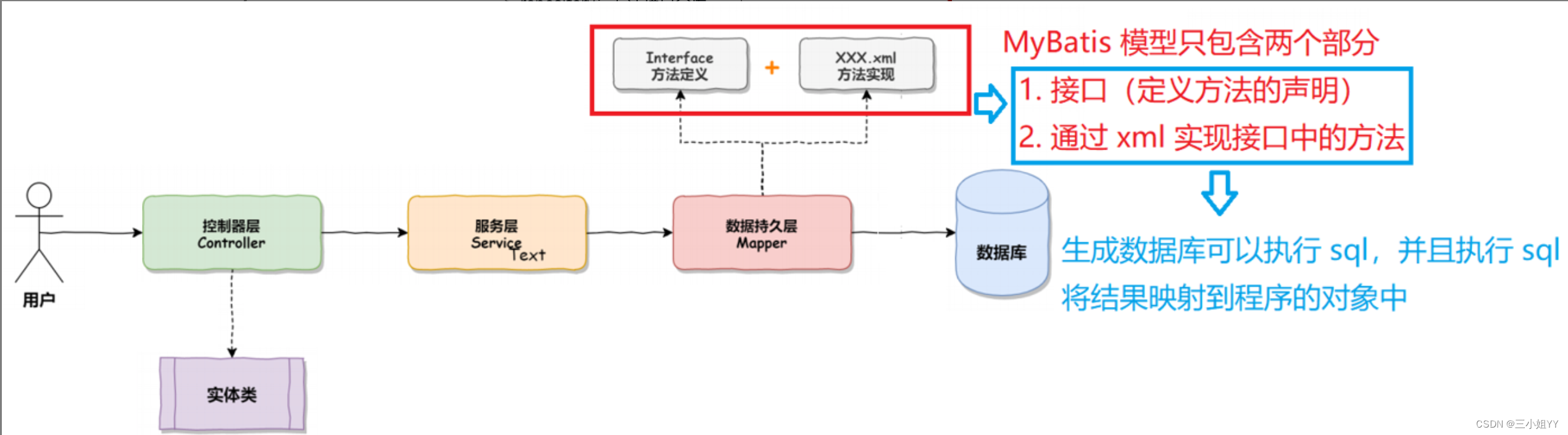
是什么:
- 是优秀的持久层框架,持久层(Persistence Layer)是指负责将应用程序的数据存储到持久存储介质(如数据库)中的部分。
- 是ORM(Object Relational Mapping)框架,即对象关系映射
- 通过 XML 或注解的方式提供了一种将数据库操作与 Java 对象之间的映射关系进行配置的方式
- 封装了JDBC,去除了几乎所有的 JDBC 代码
怎么理解:
- 一个表理解为一个类,一条记录理解为对象,列理解为对象的属性
- 第一步:传入的数据(对象)——》转为原生的SQL
- 第二步:SQL获得的结果集 ——》映射为对象
怎么使用:
第一步:在 mapper(interface)里面添加增删改方法的声明
public interface UserMapper {
List<UserEntity> listUser(@Param("id") String id);
}第二步:在 XMl 中添加 增删改标签和对应的 sql 代码 或者 直接在mapper接口中注解方式(@select,@param,@delete,@insert,@update)
<select id="listUser" parameterType="java.lang.String" resultMap="BaseResultMap">
select <include refid="BASE_COLUMN" />
from t_user
where expose = 1 and id = #{id}
</select>public interface UserMapper {
@Select("select " + sql_columns + " from " + table + " where id= #{id}")
CpfRecommendEntity selectById(@Param("id") long id);
}第三步:在 UserMapper 中右键 Generate 点击 Test 生成测试类
提升:
- 占位符#{} 和 ${}
#{}:更安全,不会有sql注入;int string 都可以,自动加引号
${}:只适合于int;优点:可以排序 desc or asc(可以穷举的尽)
- resultMap标签:解决数据库中表字段 和 实体定义字段不一致
- collection : eg:部门表,员工表 1对多
- association:两个表关联,eg客户表,订单表,1对1
mybatis注解
@Mapper和@MapperScan
@Mapper注解
功能:在接口类上添加了@Mapper,在编译之后会生成相应的接口实现类。
添加位置:接口类上
@Mapper public interface UserMapper { // }
@MapperScan注解
功能:指定要变成实现类的接口所在的包,然后包下面的所有接口在编译之后都会生成相应的实现类。
添加位置:是在Springboot启动类上面添加
@SpringBootApplication @MapperScan("com.application.mapper") public class SpringbootMybatisDemoApplication { public static void main(String[] args) { SpringApplication.run(SpringbootMybatisDemoApplication.class, args); } }
mybatis 和 JDBC
mybatis 数据库连接池 :Druid
<dependency>
<groupId>com.alibaba</groupId>
<artifactId>druid</artifactId>
<version>${druid-version}</version>
</dependency>import com.alibaba.druid.pool.DruidDataSource;
public DataSource dataSource() {
DruidDataSource datasource = new DruidDataSource();
//配置数据源属性
datasource.setUrl(url);
datasource.setUsername(userName);
datasource.setPassword(password);
datasource.setDriverClassName(driverClassName);
//配置统一属性
datasource.setInitialSize(initialSize);
datasource.setMinIdle(minIdle);
datasource.setMaxActive(maxActive);
datasource.setMaxWait(maxWait);
datasource.setTimeBetweenEvictionRunsMillis(timeBetweenEvictionRunsMillis);
datasource.setValidationQuery(validationQuery);
datasource.setTestWhileIdle(testWhileIdle);
datasource.setTestOnBorrow(testOnBorrow);
datasource.setTestOnReturn(testOnReturn);
datasource.setPoolPreparedStatements(poolPreparedStatements);
try {
datasource.setFilters(filters);
} catch (SQLException e) {
log.error("DruidConfig 类---Druid configuration initialization filter error.", e);
}
return datasource;
}






















 273
273

 被折叠的 条评论
为什么被折叠?
被折叠的 条评论
为什么被折叠?








