一、组件如图所示:
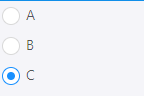
二、使用方法:
import Radios from '../../components/Radio/index';
import './index.less';
const Template = () => {
const [value, setValue] = useState(1);
const onChange = value => {
console.log(value);
setValue(value);
};
const children = [{
value: 'a',
cont: <div>A</div>
}, {
value: 'b',
cont: <div>B</div>
},
{
value: 'c',
cont: <div>C</div>
}]
return (
<div className='main'>
<Radios value={value} children={children} onChange={onChange} />
</div>
);
};三、Radios组件:
import React, { Component } from 'react';
import cx from 'classnames';
import './index.less';
function Item({ checked, value, change, children }) {
return (
<label className={cx({ 'radio-wrapper': true, 'radio-wrapper-checked': value == checked })}>
<span className={cx({ 'radio': true, 'radio-checked': value == checked })}>
<input type="radio" className="radio-input" onClick={change.bind(this, value)} />
<span className="radio-inner"></span>
</span>
{children}
</label>
);
}
class Radios extends Component {
render() {
const { children, onChange, value } = this.props;
return (
<div className="radio-group">
{
children.map((item, index)=>{
return <Item key={index} checked={value} value={item.value} children={item.cont} change={onChange}/>
})
}
</div>
)
}
}
export default Radios;
四、样式:
.radio-group {
box-sizing: border-box;
margin: 0;
padding: 0;
color: rgba(0,0,0,.65);
font-size: 14px;
font-variant: tabular-nums;
list-style: none;
font-feature-settings: 'tnum';
display: inline-block;
line-height: unset;
.radio-wrapper {
box-sizing: border-box;
margin: 0;
padding: 0;
color: rgba(0,0,0,.65);
font-size: 14px;
font-variant: tabular-nums;
list-style: none;
font-feature-settings: 'tnum';
position: relative;
display: flex;
margin-right: 8px;
white-space: nowrap;
padding: 6px;
cursor: pointer;
.radio {
box-sizing: border-box;
margin: 0;
padding: 0;
color: rgba(0,0,0,.65);
font-size: 14px;
font-variant: tabular-nums;
line-height: 1.5715;
list-style: none;
font-feature-settings: 'tnum';
position: relative;
top: 0;
display: inline-block;
line-height: 1;
white-space: nowrap;
vertical-align: sub;
outline: none;
cursor: pointer;
margin-right: 6px;
input[type=radio], input[type=checkbox] {
-webkit-box-sizing: border-box;
box-sizing: border-box;
padding: 0;
}
.radio-input {
position: absolute;
top: 0;
right: 0;
bottom: 0;
left: 0;
z-index: 1;
cursor: pointer;
opacity: 0;
}
.radio-inner {
position: relative;
top: 0;
left: 0;
display: block;
width: 16px;
height: 16px;
background-color: #fff;
border-color: #d9d9d9;
border-style: solid;
border-width: 1px;
border-radius: 100px;
-webkit-transition: all .3s;
transition: all .3s;
}
.radio-inner::after {
position: absolute;
top: 3px;
left: 3px;
display: table;
width: 8px;
height: 8px;
background-color: #1890ff;
border-top: 0;
border-left: 0;
border-radius: 8px;
-webkit-transform: scale(0);
transform: scale(0);
opacity: 0;
-webkit-transition: all .3s cubic-bezier(.78,.14,.15,.86);
transition: all .3s cubic-bezier(.78,.14,.15,.86);
content: ' ';
}
}
.radio-checked .radio-inner {
border-color: #1890ff;
&::after{
position: absolute;
top: 4px;
left: 4px;
display: table;
width: 8px;
height: 8px;
background-color: #1890ff;
border-top: 0;
border-left: 0;
border-radius: 8px;
-webkit-transform: scale(0);
transform: scale(0);
opacity: 0;
-webkit-transition: all .3s cubic-bezier(.78,.14,.15,.86);
transition: all .3s cubic-bezier(.78,.14,.15,.86);
content: ' ';
}
}
.radio-checked .radio-inner::after {
transform: scale(1);
opacity: 1;
transition: all .3s cubic-bezier(.78,.14,.15,.86);
}
.radio-checked::after {
position: absolute;
top: 0;
left: 0;
width: 100%;
height: 100%;
border: 1px solid #1890ff;
border-radius: 50%;
visibility: hidden;
-webkit-animation: antRadioEffect .36s ease-in-out;
animation: antRadioEffect .36s ease-in-out;
-webkit-animation-fill-mode: both;
animation-fill-mode: both;
content: '';
}
}
}






















 361
361











 被折叠的 条评论
为什么被折叠?
被折叠的 条评论
为什么被折叠?








