网络爬虫定义:
- 爬虫本质上是一段程序(一个脚本)
- 能帮我们自动批量采集我们需要的文本信息、图片等资源
- 模拟浏览器的自动浏览网页(99%)
python是写爬虫的首选语言
网络资源:网页、图片、视频、音频、文件
url:统一资源定位符(网址)
python环境安装和requests模块的安装 在命令行下使用pip install requests
下载网页的python爬虫程序
新建一个python项目,代码如下:
import requests
#下载一个网页
url = 'http://www.linlida.com/0_646/'
#模拟浏览器发送HTTP请求
response = requests.get(url)
print(response)
将输出换成text格式:
import requests
#下载一个网页
url = 'http://www.linlida.com/0_646/'
#模拟浏览器发送HTTP请求
response = requests.get(url)
print(response.text)
![]()
这时出现的内容是乱码形式,所以要修改编码方式
先看一下自己的编码类型
print(response.encoding)
print(response.apparent_encoding)
然后根据自己的类型选择手动转换编码的类型,网上大都是变成utf-8才能不乱码,而我的要使用gbk
import requests
#下载一个网页
url = 'http://www.linlida.com/0_646/'
#模拟浏览器发送HTTP请求
response = requests.get(url)
#修改编码方式
#response.encoding = "utf-8"
response.encoding = "gbk"
print(response.text)
开发爬虫的步骤
- 目标数据
- 网站
- 页面
- 分析数据加载
- 分析目标所对应的url
- 下载数据
- 清洗数据,处理数据
- 数据持久化
下载小说爬虫小程序
根据上面下载一个网页的程序,我们只要将所有章节的a标签的href中的网址下载下来,就是章节的url了。

而章节所在内容主要在dl标签中


获取dl的方法是使用re模块。
单纯使用以下语句将不会找到dl,因为不匹配不可及字符
dl = re.findall(r'<dl>.*?</dl>',html)
print(dl)
应在后面再加参数re.S,表示匹配所有字符,现在代码:
import requests
import re
#下载一个网页
url = 'http://www.linlida.com/0_646/'
#模拟浏览器发送HTTP请求
response = requests.get(url)
#修改编码方式
#response.encoding = "utf-8"
response.encoding = "gbk"
#目标小说主页网页源码
html = response.text
#获取每一章小说的信息(章节,url)
dl = re.findall(r'<dl>.*?</dl>',html,re.S)
print(dl)
我们需要将列表剥离出来,所以加[0]
dl = re.findall(r'<dl>.*?</dl>',html,re.S)[0]
print(dl)
接下来提取url和章节名称
#获取每一章小说的信息(章节,url)
dl = re.findall(r'<dl>.*?</dl>',html,re.S)[0]
chapter_list = re.findall(r'<dd><a href="(.*?)">(.*?)</a></dd>',dl)
print(chapter_list)
到目前为止已经获取到了章节名和url
同理可以获取小说名,可以根据小说名新建txt文本保存小说内容

#获取小说名字
title = re.findall(r'<h1>(.*?)</h1>',html)
print(title)
新建txt代码:
#新建一个txt,保存小说内容
fb = open('%s.txt' %title,'w',encoding='utf-8')
#循环每一个章节,分别去下载(前10个章节)
for chapter_info in chapter_list[:10]:
print(chapter_info)
#循环每一个章节,分别去下载(前10个章节)
for chapter_info in chapter_list[:10]:
chapter_url,chapter_name = chapter_info
chapter_url = 'http://www.linlida.com'+chapter_url
print(chapter_name,chapter_url)
下载章节内容:

#循环每一个章节,分别去下载(前10个章节)
for chapter_info in chapter_list[:1]:
chapter_url,chapter_name = chapter_info
chapter_url = 'http://www.linlida.com%s' % chapter_url
print(chapter_name,chapter_url)
#下载章节内容
chapter_response = requests.get(chapter_url)
chapter_response.encoding = 'gbk'
#提取章节内容
chapter_text = re.findall(r'<div id="content">(.*?)</div>',chapter_response.text,re.S)[0]
#清洗章节数据
chapter_text = chapter_text.replace(' ','')
chapter_text = chapter_text.replace(' ', '')
chapter_text = chapter_text.replace('<br/>', '')
print(chapter_text)
后面将chapter_content内容写入txt文档中
现在全部代码为:
# -*- coding: utf-8 -*-
import requests
import re
#下载一个网页
url = 'http://www.linlida.com/0_646/'
#模拟浏览器发送HTTP请求
response = requests.get(url)
#修改编码方式
#response.encoding = "utf-8"
response.encoding = "gbk"
#目标小说主页网页源码
html = response.text
#获取每一章小说的信息(章节,url)
dl = re.findall(r'<dl>.*?</dl>',html,re.S)[0]
chapter_list = re.findall(r'<dd><a href="(.*?)">(.*?)</a></dd>',dl)
#获取小说名字
title = re.findall(r'<h1>(.*?)</h1>',html)
print(title)
#新建一个txt,保存小说内容
fb = open('%s.txt' %title,'w',encoding='utf-8')
#循环每一个章节,分别去下载(前10个章节)
for chapter_info in chapter_list[:10]:
chapter_url,chapter_name = chapter_info
chapter_url = 'http://www.linlida.com%s' % chapter_url
#下载章节内容
chapter_response = requests.get(chapter_url)
chapter_response.encoding = 'gbk'
#提取章节内容
chapter_text = re.findall(r'<div id="content">(.*?)</div>',chapter_response.text,re.S)[0]
#清洗章节数据
chapter_text = chapter_text.replace(' ','')
chapter_text = chapter_text.replace(' ', '')
chapter_text = chapter_text.replace('<br/>', '')
#持久化
fb.write(chapter_name)
fb.write('\n')
fb.write(chapter_text)
fb.write('\n')txt中效果:

为了节约时间,我只爬了10章小说的内容
一起学习,一起进步 -.- ,如有错误,可以发评论







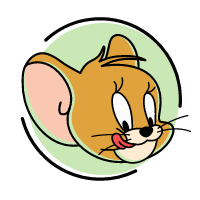















 1万+
1万+

 被折叠的 条评论
为什么被折叠?
被折叠的 条评论
为什么被折叠?










