文章目录
前言
对于小白,第一次搭建SSM + Dubbo是有许多不清楚的地方。在网上找了好多教程,发现有些存在很多问题。因此,想做个笔记,方便以后搭建此类框架,也为其他小白提供素材
实例代码入口如下
提示:以下是本篇文章正文内容,下面案例可供参考
一、基本架构
此实例项目由单体SSM系统改造过来。因此,为了方便实现生产者+消费者,我把service层作为生产者,controller层作为消费者。bean层等作为接口包。
生产者与消费者,二者之间的通信靠ZooKeeper完成。
先来看下模块架构图
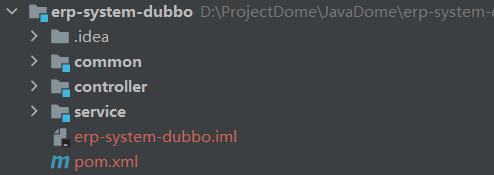
只需要三个模块:其中
- common提供Bean与接口,打包方式为jar
- service是生产者,打包方式为war
- controller是消费者,打包方式为war
接下来是介绍完整搭建整个项目
二、搭建项目
1.开启ZooKeeper
这一步非常简单,网上的教程到处都是.不愿寻找的可以查看此篇博客windows-安装zookeeper+dubbo-admin管理控制台
2.构建common模块
maven新建一个spring项目即可

该模块为provider与consumer提供依赖,service接口和bean类,截取部分代码如下
service接口:
package shop.service;
import shop.bean.Sh;
import java.util.List;
public interface ShService {
int ck(Sh sh);
int cksh(Sh sh);
int jj(int id);
List cc(int sh);
List bb();
List hws(String hw);
Sh hwss(int id);
List bbs();
}
bean类:(需要实现Serializable接口)
package shop.bean;
import java.io.Serializable;
import java.util.Date;
public class Sh implements Serializable {
private static final long serialVersionUID = 1L;
private int id;
private String hw;//货物名称
private String name;//客户名称
private String money;//进货价格
private String jg;//出货价格
private String lr;//利润
private String phone;//客户联系方式
private int sh;
private Date date;
private int sl;
private String zrr;
public String getZrr() {
return zrr;
}
public void setZrr(String zrr) {
this.zrr = zrr;
}
public int getSl() {
return sl;
}
public void setSl(int sl) {
this.sl = sl;
}
public Date getDate() {
return date;
}
public void setDate(Date date) {
this.date = date;
}
public int getSh() {
return sh;
}
public void setSh(int sh) {
this.sh = sh;
}
public int getId() {
return id;
}
public void setId(int id) {
this.id = id;
}
public String getHw() {
return hw;
}
public void setHw(String hw) {
this.hw = hw;
}
public String getName() {
return name;
}
public void setName(String name) {
this.name = name;
}
public String getMoney() {
return money;
}
public void setMoney(String money) {
this.money = money;
}
public String getJg() {
return jg;
}
public void setJg(String jg) {
this.jg = jg;
}
public String getLr() {
return lr;
}
public void setLr(String lr) {
this.lr = lr;
}
public String getPhone() {
return phone;
}
public void setPhone(String phone) {
this.phone = phone;
}
@Override
public String toString() {
return "Sh{" +
"id=" + id +
", hw='" + hw + '\'' +
", name='" + name + '\'' +
", money='" + money + '\'' +
", jg='" + jg + '\'' +
", lr='" + lr + '\'' +
", phone='" + phone + '\'' +
", sh=" + sh +
", date=" + date +
", sl=" + sl +
", zrr='" + zrr + '\'' +
'}';
}
}
3. 构建service模块
结构图如下

1. Service
这是实现类,也是生产者主要负责生产的Bean。这里有两个值得注意的地方, 想少走弯路的话,还请注意一下这些细节:
- 注解@Service引用的是
import org.springframework.stereotype.Service;而非Dubbo提供的那个@Service - 该类实现了BeanNameAware, BeanFactoryAware, InitializingBean,主要目的是为了知道该类是否已经被加载成Bean了。如果启动日志中没有那些输出语句,那说明生产者端出了问题。
package shop.service.impl;
import org.springframework.beans.factory.annotation.Autowired;
import org.springframework.stereotype.Service;
import shop.bean.Hw;
import shop.dao.HwDao;
import shop.service.HwService;
import java.util.List;
@Service
public class HwServiceImpl implements HwService {
@Autowired
private HwDao hd;
@Override
public List sp(Hw hw) {
// TODO Auto-generated method stub
return hd.sp(hw);
}
@Override
public int spxj(Hw hw) {
// TODO Auto-generated method stub
return hd.spxj(hw);
}
@Override
public int xjrk(Hw hw) {
// TODO Auto-generated method stub
return hd.xjrk(hw);
}
public Hw dy(int id) {
// TODO Auto-generated method stub
return hd.dy(id);
}
@Override
public int ckkk(Hw hw) {
// TODO Auto-generated method stub
return hd.ckkk(hw);
}
@Override
public Hw dys(String name) {
// TODO Auto-generated method stub
return hd.dys(name);
}
@Override
public int jj(int id) {
// TODO Auto-generated method stub
return hd.jj(id);
}
@Override
public int updateHw(Hw hw) {
// TODO Auto-generated method stub
return hd.updateHw(hw);
}
}
2. spring-dubbo.xml
<?xml version="1.0" encoding="UTF-8"?>
<beans xmlns="http://www.springframework.org/schema/beans"
xmlns:xsi="http://www.w3.org/2001/XMLSchema-instance" xmlns:dubbo="http://code.alibabatech.com/schema/dubbo"
xsi:schemaLocation="http://www.springframework.org/schema/beans http://www.springframework.org/schema/beans/spring-beans.xsd http://code.alibabatech.com/schema/dubbo http://code.alibabatech.com/schema/dubbo/dubbo.xsd">
<!-- 提供方应用信息,用于计算依赖关系 -->
<dubbo:application name="service" organization="dubbox"/>
<!-- 使用zookeeper注册中心暴露服务地址 -->
<dubbo:registry address="zookeeper://127.0.0.1:2181" check="false"/>
<!-- 用dubbo协议在20880端口暴露服务 -->
<dubbo:protocol name="dubbo" port="20880" />
<dubbo:consumer check="false"/>
<dubbo:annotation package="shop.service.impl" />
<!-- 声明需要暴露的服务接口 -->
<dubbo:service interface="shop.service.HwService" ref="hwService"/>
<dubbo:service interface="shop.service.ShService" ref="shService"/>
<dubbo:service interface="shop.service.UserService" ref="userService"/>
<!-- <!– 具体的实现bean –>-->
<bean id="hwService" class="shop.service.impl.HwServiceImpl"/>
<bean id="shService" class="shop.service.impl.ShServiceImpl"/>
<bean id="userService" class="shop.service.impl.UserServiceImpl"/>
</beans>
3. applicationContext.xml
<?xml version="1.0" encoding="UTF-8"?>
<beans xmlns="http://www.springframework.org/schema/beans"
xmlns:xsi="http://www.w3.org/2001/XMLSchema-instance"
xmlns:context="http://www.springframework.org/schema/context"
xmlns:aop="http://www.springframework.org/schema/aop" xmlns:tx="http://www.springframework.org/schema/tx"
xsi:schemaLocation="http://www.springframework.org/schema/beans http://www.springframework.org/schema/beans/spring-beans.xsd
http://www.springframework.org/schema/context http://www.springframework.org/schema/context/spring-context.xsd
http://www.springframework.org/schema/aop http://www.springframework.org/schema/aop/spring-aop.xsd
http://www.springframework.org/schema/mvc http://www.springframework.org/schema/mvc/spring-mvc.xsd
http://www.springframework.org/schema/jee http://www.springframework.org/schema/jee/spring-jee.xsd
http://www.springframework.org/schema/tx http://www.springframework.org/schema/tx/spring-tx.xsd">
<!-- 1.配置jdbc文件 -->
<bean id="propertyConfigurer" class="org.springframework.beans.factory.config.PropertyPlaceholderConfigurer">
<property name="locations" value="classpath:dbConfig.properties"/>
</bean>
<!--使用注解驱动Spring IoC-->
<context:annotation-config/>
<!--xmlns:context="http://www.springframework.org/schema/context"-->
<!--除了控制器都扫描,和SpringMVC相反-->
<context:component-scan base-package="shop">
<context:exclude-filter type="annotation" expression="org.springframework.stereotype.Controller"/>
</context:component-scan>
<!--6 容器自动扫描IOC组件 -->
<import resource="spring-mybatis.xml"/>
<import resource="spring-dubbo.xml"/>
<!-- -->
<!--开启基于注解的事务,使用xml配置形式的事务(必要主要的都是使用配置式)-->
<aop:config>
<!--切入点表达式-->
<aop:pointcut expression="execution(* shop.service..*(..))" id="txPoint" />
<!--配置事务增强-->
<aop:advisor advice-ref="txAdvice" pointcut-ref="txPoint" />
</aop:config>
<!--配置事务增强,事务如何切入-->
<tx:advice id="txAdvice" transaction-manager="transactionManager">
<tx:attributes>
<!--所有方法都是事务方法-->
<tx:method name="*"/>
<!--以get开始的所有方法-->
<tx:method name="get" read-only="true"/>
</tx:attributes>
</tx:advice>
<!-- -->
</beans>
4. mybatis-config.xml
<?xml version="1.0" encoding="utf-8" ?>
<!DOCTYPE configuration
PUBLIC "-//mybatis.org//DTD Config 3.0//EN"
"http://mybatis.org/dtd/mybatis-3-config.dtd">
<configuration>
<settings>
<setting name="mapUnderscoreToCamelCase" value="true"/>
<setting name="logImpl" value="LOG4J"/>
</settings>
<typeAliases>
<package name="shop.bean" />
</typeAliases>
<!--分页插件-->
<plugins>
<plugin interceptor="com.github.pagehelper.PageInterceptor"/>
</plugins>
</configuration>
5. log4j.properties
项目中使用xml配置,都可以
log4j.rootLogger=DEBUG , stdout
log4j.logger.org.mybatis=DEBUG
log4j.appender.stdout=org.apache.log4j.ConsoleAppender
log4j.appender.stdout.layout=org.apache.log4j.PatternLayout
log4j.appender.stdout.layout.ConversionPattern=%5p %d %C: %m%n
6. web.xml
注意细节:别忘了Spring IoC容器的启动语句!!!!
<!DOCTYPE web-app PUBLIC
"-//Sun Microsystems, Inc.//DTD Web Application 2.3//EN"
"http://java.sun.com/dtd/web-app_2_3.dtd" >
<web-app xmlns:xsi="http://www.w3.org/2001/XMLSchema-instance" xmlns="http://java.sun.com/xml/ns/javaee"
xsi:schemaLocation="http://java.sun.com/xml/ns/javaee http://java.sun.com/xml/ns/javaee/web-app_3_0.xsd"
version="3.0">
<display-name>Archetype Created Web Application</display-name>
<!-- log4j配置文件地址 -->
<context-param>
<param-name>log4jConfigLocation</param-name>
<param-value>classpath:log4j2.xml</param-value>
</context-param>
<!-- Spring IoC配置文件地址,同时也是Spring AOP的配置地址. -->
<!-- 因为Spring IoC和Spring AOP都是Spring的组件,所以这个也可以看成Spring的配置地址-->
<context-param>
<param-name>contextConfigLocation</param-name>
<param-value>classpath:applicationContext.xml</param-value>
</context-param>
<!-- Log4j的监听器要放在spring监听器前面 -->
<listener>
<listener-class>org.apache.logging.log4j.web.Log4jServletContextListener</listener-class>
</listener>
<filter>
<filter-name>log4jServletFilter</filter-name>
<filter-class>org.apache.logging.log4j.web.Log4jServletFilter</filter-class>
</filter>
<filter-mapping>
<filter-name>log4jServletFilter</filter-name>
<url-pattern>/*</url-pattern>
<dispatcher>REQUEST</dispatcher>
<dispatcher>FORWARD</dispatcher>
<dispatcher>INCLUDE</dispatcher>
<dispatcher>ERROR</dispatcher>
</filter-mapping>
<listener>
<listener-class>org.springframework.web.context.ContextLoaderListener</listener-class>
</listener>
</web-app>
4. 构建controller模块
结构图如下

消费者端比较简单,只要生产者端OK了,这边也不太可能会出问题。
1. Controller
注意:这里使用的注解是@Resource,而非@Autowired
package shop.controller;
import net.sf.json.JSONArray;
import net.sf.json.JSONObject;
import org.springframework.stereotype.Controller;
import org.springframework.ui.Model;
import org.springframework.web.bind.annotation.RequestMapping;
import org.springframework.web.bind.annotation.ResponseBody;
import shop.bean.Hw;
import shop.bean.Sh;
import shop.bean.User;
import shop.service.HwService;
import shop.service.ShService;
import shop.service.UserService;
import javax.annotation.Resource;
import javax.servlet.http.HttpSession;
import java.math.BigDecimal;
import java.sql.Date;
import java.text.ParseException;
import java.text.SimpleDateFormat;
import java.util.ArrayList;
import java.util.HashMap;
import java.util.List;
import java.util.Map;
@Controller
@RequestMapping("/user/")
public class UserController {
@Resource
private UserService u;
@Resource
private HwService h;
@Resource
private ShService s;
// login
@RequestMapping("tzlogin")
public String tzlogin() {
return "redirect:/";
}
// 登录验证
@ResponseBody
@RequestMapping("login")
public String login(User user, HttpSession session, String requestDate) {
Map map = new HashMap();
JSONObject requestJson = JSONObject.fromObject(requestDate);
System.out.println("login =========》》》" + requestDate);
map.put("name", requestJson.getString("name"));
map.put("password", requestJson.getString("password"));
user.setName(requestJson.getString("name"));
user.setPassword(requestJson.getString("password"));
System.out.println("login =========》》》" + user);
User user2 = u.login(user);
if (user2 == null) {
Map reMap = new HashMap();
reMap.put("succ", "false");
JSONObject jsonObject = JSONObject.fromObject(reMap);
return jsonObject.toString();
} else {
if(user2.getT2() == 1){
Map reMap = new HashMap();
reMap.put("succ", "no_auth");
JSONObject jsonObject = JSONObject.fromObject(reMap);
return jsonObject.toString();
}
session.setAttribute("t2", user2.getT2());
session.setAttribute("id", user2.getId());
System.out.println("user2" + user2);
session.setAttribute("name", user2.getName());
session.setAttribute("user", user2);
session.setAttribute("t1", user2.getT1());
Map reMap = new HashMap();
reMap.put("succ", "true");
JSONObject jsonObject = JSONObject.fromObject(reMap);
return jsonObject.toString();
}
}
@RequestMapping("sy")
public String denglu(HttpSession session, String t2, Model model, String name, User user) {
int qx = (int) session.getAttribute("t1");
// model.addAttribute("list", u.findall());
if (qx == 0) {
model.addAttribute("list", u.findall(user));
return "gly/yh";
} else if (qx == 1) {
model.addAttribute("list", u.findall(user));
return "gly/yh";
} else if (qx == 2) {
return "redirect:tzckxs";
} else if (qx == 3) {
return "redirect:tzkccg";
}
return "redirect:/";
}
//...............................
}
2. spring-dubbo.xml
<?xml version="1.0" encoding="UTF-8"?>
<beans xmlns="http://www.springframework.org/schema/beans"
xmlns:xsi="http://www.w3.org/2001/XMLSchema-instance"
xmlns:context="http://www.springframework.org/schema/context"
xmlns:dubbo="http://code.alibabatech.com/schema/dubbo"
xsi:schemaLocation="http://www.springframework.org/schema/beans http://www.springframework.org/schema/beans/spring-beans.xsd http://www.springframework.org/schema/context http://www.springframework.org/schema/context/spring-context.xsd http://code.alibabatech.com/schema/dubbo http://code.alibabatech.com/schema/dubbo/dubbo.xsd">
<dubbo:application name="controller" owner="user" organization="dubbox"/>
<!--向 zookeeper 订阅 provider 的地址,由 zookeeper 定时推送-->
<dubbo:registry address="zookeeper://127.0.0.1:2181"/>
<!--使用 dubbo 协议调用定义好的 api.PermissionService 接口-->
<dubbo:reference id="userService" interface="shop.service.UserService"/>
<dubbo:reference id="hwService" interface="shop.service.HwService"/>
<dubbo:reference id="shService" interface="shop.service.ShService"/>
<!--注解扫描 扫描的是dubbo的 @Reference注解-->
<dubbo:annotation package="shop.controller"/>
<!--spring的扫描包,扫描的是spring的注解-->
<context:component-scan base-package="shop.controller"/>
</beans>
3. spring-mvc.xml
<?xml version="1.0" encoding="UTF-8"?>
<beans xmlns="http://www.springframework.org/schema/beans"
xmlns:xsi="http://www.w3.org/2001/XMLSchema-instance"
xmlns:context="http://www.springframework.org/schema/context"
xmlns:mvc="http://www.springframework.org/schema/mvc"
xsi:schemaLocation="http://www.springframework.org/schema/mvc http://www.springframework.org/schema/mvc/spring-mvc-4.3.xsd
http://www.springframework.org/schema/beans http://www.springframework.org/schema/beans/spring-beans-3.2.xsd
http://www.springframework.org/schema/context http://www.springframework.org/schema/context/spring-context-4.3.xsd">
<!--SpringMVC的配置,包含网站跳转逻辑的控制配置-->
<context:component-scan base-package="shop.controller" use-default-filters="false">
<!--只扫描控制器-->
<context:include-filter type="annotation" expression="org.springframework.stereotype.Controller"/>
</context:component-scan>
<!--配置视图解析器,方便页面返回-->
<bean class="org.springframework.web.servlet.view.InternalResourceViewResolver">
<property name="prefix" value="/WEB-INF/views/"/>
<property name="suffix" value=".jsp"/>
</bean>
<!--两个标准配置-->
<!--将springmvc不能处理的请求交给tomcat-->
<mvc:default-servlet-handler />
<!--能支持springMVC的更高级的一些功能,JSP303校验,快捷的ajax。。映射动态请求-->
<mvc:annotation-driven />
<!-- 文件上传配置 -->
<bean name="multipartResolver" class="org.springframework.web.multipart.commons.CommonsMultipartResolver">
<!-- 默认编码 -->
<property name="defaultEncoding" value="UTF-8"/>
<!-- 上传文件大小限制为31M,31*1024*1024 -->
<property name="maxUploadSize" value="32505856"/>
<!-- 内存中的最大值 -->
<property name="maxInMemorySize" value="4096"/>
</bean>
</beans>
4. applicationContext.xml
<?xml version="1.0" encoding="UTF-8"?>
<beans xmlns="http://www.springframework.org/schema/beans"
xmlns:xsi="http://www.w3.org/2001/XMLSchema-instance"
xsi:schemaLocation="http://www.springframework.org/schema/beans http://www.springframework.org/schema/beans/spring-beans.xsd">
<!--6 容器自动扫描IOC组件 -->
<import resource="spring-dubbo.xml"/>
</beans>
3. 配置tomcat启动服务
总结
以上就是今天要讲的内容,本文仅仅简单介绍了如何搭建一个SSM + Dubbo框架,如果还有遇到其他具体的问题,可以留言讨论!
























 727
727











 被折叠的 条评论
为什么被折叠?
被折叠的 条评论
为什么被折叠?








