目录结构
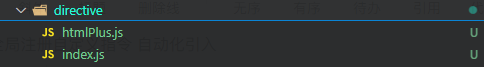
vue 全局注册自定义指令 自动化引入
//注册文件directive/index.js
import Vue from 'vue'//引入vue
const directives = require.context('../directive', true, /(?<!index)\.js$/); //实现自动化导入 文件路径,是否遍历子目录,正则匹配 (?<!index)//排除.js前跟着index的文件
directives.keys().map(item => {//在关键字中遍历
const componentConfig = directives(item)//拿取文件内容
const name = item.replace('./', '').replace(".js", '')//文件名字替换掉./和后缀.js
Vue.directive(name,componentConfig)//vue中注册自定义指令
})
htmlPlus中内容
// 当被绑定的元素插入到 DOM 中时……
export const inserted=function(el, content){//生命周期 绑定
let data = content.value//拿默认内容
// 聚焦元素
let text = data.replace(/\n/g, "</br>")//格式化换行
let blue = /(?<=@).+?(?=@)/ //定义正则
let yellow = /(?<=#).+?(?=#)/
let red = /(?<=&).+?(?=&)/
let green = /(?<=\$).+?(?=\$)/
let x = true//判断是否没有更多
while (text) {//循环避免处理不完所以不加限制条件
x = true//进入将状态改为更多
if (blue.test(text)) {
x = false//查找到内容将状态更改
text = text.replace(
/@.+?@/m,
`<span style='color:rgb(19,110,194)'>${text.match(blue)[0]}</span>`)
//正则格式化替换内容
}
if (red.test(text)) {
x = false
text = text.replace(
/&.+?&/m,
`<span style='color:rgb(194,105,105)'>${text.match(red)[0]}</span>`)
}
if (green.test(text)) {
x = false
text = text.replace(
/\$.+?\$/m,
`<span style='color:rgb(113,162,127)'>${text.match(green)[0]}</span>`)
}
if (yellow.test(text)) {
x = false
text = text.replace(
/#.+?#/m,
`<span style='color:rgb(193,168,114)'>${text.match(yellow)[0]}</span>`)
}
if (x) {//如果没有出现状态更改证明没有任何处理 则推出循环
break
}
}
el.innerHTML = text//将数据返回
}
export const update=function (el, content){//生命周期更新
let data = content.value
let text = data.replace(/\n/g, "</br>")
let blue = /(?<=@).+?(?=@)/
let yellow = /(?<=#).+?(?=#)/
let red = /(?<=&).+?(?=&)/
let green = /(?<=\$).+?(?=\$)/
let x = true
while (text) {
x = true
if (blue.test(text)) {
x = false
text = text.replace(
/@.+?@/m,
`<span style='color:rgb(88,110,132)'>${text.match(blue)[0]}</span>`)
}
if (red.test(text)) {
x = false
text = text.replace(
/&.+?&/m,
`<span style='color:rgb(194,105,105)'>${text.match(red)[0]}</span>`)
}
if (green.test(text)) {
x = false
text = text.replace(
/\$.+?\$/m,
`<span style='color:rgb(113,162,127)'>${text.match(green)[0]}</span>`)
}
if (yellow.test(text)) {
x = false
text = text.replace(
/#.+?#/m,
`<span style='color:rgb(193,168,114)'>${text.match(yellow)[0]}</span>`)
}
if (x) {
break
}
}
el.innerHTML = text
}
还要再main.js中引入文件 引入这个注册的文件
//main文件
import './directive/index'
指令的使用
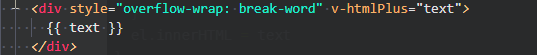
























 1742
1742











 被折叠的 条评论
为什么被折叠?
被折叠的 条评论
为什么被折叠?










