前端CSS
<style type="text/css">
.btn-box {
color: #fff;
width: auto;
border-radius: 25px;
min-width: 40px;
height: 40px;
margin: 9px;
line-height: 40px;
display: inline-block;
position: relative;
overflow: hidden;
background-image: linear-gradient(315deg, rgba(0, 33, 64, 0.01) 0, #1431e0 100%);
background-size: 104% 104%;
cursor: pointer;
}
.btn-box span {
position: absolute;
right: 0;
top: 0;
width: 40px;
height: 40px;
text-align: center;
font-size: 18px;
cursor: pointer;
}
.btn-box input {
display: inline-block;
background: 0 0;
border: none;
color: #fff;
padding-left: 20px;
line-height: 40px !important;
height: 40px;
box-sizing: border-box;
outline: none;
vertical-align: 4px;
font-size: 14px;
width: 40px;
transition: all .3s ease-in-out;
font-style: italic;
text-transform: uppercase;
letter-spacing: 5px;
}
.btn-box:hover input {
display: inline-block;
width: 160px;
padding-right: 40px
}
.btn-box input:focus {
display: inline-block;
width: 160px;
padding-right: 40px
}
.btn-box input:not(:placeholder-shown) {
display: inline-block;
width: 160px;
padding-right: 40px
}
.el-input--suffix .el-input__inner {
padding-right: 0px;
}
.el-input__suffix-inner {
display: none;
}
</style>前端HTML
<div class="btn-box mb20">
<span><i class="el-icon-search"></i></span>
<!-- <input type="text" placeholder="" />-->
<el-select v-model="menusValue" filterable
popper-append-to-body="false"
placeholder=" " ref="searchRef"
@blur="searchBlur" id="openSearchValue" style="padding-bottom: 30px;width: 100%" default-first-option="true" @change="openUrl">
<el-option
v-for="item in menusAll"
:key="item.url"
:label="item.menuName"
:value="item.url">
</el-option>
</el-select>
</div>至于menu里面的内容需要你们自己组装了
效果如下:
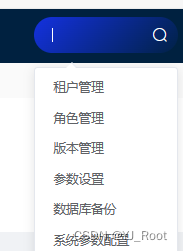





















 1737
1737











 被折叠的 条评论
为什么被折叠?
被折叠的 条评论
为什么被折叠?










