需求背景:
前端业务往往菜单业务,其中有一个业务需求就是模糊搜索功能,通常情况下前端拿到接口数据后会缓存本地,无需与后端网络交互就可以实现本地模糊搜索;
方案一:递归+indexof
实现步骤: JS 实现树形结构数据的模糊搜索查询,
即使父节点没有,但子节点含有,父节点仍要返回。
/**
* 递归tree关键词搜索
*
* @param {key} 需要递归的key名
* @param {value} 需要搜索查询的关键字
* @param {treeList} 遍历tree列表
* @return {saveList} 返回查询数组列表
*/
function onFuzzyTreeList (key, value, treeList, saveList = []) {
return new Promise((resolve, reject) => {
treeList.forEach(item => {
if (item[key].indexOf(value) > -1) {
saveList.push(item);
} else {
if (item.children && item.children.length > 0) {
const _reData = onFuzzyTreeList(key, value, item.children, saveList);
if (_reData && _reData.length > 0) {
saveList.push({
...item,
children: _reData
})
}
}
}
})
resolve(saveList)
})
}
// 调用
onFuzzyTreeList('name', '搜索', treeList)
方案二:抽取1-2级数据重构(推荐)
1.这里只会默认两级数据的情况下
function onFuzzyTreeList(key, value, treeList) {
// 所有一级导航组成的数组
const firstArr = treeList.map((it) => ({ name: it.name, id: it.id, level: 1 }))
// 所有二级导航组成的数组
const secondArr = treeList.reduce((rd, it1) => {
if (!it1.children?.length) return rd
it1.children.forEach((it2) => {
;(it2.level = 2), (it2.firstId = it1.id)
})
return [...rd, ...it1.children]
}, [])
// 一二级导航组成的数组
const allArr = [...firstArr, ...secondArr]
function search(key, val) {
const arr = allArr.filter((it) => it[key].indexOf(val) != -1)
const firstArrIds = [...new Set(arr.map((it) => it.firstId || it.id))]
const firstArrResult = firstArr.filter((it) => firstArrIds.includes(it.id))
firstArrResult.forEach((it) => {
it.children = arr.filter((it2) => it2.firstId == it.id)
})
return firstArrResult
}
return search(key, value)
}
方案三:递归+filter+indexof
/** @function 定义前端过滤函数 */
const filterTree = (treeArr, keywords) => {
function findItem(arr) {
let res = arr.filter((item) => {
if (item.children && item.children.length > 0) {
item.children = childFilter(item.children, keywords)
console.log(item.children)
}
return item.name.indexOf(keywords) !== -1 //不一样的过滤掉
})
return res
}
function childFilter(childArr, keywords) {
let res = childArr.filter((item) => {
// TODO:这里后端说暂时只有2级,所以先预留一下递归逻辑
if (item.children && item.children.length > 0) {
item.children = childFilter(item.children, keywords)
return item.name.indexOf(keywords) !== -1
}
})
return res
}
return findItem(treeArr)
}







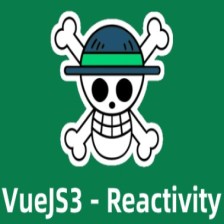
















 210
210

 被折叠的 条评论
为什么被折叠?
被折叠的 条评论
为什么被折叠?










