什么是Redis
redis是一个高性能的key-value存储系统,支持String,list,set等集合。为了保证读取效率,数据都是缓存在内存中。
通常我们将经常需要读取字典的数据,用户的登录的凭证信息,或者需要高速处理的并发数据可以使用redis进行读取,增加系统的性能,减少服务器的处理压力。
本教程使用版本及必要条件
spring boot 2.7.0
Redis-x64-3.2.100.rar
在使用spring boot连接redis连接前,首先保证您的redis服务正常运行,且可以使用工具或命令连接。可以使用RedisDesktopManager图形化工具连接并管理redis。
创建项目
新建一个spring boot 项目。可以通过我之前的教程创建一个空项目。
编辑pom文件
在idea中新建一个maven项目后,首先需要在pom文件中引入如下依赖。
主要包含:web 依赖,redis依赖
<parent>
<groupId>org.springframework.boot</groupId>
<artifactId>spring-boot-starter-parent</artifactId>
<version>2.7.0</version>
<relativePath/>
</parent>
<dependencies>
<dependency>
<groupId>org.springframework.boot</groupId>
<artifactId>spring-boot-starter-web</artifactId>
</dependency>
<dependency>
<groupId>org.springframework.boot</groupId>
<artifactId>spring-boot-starter-data-redis</artifactId>
</dependency>
</dependencies>
<build>
<plugins>
<plugin>
<groupId>org.springframework.boot</groupId>
<artifactId>spring-boot-maven-plugin</artifactId>
</plugin>
</plugins>
</build>
不要忘记重新加载一下依赖,防止找不到jar包!依次点击maven,项目名称=》右键=》Reimport
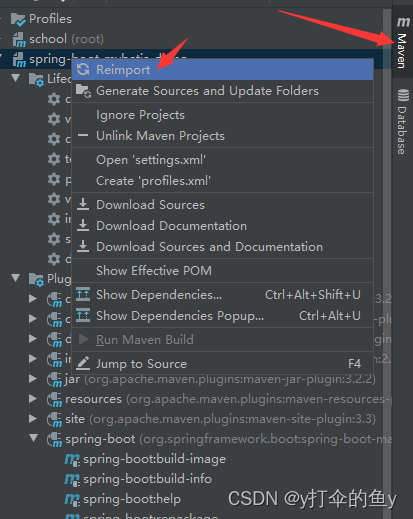
目录结构
建立好如下图的包目录结构,具体如下:
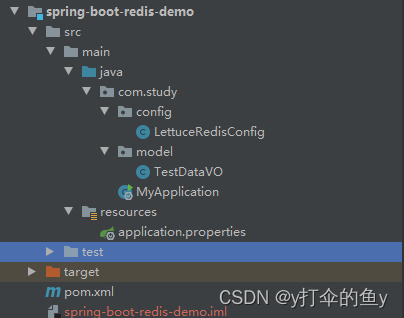
配置redis服务地址
修改application.properties配置文件中关于redis的配置。默认无密码。
################ Redis ##############
# Redis数据库索引(默认为0)
spring.redis.database=0
# Redis服务器地址
spring.redis.host=127.0.0.1
# Redis服务器连接端口
spring.redis.port=6379
# Redis服务器连接密码(默认为空)
spring.redis.password=
# 链接超时时间 单位 ms(毫秒)
spring.redis.timeout=3000ms
实体类
在com.study.model包下编写一个实体类TestDataVO,其中包含 姓名 和年龄两个字段,用于测试在redis中读写list。代码如下:
package com.study.model;
import java.io.Serializable;
public class TestDataVO implements Serializable {
private String name;
private int age;
public TestDataVO(String name, int age) {
this.name = name;
this.age = age;
}
public String getName() {
return name;
}
public void setName(String name) {
this.name = name;
}
public int getAge() {
return age;
}
public void setAge(int age) {
this.age = age;
}
}
Redis序列化器LettuceRedisConfig
在com.study.config包下编辑LettuceRedisConfig类,该类将RedisTemplate注入到spring中并设置key和value的序列化器,这里使用LettuceConnectionFactory获取连接。代码如下:
package com.study.config;
import org.springframework.context.annotation.Bean;
import org.springframework.context.annotation.Configuration;
import org.springframework.data.redis.connection.lettuce.LettuceConnectionFactory;
import org.springframework.data.redis.core.RedisTemplate;
import org.springframework.data.redis.serializer.GenericJackson2JsonRedisSerializer;
import org.springframework.data.redis.serializer.StringRedisSerializer;
import java.io.Serializable;
/**
* LettuceRedis 配置文件
* 设置序列化器
*/
@Configuration
public class LettuceRedisConfig {
@Bean
public RedisTemplate<String, Serializable> redisTemplate(LettuceConnectionFactory connectionFactory) {
RedisTemplate<String, Serializable> redisTemplate = new RedisTemplate<>();
redisTemplate.setKeySerializer(new StringRedisSerializer());
redisTemplate.setValueSerializer(new GenericJackson2JsonRedisSerializer());
redisTemplate.setConnectionFactory(connectionFactory);
return redisTemplate;
}
}
启动及测试类
在com.study 中编写MyApplication类,用于spring boot启动及测试数据存放redis中,代码如下:
package com.study;
import com.study.model.TestDataVO;
import org.springframework.boot.SpringApplication;
import org.springframework.boot.autoconfigure.EnableAutoConfiguration;
import org.springframework.data.redis.core.RedisTemplate;
import org.springframework.web.bind.annotation.RequestMapping;
import org.springframework.web.bind.annotation.RestController;
import javax.annotation.Resource;
import java.util.ArrayList;
import java.util.HashMap;
import java.util.List;
import java.util.Map;
import java.util.concurrent.TimeUnit;
@RestController
@EnableAutoConfiguration
public class MyApplication {
@Resource
private RedisTemplate redisTemplate;
/**
* 测试接口 先将time存入redis 再从redis取出该值并返回
* 38081是配置文件默认端口 可以在 application.properties中修改端口号
* http://localhost:38081/addKey
* @return
*/
@RequestMapping("addKey")
public Map<String, Object> addKey(){
Map<String, Object> rsMap = new HashMap<>();
long time = System.currentTimeMillis();
String key = "time";
//time 为key 存入 redis 2分钟后失效 不失效请取消后两个参数
redisTemplate.opsForValue().set(key,time,2, TimeUnit.MINUTES);
//将键为time的值取出 存入返回map
rsMap.put("time", redisTemplate.opsForValue().get(key));
return rsMap;
}
/**
* 测试接口 将对象数组存入redis 从redis取出该值后返回
* http://localhost:38081/addList
* @return
*/
@RequestMapping("addList")
public Map<String, List<TestDataVO>> addList(){
Map<String, List<TestDataVO>> rsMap = new HashMap<>();
TestDataVO testDataVO = new TestDataVO("张三", 16);
TestDataVO testDataVO1 = new TestDataVO("李四", 18);
List<TestDataVO> list = new ArrayList<>();
list.add(testDataVO);
list.add(testDataVO1);
//将集合存入到list中
redisTemplate.opsForList().rightPushAll("testList", list);
//从redis中取出数据
List<TestDataVO> redisData = redisTemplate.opsForList().range("testList",0,-1);
rsMap.put("testList", redisData);
return rsMap;
}
/**
* 测试接口 删除key
* http://localhost:38081/addList
* @return
*/
@RequestMapping("removeKey")
public Map<String, Object> removeKey(){
Boolean rs = redisTemplate.delete("testList");
Map<String, Object> rsMap = new HashMap<>();
rsMap.put("rs", rs);
return rsMap;
}
/**
* 启动入口
* @param args
*/
public static void main(String[] args) {
SpringApplication.run(MyApplication.class);
}
}
测试
右键运行MyApplication类。观察控制台输出如下,观察项目正常启动:
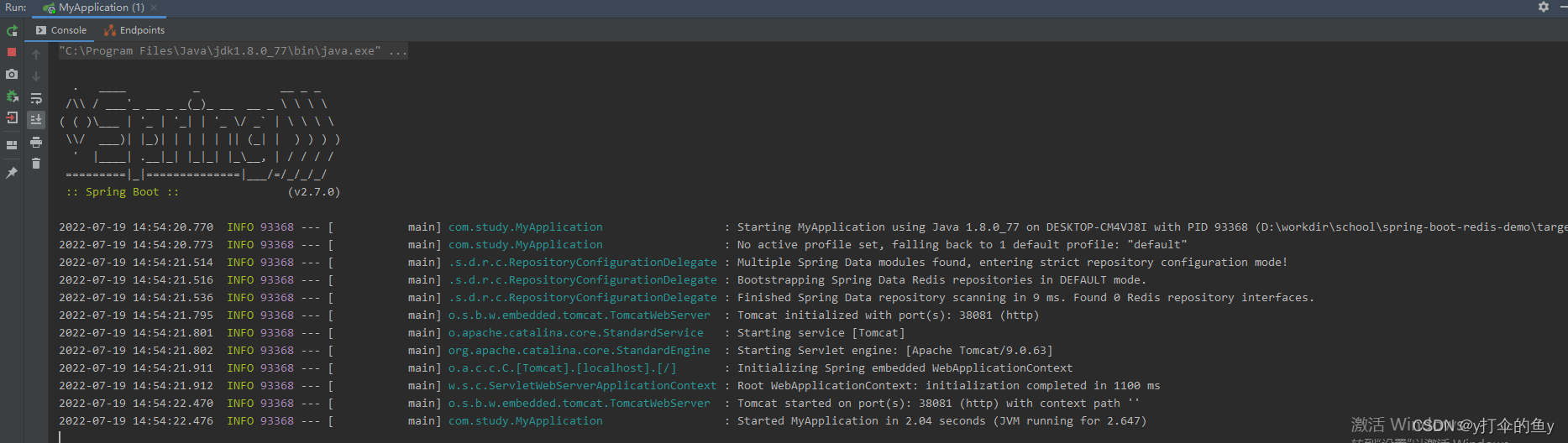
打开浏览器,输入如下地址进行接口测试,选择一个将数据插入redis的接口:http://localhost:38081/addKey
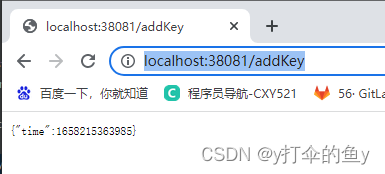
将对象数组存入redis并取出接口:http://localhost:38081/addList
删除key接口: http://localhost:38081/removeKey
好了,spring boot整合redis基本完成。
写在最后
开源是一种美德,尽早加入开源社区,共建美好生态!
























 312
312











 被折叠的 条评论
为什么被折叠?
被折叠的 条评论
为什么被折叠?










