接着http://blog.csdn.net/qq_36399629/article/details/78065184
开始web的部分的配置
首先是配置文件strus.xml与web.xml
struts.xml
<?xml version="1.0" encoding="UTF-8"?>
<!DOCTYPE struts PUBLIC
"-//Apache Software Foundation//DTD Struts Configuration 2.5//EN"
"http://struts.apache.org/dtds/struts-2.5.dtd">
<struts>
<!-- 指定由Spring负责action对象的创建 -->
<constant name="struts.objectFactory" value="spring" />
<!-- 所有匹配*.action的请求都由struts2处理 -->
<constant name="struts.action.extension" value="action" />
<!-- 是否启用开发者模式 -->
<constant name="struts.devMode" value="true" />
<!-- struts配置文件改动后是否重新加载 -->
<constant name="struts.configuration.xml.reload" value="true" />
<!-- 设置浏览器是否缓存静态内容 -->
<constant name="struts.serve.static.browserCache" value="false" />
<!-- 请求参数的编码方式 -->
<constant name="struts.i18n.encoding" value="utf-8" />
<!-- 每次HTTP求情系统都重新加载资源文件 -->
<constant name="struts.i18n.reload" value="true" />
<!-- struts2支持动态方法调用 -->
<constant name="struts.enable.DynamicMethodInvocation" value="true" />
<!-- Action方法中是否用斜线 -->
<!-- <constant name="struts.enable.SlashesInActionNames" value="false" /> -->
<!-- 允许标签中使用表达式语法 -->
<constant name="struts.tag.altSyntax" value="true" />
<!-- 对于weblogic,Orion,OC4j此属性应该设置为true -->
<constant name="struts.dispatcher.parametersWorkaround" value="false" />
<!-- 引入资源文件 -->
<constant name="struts.custom.i18n.resources" value="messageResource" />
<!-- 默认访问页面 -->
<package name="backPackage" extends="struts-default" namespace="/">
<!-- 配置支持的动态方法 -->
<global-allowed-methods>regex:.*</global-allowed-methods>
</package>
</struts>web.xml
<?xml version="1.0" encoding="UTF-8"?>
<web-app xmlns="http://java.sun.com/xml/ns/javaee" xmlns:xsi="http://www.w3.org/2001/XMLSchema-instance"
xsi:schemaLocation="http://java.sun.com/xml/ns/javaee
http://java.sun.com/xml/ns/javaee/web-app_3_0.xsd"
version="3.0">
<welcome-file-list>
<welcome-file>
index.jsp
</welcome-file>
</welcome-file-list>
<!-- openSessionInView配置 -->
<filter>
<filter-name>openSessionInViewFilter</filter-name>
<filter-class>org.springframework.orm.hibernate5.support.OpenSessionInViewFilter</filter-class>
<init-param>
<param-name>singleSession</param-name>
<param-value>true</param-value>
</init-param>
</filter>
<filter-mapping>
<filter-name>openSessionInViewFilter</filter-name>
<url-pattern>*.action</url-pattern>
</filter-mapping>
<!-- 配置Struts2过滤器 -->
<filter>
<filter-name>struts2</filter-name>
<filter-class>org.apache.struts2.dispatcher.filter.StrutsPrepareAndExecuteFilter</filter-class>
</filter>
<filter-mapping>
<filter-name>struts2</filter-name>
<url-pattern>/*</url-pattern>
</filter-mapping>
<!-- 配置Spring的监听器 -->
<listener>
<listener-class>org.springframework.web.context.ContextLoaderListener</listener-class>
</listener>
<!-- 指定Spring配置文件所在路径 -->
<context-param>
<param-name>contextConfigLocation</param-name>
<param-value>classpath:spring.xml;classpath:spring-hibernate.xml</param-value>
</context-param>
</web-app>接着开始添加准备在整合时候用的登陆方法
UserDaoI.java中添加
public Tuser login(String hql,Tuser user);在UserDaoImpl中添加实现方法
@Override
public Tuser login(String hql, Tuser user) {
List<Tuser> l = (List<Tuser>) getHibernateTemplate().find(hql, new String[] { user.getName(), user.getPwd() });
if (l != null && l.size() > 0) {
return l.get(0);
}
return null;
}然后在UserServiceI中添加要执行的方法
public Tuser login(Tuser t);在UserServiceImpl中开始实现该方法
@Override
public Tuser login(Tuser t) {
String hql= "from tuser t where t.name=? and t.pwd = ?";
Tuser user = userDao.login(hql,t);
return user;
}然后创建Action类
UserAction
package ssh1.action;
import javax.servlet.http.HttpServletRequest;
import org.apache.struts2.ServletActionContext;
import org.apache.struts2.convention.annotation.Action;
import org.apache.struts2.convention.annotation.Namespace;
import org.apache.struts2.convention.annotation.ParentPackage;
import org.apache.struts2.convention.annotation.Result;
import org.apache.struts2.convention.annotation.Results;
import org.springframework.beans.factory.annotation.Autowired;
import com.opensymphony.xwork2.ActionSupport;
import ssh1.model.Tuser;
import ssh1.service.UserServiceI;
@ParentPackage("backPackage")
@Namespace("/")
@Action("userAction")
@Results({ @Result(name = "login", type = "redirect", location = "/index.jsp") })
public class UserAction {
HttpServletRequest request = ServletActionContext.getRequest();
private Tuser user = new Tuser();
private UserServiceI userService;
String msg;
public String getMsg() {
return msg;
}
public void setMsg(String msg) {
this.msg = msg;
}
public Tuser getUser() {
return user;
}
public void setUser(Tuser user) {
this.user = user;
}
public UserServiceI getUserService() {
return userService;
}
@Autowired
public void setUserService(UserServiceI userService) {
this.userService = userService;
}
public String login() {
Tuser t = userService.login(user);
if (t != null) {
this.msg = "登陆成功";
} else {
this.msg = "登陆失败";
}
System.out.println(msg);
request.getSession().setAttribute("msg", msg);
return "login";
}
}创建jsp界面,
index.jsp
<%@ page language="java" contentType="text/html; charset=UTF-8"
pageEncoding="UTF-8" %>
<!DOCTYPE html PUBLIC "-//W3C//DTD HTML 4.01 Transitional//EN" "http://www.w3.org/TR/html4/loose.dtd">
<html>
<head>
<meta http-equiv="Content-Type" content="text/html; charset=UTF-8">
<title>Insert title here</title>
</head>
<body>
<form action="${pageContext.request.contextPath}/userAction!login.action">
name: <input name="user.name" /><br/>
pass: <input name="user.pwd" type="password" />
<input type="submit" />
</form>
<h1>${msg}</h1>
</body>
</html>运行服务器,然后输入之前测试hibernate时使用的save方法,
页面显示
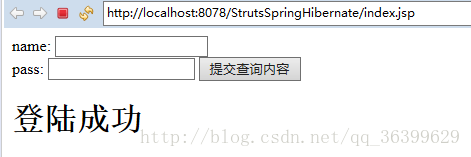
Struts2SpringHibernate就这样配置好了






















 513
513

 被折叠的 条评论
为什么被折叠?
被折叠的 条评论
为什么被折叠?








