1.创建项目

给项目起名字然后指定存储位置
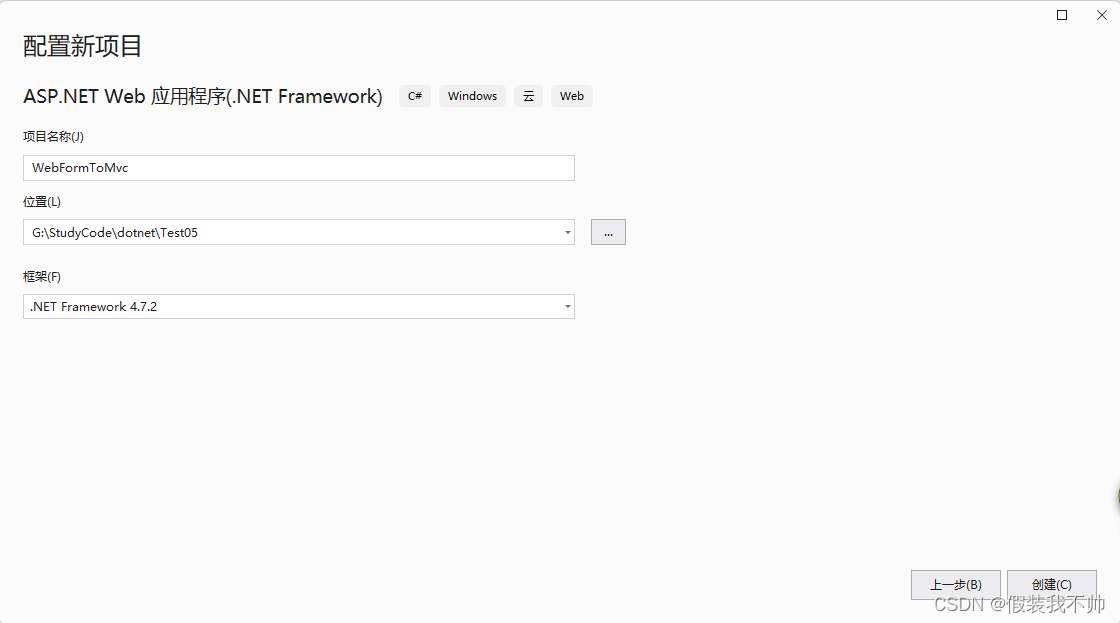
选择asp.net 空项目
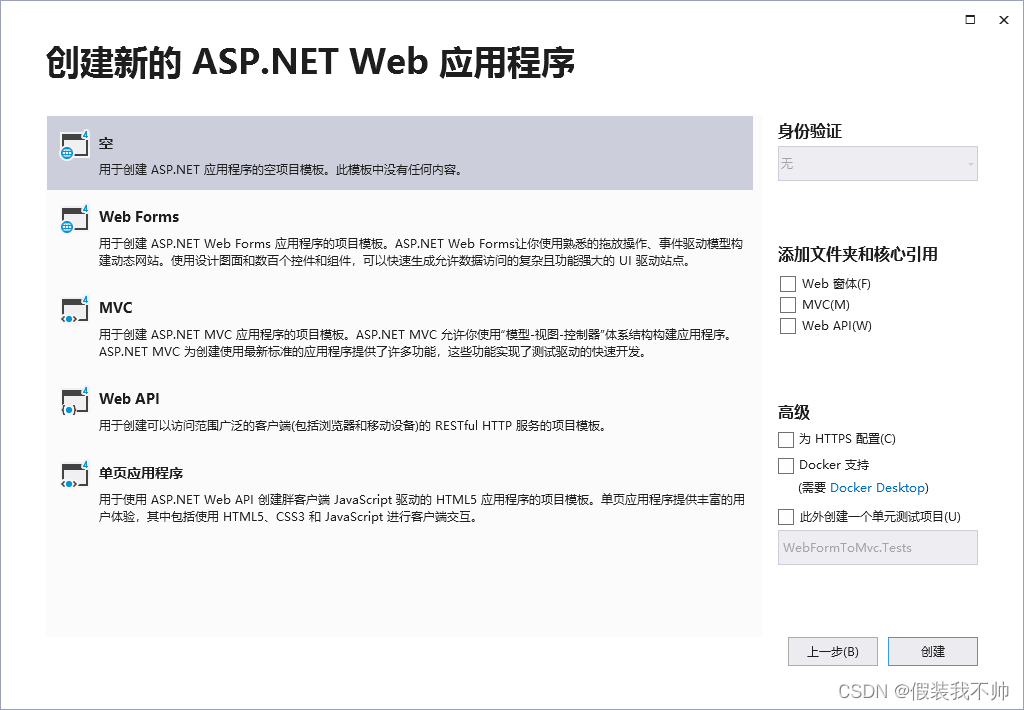
2.新建model
namespace WebFormToMvc
{
/// <summary>
/// 用户模型
/// </summary>
public class UserModel
{
/// <summary>
/// id
/// </summary>
public int Id { get; set; }
/// <summary>
/// 姓名
/// </summary>
public string Name { get; set; }
}
}
3.新建Service,模拟数据库调用
using System.Collections.Generic;
namespace WebFormToMvc
{
public class Services
{
/// <summary>
/// 获取全部的用户
/// </summary>
/// <returns></returns>
public List<UserModel> GetAllUsers()
{
//模拟数据库查询
List<UserModel> res = new List<UserModel>();
for (int i = 0; i < 10; i++)
{
res.Add(new UserModel() { Id = i + 1, Name = "小明" + i });
}
return res;
}
}
}
4.新建aspx页面
新建index.aspx
<%@ Page Language="C#" AutoEventWireup="true" CodeBehind="index.aspx.cs" Inherits="WebFormToMvc.index" %>
<!DOCTYPE html>
<html xmlns="http://www.w3.org/1999/xhtml">
<head runat="server">
<meta http-equiv="Content-Type" content="text/html; charset=utf-8"/>
<title></title>
</head>
<body>
<form id="form1" runat="server">
<asp:Repeater runat="server" ID="rpt1">
<ItemTemplate>
<div>id:<%#Eval("Id") %></div>
<div>姓名:<%#Eval("Name") %></div>
</ItemTemplate>
</asp:Repeater>
</form>
</body>
</html>
index.aspx.cs
using System;
namespace WebFormToMvc
{
public partial class index : System.Web.UI.Page
{
protected void Page_Load(object sender, EventArgs e)
{
this.rpt1.DataSource = new Services().GetAllUsers();
this.rpt1.DataBind();
}
}
}
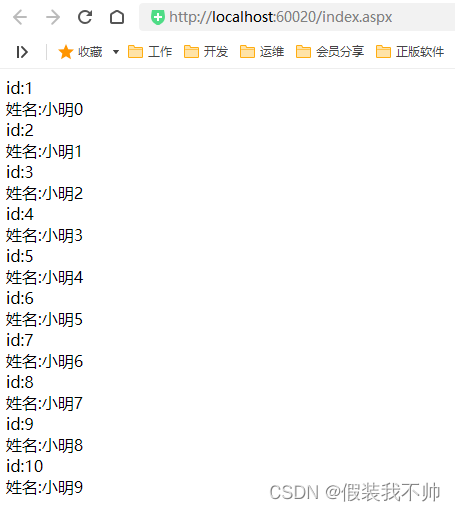
5.配置mvc
5.1 安装nuget包
Microsoft.AspNet.Mvc
Microsoft.AspNet.Mvc.zh-Hans
Microsoft.AspNet.Web.Optimization
Microsoft.AspNet.Razor
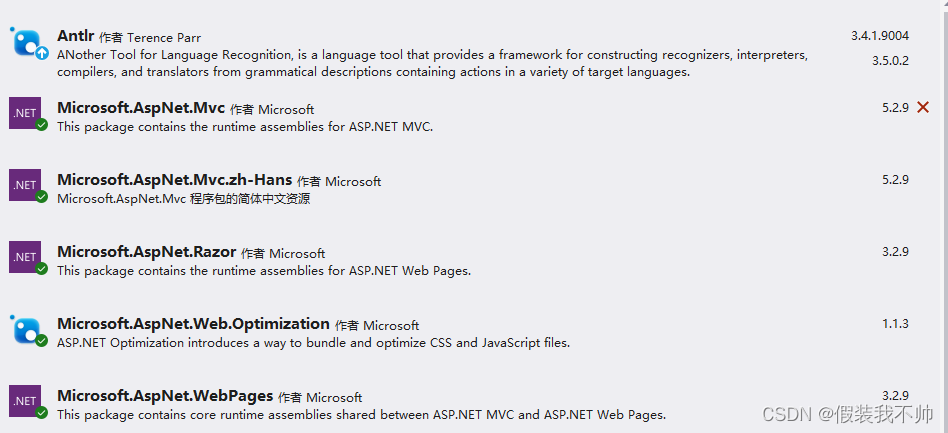
5.2 新增全局程序类
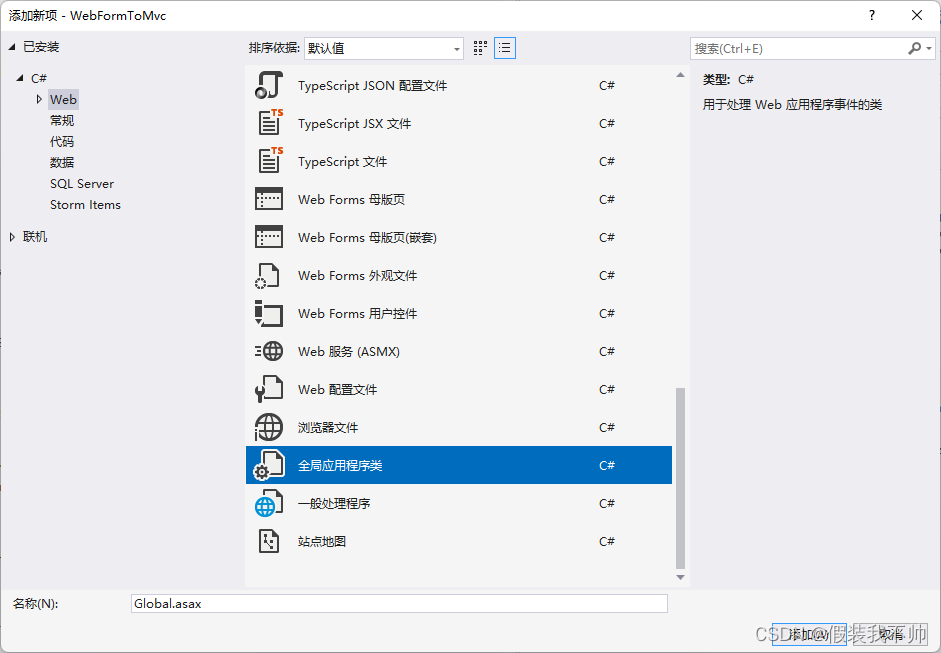
5.3 创建App_Start和Controllers以及Views文件夹
App_Start下新建RouteConfig
using System.Web.Mvc;
using System.Web.Routing;
namespace WebFormToMvc.App_Start
{
public class RouteConfig
{
public static void RegisterRoutes(RouteCollection routes)
{
routes.IgnoreRoute("{resource}.axd/{*pathInfo}");
routes.MapRoute(
name: "Default",
url: "{controller}/{action}/{id}",
defaults: new { controller = "Home", action = "Index", id = UrlParameter.Optional }
);
}
}
}
Controllers下新建HomeController
using System.Web.Mvc;
namespace WebFormToMvc.Controllers
{
public class HomeController : Controller
{
/// <summary>
/// 首页
/// </summary>
/// <returns></returns>
public ActionResult Index()
{
var users = new Services().GetAllUsers();
return View(users);
}
}
}
Views下新建web.config
引入mvc控制器
<?xml version="1.0"?>
<configuration>
<configSections>
<sectionGroup name="system.web.webPages.razor" type="System.Web.WebPages.Razor.Configuration.RazorWebSectionGroup, System.Web.WebPages.Razor, Version=3.0.0.0, Culture=neutral, PublicKeyToken=31BF3856AD364E35">
<section name="host" type="System.Web.WebPages.Razor.Configuration.HostSection, System.Web.WebPages.Razor, Version=3.0.0.0, Culture=neutral, PublicKeyToken=31BF3856AD364E35" requirePermission="false" />
<section name="pages" type="System.Web.WebPages.Razor.Configuration.RazorPagesSection, System.Web.WebPages.Razor, Version=3.0.0.0, Culture=neutral, PublicKeyToken=31BF3856AD364E35" requirePermission="false" />
</sectionGroup>
</configSections>
<system.web.webPages.razor>
<host factoryType="System.Web.Mvc.MvcWebRazorHostFactory, System.Web.Mvc, Version=5.2.9.0, Culture=neutral, PublicKeyToken=31BF3856AD364E35" />
<pages pageBaseType="System.Web.Mvc.WebViewPage">
<namespaces>
<add namespace="System.Web.Mvc" />
<add namespace="System.Web.Mvc.Ajax" />
<add namespace="System.Web.Mvc.Html" />
<add namespace="System.Web.Optimization"/>
<add namespace="System.Web.Routing" />
</namespaces>
</pages>
</system.web.webPages.razor>
<appSettings>
<add key="webpages:Enabled" value="false" />
</appSettings>
<system.webServer>
<handlers>
<remove name="BlockViewHandler"/>
<add name="BlockViewHandler" path="*" verb="*" preCondition="integratedMode" type="System.Web.HttpNotFoundHandler" />
</handlers>
</system.webServer>
<system.web>
<compilation>
<assemblies>
<add assembly="System.Web.Mvc, Version=5.2.9.0, Culture=neutral, PublicKeyToken=31BF3856AD364E35" />
</assemblies>
</compilation>
</system.web>
</configuration>
Views下新建Home/Index.cshtml
@model List<WebFormToMvc.UserModel>
@{
Layout = null;
}
<!DOCTYPE html>
<html>
<head>
<meta name="viewport" content="width=device-width" />
<title>首页</title>
</head>
<body>
<div>
@foreach (var item in Model)
{
<div>id:@item.Id</div>
<div>姓名:@item.Name</div>
}
</div>
</body>
</html>
修改Global.ashx
using System;
using System.Web.Mvc;
using System.Web.Routing;
using WebFormToMvc.App_Start;
namespace WebFormToMvc
{
public class Global : System.Web.HttpApplication
{
/// <summary>
/// 应用程序启动时触发
/// </summary>
/// <param name="sender"></param>
/// <param name="e"></param>
protected void Application_Start(object sender, EventArgs e)
{
AreaRegistration.RegisterAllAreas();
//添加其他过滤器
//FilterConfig.RegisterGlobalFilters(GlobalFilters.Filters);
RouteConfig.RegisterRoutes(RouteTable.Routes);
//添加捆绑
//BundleConfig.RegisterBundles(BundleTable.Bundles);
}
}
}
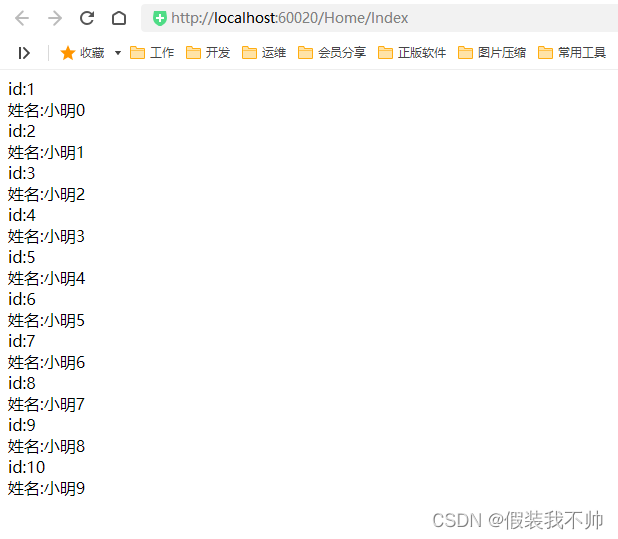
实现了aspx转mvc,也能保证aspx和mvc项目的共存
























 757
757











 被折叠的 条评论
为什么被折叠?
被折叠的 条评论
为什么被折叠?










