微信支付(Java)
目录
简介:
Springboot项目集成微信支付(JSAPI),用于微信公众号对接支付功能。
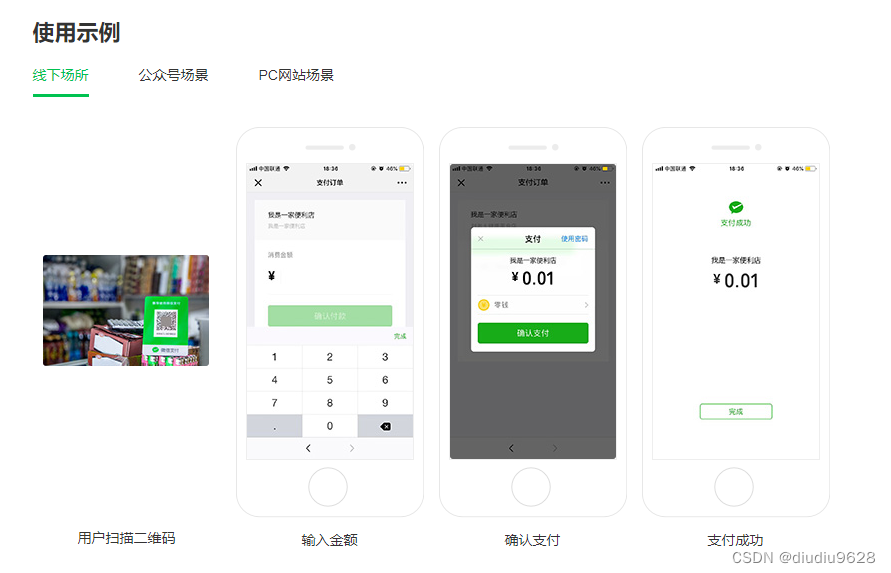
登录微信支付(JSAPI支付):
获取如下参数:
商户号、商户API私钥路径、商户证书序列号、商户APIV3密钥、appId
注意事项:
JDK版本建议11。
添加依赖:
<dependency>
<groupId>com.github.wechatpay-apiv3</groupId>
<artifactId>wechatpay-java</artifactId>
<version>0.2.12</version>
</dependency>application.yaml:
添加微信支付相关配置。
weixin:
merchantId: XXXXXX # 商户号
privateKeyPath: /www/weixin/cert/apiclient_key.pem # 商户API私钥路径
merchantSerialNumber: XXXXXXXXXXXXXXXXXXXXXXXXXXXX #商户证书序列号
apiV3Key: XXXXXX # 商户APIV3密钥
appId: XXXXXX# 自己的AppId
notifyUrl: http://localhost:${server.port}/weixin/payment/notify # 自定义回调地址
WeixinPayController:
功能描述:
- 发起支付;
- 获取签名;
- 成功回调(需自测)。
import com.alibaba.fastjson.JSONObject;
import org.springframework.beans.factory.annotation.Autowired;
import org.springframework.web.bind.annotation.*;
import javax.servlet.http.HttpServletRequest;
import java.util.Arrays;
import java.util.Map;
/**
* 微信支付
*
*/
@RequestMapping("weixin/payment")
@RestController
public class WeixinPayController {
@Autowired
private PaymentService paymentService;
/**
* 发起支付
* @param payment
* @return
*/
@PostMapping("send")
public String payment(@RequestBody PaymentJSAPI payment){
return paymentService.payment(payment);
}
/**
* 获取签名
* @param jsonObject
* @return
*/
@PostMapping("sign")
public String sign(@RequestBody JSONObject jsonObject) throws Exception {
return paymentService.sign(jsonObject);
}
}
PaymentService:
import com.alibaba.fastjson.JSONObject;
public interface PaymentService {
/**
* 发起支付
*
* @param payment
* @return
*/
String payment(PaymentJSAPI payment);
/**
* 生成签名
*
* @param jsonObject
* @return
*/
String sign(JSONObject jsonObject) throws Exception;
}
PaymentServiceImpl:
import com.alibaba.fastjson.JSONObject;
import com.wechat.pay.java.service.payments.jsapi.JsapiService;
import com.wechat.pay.java.service.payments.jsapi.model.Amount;
import com.wechat.pay.java.service.payments.jsapi.model.Payer;
import com.wechat.pay.java.service.payments.jsapi.model.PrepayRequest;
import com.wechat.pay.java.service.payments.jsapi.model.PrepayResponse;
import lombok.extern.slf4j.Slf4j;
import org.springframework.beans.factory.annotation.Autowired;
import org.springframework.stereotype.Service;
@Slf4j
@Service
public class PaymentServiceImpl implements PaymentService {
@Autowired
private JsapiService jsapiService;
@Autowired
private WeiXinConfig weiXinConfig;
@Override
public String payment(PaymentJSAPI payment) {
PrepayRequest request = new PrepayRequest();
Amount amount = new Amount();
amount.setTotal(weiXinConfig.amountVal);
request.setAmount(amount);
request.setAppid(weiXinConfig.appId);
request.setMchid(weiXinConfig.merchantId);
Payer payer = new Payer();
payer.setOpenid(payment.getOpenid());
request.setPayer(payer);
request.setDescription(payment.getDescription());
request.setNotifyUrl(weiXinConfig.notifyUrl);
request.setOutTradeNo("trade_no_" + System.currentTimeMillis()); // 一个用户就一次
// 调用下单方法,得到应答
PrepayResponse response = jsapiService.prepay(request);
log.info("----payment--response:{}---------", response);
return response.getPrepayId();
}
@Override
public String sign(JSONObject jsonObject) throws Exception {
return weiXinConfig.sign(jsonObject.toJSONString());
}
}
实体类PaymentJSAPI:
import lombok.Data;
import java.io.Serializable;
/**
* 发起账单参数
*/
@Data
public class PaymentJSAPI implements Serializable {
// 描述
private String description;
// 用户的openId
private String openid;
}
WeiXinConfig:
import com.wechat.pay.java.core.Config;
import com.wechat.pay.java.core.RSAAutoCertificateConfig;
import com.wechat.pay.java.core.util.PemUtil;
import com.wechat.pay.java.service.payments.jsapi.JsapiService;
import okhttp3.HttpUrl;
import org.springframework.beans.factory.annotation.Value;
import org.springframework.context.annotation.Bean;
import org.springframework.context.annotation.Configuration;
import java.security.PrivateKey;
import java.security.Signature;
import java.util.Base64;
@Configuration
public class WeiXinConfig {
/** 商户号 */
@Value("${weixin.merchantId}")
public String merchantId;
/** 商户API私钥路径 */
@Value("${weixin.privateKeyPath}")
public String privateKeyPath;
/** 商户证书序列号 */
@Value("${weixin.merchantSerialNumber}")
public String merchantSerialNumber;
/** 商户APIV3密钥 */
@Value("${weixin.apiV3Key}")
public String apiV3Key;
@Value("${weixin.appId}")
public String appId;
@Value("${weixin.amount}")
public Integer amountVal;
@Value("${weixin.notifyUrl}")
public String notifyUrl;
@Bean
public JsapiService jsapiService(){
Config config =
new RSAAutoCertificateConfig.Builder()
.merchantId(merchantId)
.privateKeyFromPath(privateKeyPath)
.merchantSerialNumber(merchantSerialNumber)
.apiV3Key(apiV3Key)
.build();
JsapiService service = new JsapiService.Builder().config(config).build();
return service;
}
/**
* 签名方法
* @param body
* @return
* @throws Exception
*/
public String sign(String body) throws Exception {
return this.getToken(body);
}
private String getToken(String body) throws Exception {
HttpUrl url = HttpUrl.parse("https://api.mch.weixin.qq.com/v3/certificates");
String nonceStr = System.currentTimeMillis() + "";
long timestamp = System.currentTimeMillis() / 1000;
String message = buildMessage("POST", url, timestamp, nonceStr, body);
String signature = sign(message.getBytes("utf-8"));
return "mchid=\"" + merchantId + "\","
+ "nonce_str=\"" + nonceStr + "\","
+ "timestamp=\"" + timestamp + "\","
+ "serial_no=\"" + merchantSerialNumber + "\","
+ "signature=\"" + signature + "\"";
}
private String sign(byte[] message) throws Exception {
Signature sign = Signature.getInstance("SHA256withRSA");
// 加载密钥库
PrivateKey privateKey = PemUtil.loadPrivateKeyFromPath(privateKeyPath);
sign.initSign(privateKey);
sign.update(message);
return Base64.getEncoder().encodeToString(sign.sign());
}
private String buildMessage(String method, HttpUrl url, long timestamp, String nonceStr, String body) {
String canonicalUrl = url.encodedPath();
if (url.encodedQuery() != null) {
canonicalUrl += "?" + url.encodedQuery();
}
return method + "\n"
+ canonicalUrl + "\n"
+ timestamp + "\n"
+ nonceStr + "\n"
+ body + "\n";
}
}
后续我们会更新订单查询等功能。






















 1990
1990











 被折叠的 条评论
为什么被折叠?
被折叠的 条评论
为什么被折叠?










