首先看一下效果,如下图所示:
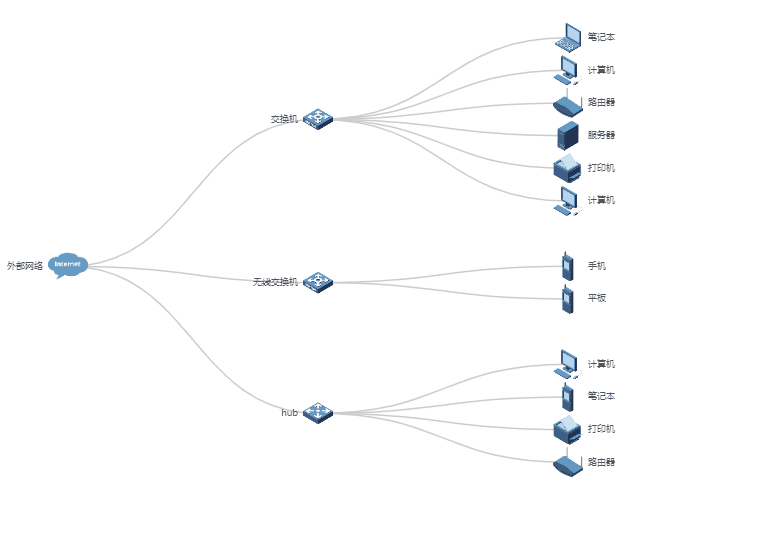
代码部分:
1.在option对象下的tooltip对象中添加formatter函数,代码如下:
var option = {
tooltip: {
trigger: 'item',
triggerOn: 'mousemove',
enterable:true,//鼠标是否可进入提示框浮层中
formatter:formatterHover,//修改鼠标悬停显示的内容
},
}2.编写formatter函数,根据自己的需求编写,代码如下:
/**
* 鼠标悬停时显示详情
*/
function formatterHover(params){
// console.log(params);
var deviceType = params.data.type;
var imgPath = params.data.symbol;
//图片地址截取,因为echarts修改图片的时候有一个------image://---前缀,前缀后面的才是图片真正的地址
var imgPathSrc = imgPath.split("image://")[1];
// console.log('str',imgPathSrc);
if (deviceType === 'Internet' || deviceType === 'hub'){
return "<img src='"+imgPathSrc+" ' width='30px' height='30px'>" + '<span style="position: relative;top: -10px;padding:0 5px;">'+ params.data.name+'</span>';
} if (deviceType === 'switch'){
return "<img src='"+imgPathSrc+" ' width='30px' height='30px'>" + '<span style="position: relative;top: -10px;padding: 0 5px;">设备类型:'+ params.data.name+'</span>'+ '<br>'
+ '<span style="padding-left:5px;height:30px;line-height:30px;display: inline-block;">IP:'+ params.data.IP+'</span>'+ '<br>'
+ '<span style="padding-left:5px;height:30px;line-height:30px;display: inline-block;">MAC:'+ params.data.MAC+'</span>'+ '<br>'
+ '<span style="padding-left:5px;height:30px;line-height:30px;display: inline-block;">设备型号:'+ params.data.deviceNum+'</span>';
}else{
return "<img src='"+imgPathSrc+" ' width='30px' height='30px'>" + '<span style="position: relative;top: -10px;padding: 0 5px;">设备类型:'+ params.data.name+'</span>'+ '<br>'
+ '<span style="padding-left:5px;height:30px;line-height:30px;display: inline-block;">IP:'+ params.data.IP+'</span>'+ '<br>'
+ '<span style="padding-left:5px;height:30px;line-height:30px;display: inline-block;">MAC:'+ params.data.MAC+'</span>'+ '<br>'
+ '<span style="padding-left:5px;height:30px;line-height:30px;display: inline-block;">账号:'+ params.data.account+'</span>'+ '<br>'
+ '<span style="padding-left:5px;height:30px;line-height:30px;display: inline-block;">所在位置:'+ params.data.location+'</span>'+ '<br>'
+ '<span style="padding-left:5px;height:30px;line-height:30px;display: inline-block;">最后登录时间:'+ params.data.lastLoginTime+'</span>';
}
}3.完整代码如下:
注:
1.代码中的图片是本地image文件夹下的图片,直接运行图片应该会报错,放到idea或Visual Studio Code下运行不会报错
2.image下的图片要换成自己文件夹下的图片,如果不想换,可参考我另一篇文章,用服务器图片:
https://blog.csdn.net/qq_36509946/article/details/108219598
<!DOCTYPE html>
<html>
<head>
<meta charset="utf-8">
<title>ECharts</title>
<!-- 引入 echarts.js -->
<script type="text/javascript" src="js/jquery-1.12.4.min.js"></script>
<script type="text/javascript" src="js/echars.js"></script>
</head>
<body>
<!-- 为ECharts准备一个具备大小(宽高)的Dom -->
<div id="main" style="width: 1000px;height:500px;"></div>
<div class="right-click-menu" style="display: none;padding: 5px;border: 1px solid #CCCCCC;width: 200px;">右键操作菜单</div>
<script type="text/javascript">
// 基于准备好的dom,初始化echarts实例
var myChart = echarts.init(document.getElementById('main'));
var data = {
"name": "外部网络",
"type":"Internet",
"symbol": 'image://image/internet.png',
"children": [
{
"name": "交换机",
"type":"switch",
"IP":"192.168.30.126",
"MAC":"b0:98:6e:bf:6r:4c",
"deviceType":"交换机",
"deviceNum":"HUAWEI",
"symbol": 'image://image/switch.png',
"children": [
{
"name": "笔记本",
"type":"network",
"IP":"192.168.30.126",
"MAC":"b0:98:6e:bf:6r:4c",
"deviceType":"笔记本",
"account":"xiaox",
"location":"204",
"lastLoginTime":"2020-8-26",
"symbol": 'image://image/network.png',
},
{
"name": "计算机",
"type":"computer",
"IP":"192.168.30.126",
"MAC":"b0:98:6e:bf:6r:4c",
"deviceType":"计算机",
"account":"xiaox",
"location":"204",
"lastLoginTime":"2020-8-26",
"symbol": 'image://image/computer.png',
"children": [
{
"name": "计算机1",
"type":"computer",
"IP":"192.168.30.126",
"MAC":"b0:98:6e:bf:6r:4c",
"deviceType":"计算机1",
"account":"xiaox",
"location":"204",
"lastLoginTime":"2020-8-26",
"symbol": 'image://image/computer.png',
},
{
"name": "计算机2",
"type":"computer",
"IP":"192.168.30.126",
"MAC":"b0:98:6e:bf:6r:4c",
"deviceType":"计算机2",
"account":"xiaox",
"location":"204",
"lastLoginTime":"2020-8-26",
"symbol": 'image://image/computer.png',
},
{
"name": "计算机3",
"type":"computer",
"IP":"192.168.30.126",
"MAC":"b0:98:6e:bf:6r:4c",
"deviceType":"计算机3",
"account":"xiaox",
"location":"204",
"lastLoginTime":"2020-8-26",
"symbol": 'image://image/computer.png',
},
{
"name": "计算机4",
"type":"computer",
"IP":"192.168.30.126",
"MAC":"b0:98:6e:bf:6r:4c",
"deviceType":"计算机4",
"account":"xiaox",
"location":"204",
"lastLoginTime":"2020-8-26",
"symbol": 'image://image/computer.png',
}
]
},
{
"name": "路由器",
"type":"rooter",
"IP":"192.168.30.126",
"MAC":"b0:98:6e:bf:6r:4c",
"deviceType":"路由器",
"account":"xiaox",
"location":"204",
"lastLoginTime":"2020-8-26",
"symbol": 'image://image/rooter.png',
},
{
"name": "服务器",
"type":"service",
"IP":"192.168.30.126",
"MAC":"b0:98:6e:bf:6r:4c",
"deviceType":"服务器",
"account":"xiaox",
"location":"204",
"lastLoginTime":"2020-8-26",
"symbol": 'image://image/service.png',
},
{
"name": "打印机",
"type":"print",
"IP":"192.168.30.126",
"MAC":"b0:98:6e:bf:6r:4c",
"deviceType":"打印机",
"account":"xiaox",
"location":"204",
"lastLoginTime":"2020-8-26",
"symbol": 'image://image/print.png',
},
{
"name": "计算机",
"type":"computer",
"IP":"192.168.30.126",
"MAC":"b0:98:6e:bf:6r:4c",
"deviceType":"计算机",
"account":"xiaox",
"location":"204",
"lastLoginTime":"2020-8-26",
"symbol": 'image://image/computer.png',
}
]
},
{
"name": "无线交换机",
"type":"switch",
"IP":"192.168.30.126",
"MAC":"b0:98:6e:bf:6r:4c",
"deviceType":"交换机",
"deviceNum":"HUAWEI",
"symbol": 'image://image/switch.png',
"children": [
{
"name": "手机",
"type":"phone",
"IP":"192.168.30.126",
"MAC":"b0:98:6e:bf:6r:4c",
"deviceType":"手机",
"account":"xiaox",
"location":"204",
"lastLoginTime":"2020-8-26",
"symbol": 'image://image/phone.png',
},
{
"name": "平板",
"type":"phone",
"IP":"192.168.30.126",
"MAC":"b0:98:6e:bf:6r:4c",
"deviceType":"平板",
"account":"xiaox",
"location":"204",
"lastLoginTime":"2020-8-26",
"symbol": 'image://image/phone.png',
}
]
},
{
"name": "hub",
"type":"hub",
"symbol": 'image://image/hub.png',
"children": [
{
"name": "计算机",
"type":"computer",
"IP":"192.168.30.126",
"MAC":"b0:98:6e:bf:6r:4c",
"deviceType":"计算机",
"account":"xiaox",
"location":"204",
"lastLoginTime":"2020-8-26",
"symbol": 'image://image/computer.png',
},
{
"name": "笔记本",
"type":"phone",
"IP":"192.168.30.126",
"MAC":"b0:98:6e:bf:6r:4c",
"deviceType":"手机",
"account":"xiaox",
"location":"204",
"lastLoginTime":"2020-8-26",
"symbol": 'image://image/phone.png',
},
{
"name": "打印机",
"type":"print",
"IP":"192.168.30.126",
"MAC":"b0:98:6e:bf:6r:4c",
"deviceType":"打印机",
"account":"xiaox",
"location":"204",
"lastLoginTime":"2020-8-26",
"symbol": 'image://image/print.png',
},
{
"name": "路由器",
"type":"rooter",
"IP":"192.168.30.126",
"MAC":"b0:98:6e:bf:6r:4c",
"deviceType":"路由器",
"account":"xiaox",
"location":"204",
"lastLoginTime":"2020-8-26",
"symbol": 'image://image/rooter.png',
}
]
}
]
};
// 页面初始化的时候,隐藏奇数位的子节点
// echarts.util.each(data.children, function (datum, index) {
// index % 2 === 0 && (datum.collapsed = true);
// });
var option = {
tooltip: {
trigger: 'item',
triggerOn: 'mousemove',
enterable:true,//鼠标是否可进入提示框浮层中
formatter:formatterHover,//修改鼠标悬停显示的内容
},
series: [
{
type: 'tree',
data: [data],
top: '1%',
left: '7%',
bottom: '1%',
right: '20%',
label: {
position: 'left',
verticalAlign: 'middle',
align: 'right',
fontSize: 9
},
leaves: {
label: {
position: 'right',
verticalAlign: 'middle',
align: 'left'
}
},
symbolSize: [30, 30],
edgeForkPosition: "72%",
roam:true,//鼠标缩放,拖拽整颗树
expandAndCollapse: true,//无关的子树折叠收起
animationDuration: 550,
animationDurationUpdate: 750,
width: "50%"//组件宽度
}
]
}
/**
* 鼠标悬停时显示详情
*/
function formatterHover(params){
// console.log(params);
var deviceType = params.data.type;
var imgPath = params.data.symbol;
//图片地址截取,因为echarts修改图片的时候有一个------image://---前缀,前缀后面的才是图片真正的地址
var imgPathSrc = imgPath.split("image://")[1];
// console.log('str',imgPathSrc);
if (deviceType === 'Internet' || deviceType === 'hub'){
return "<img src='"+imgPathSrc+" ' width='30px' height='30px'>" + '<span style="position: relative;top: -10px;padding:0 5px;">'+ params.data.name+'</span>';
// return firstParams.name + ' ' + firstParams.seriesName + '<br>' + '装机:' + firstParams.data + ' 亿千瓦<br>增长率:' + sndParams.data +' %';
} if (deviceType === 'switch'){
return "<img src='"+imgPathSrc+" ' width='30px' height='30px'>" + '<span style="position: relative;top: -10px;padding: 0 5px;">设备类型:'+ params.data.name+'</span>'+ '<br>'
+ '<span style="padding-left:5px;height:30px;line-height:30px;display: inline-block;">IP:'+ params.data.IP+'</span>'+ '<br>'
+ '<span style="padding-left:5px;height:30px;line-height:30px;display: inline-block;">MAC:'+ params.data.MAC+'</span>'+ '<br>'
+ '<span style="padding-left:5px;height:30px;line-height:30px;display: inline-block;">设备型号:'+ params.data.deviceNum+'</span>';
}else{
return "<img src='"+imgPathSrc+" ' width='30px' height='30px'>" + '<span style="position: relative;top: -10px;padding: 0 5px;">设备类型:'+ params.data.name+'</span>'+ '<br>'
+ '<span style="padding-left:5px;height:30px;line-height:30px;display: inline-block;">IP:'+ params.data.IP+'</span>'+ '<br>'
+ '<span style="padding-left:5px;height:30px;line-height:30px;display: inline-block;">MAC:'+ params.data.MAC+'</span>'+ '<br>'
+ '<span style="padding-left:5px;height:30px;line-height:30px;display: inline-block;">账号:'+ params.data.account+'</span>'+ '<br>'
+ '<span style="padding-left:5px;height:30px;line-height:30px;display: inline-block;">所在位置:'+ params.data.location+'</span>'+ '<br>'
+ '<span style="padding-left:5px;height:30px;line-height:30px;display: inline-block;">最后登录时间:'+ params.data.lastLoginTime+'</span>';
}
}
/**
* 解决echarts图片首次加载不显示的问题
*/
setTimeout(function(){
$(myChart).resize();
},200)
/**
* 解决点击父节点合并或展开后子节点图片不显示的问题
*/
$(window).on('click',function(){
$(myChart).resize();
})
myChart.setOption(option);
</script>
</body>
</html>






















 1万+
1万+











 被折叠的 条评论
为什么被折叠?
被折叠的 条评论
为什么被折叠?








