结论
如果想要在训练中更新模型某一层(例如nn.Linear)的参数,需要确保两件事。第一,该参数的requires_grad属性为True,例如a_Linear.weight.requires_grad = True,a_Linear是一个nn.Linear层。第二,在optimizer初始化时,需要确保该参数包含在参数组中,被注册到优化器中,例如optimizer = torch.optim.SGD(params=[{'params': a_Linear.parameters()}], lr=0.1)。对于第一点,通常代码中会明确指定某些层的requires_grad为True或False。而对于第二点,通常会先构建一个完整的model,然后直接通过optimizer = torch.optim.SGD(params=[{'params': model.parameters()}], lr=0.1)或optimizer = torch.optim.SGD(params=[{'params': [p for param in model.parameters() if p.requires_grad=True]}], lr=0.1)实现。
requires_grad 表达的含义是,这一参数是否保留(或者说持有,即在前向传播完成后,是否在显存中记录这一参数的梯度,而非立即释放)梯度,等待优化器执行optim.step()更新参数。
当requires_grad = False,则不保留梯度,因此即便在optimizer中注册了参数,也没有梯度可以用来更新参数,因此参数不变。不过不影响梯度继续反向传播,即假设某一层(例如第三层)参数的requires_grad为False或True,前面层(第1或2层)参数的梯度都不变。
当requires_grad = True,则在前向计算后保留梯度,用于optimizer更新参数。但如果没有在optimizer中注册参数,那么即便保存了梯度也无法更新参数。
实验
这里对以下三种情况进行验证:
(1) requires_grad = True,不在optimizer中注册参数。
(2) requires_grad = False,在optimizer中注册参数。
(3) requires_grad = True,在optimizer中注册参数。
由于requires_grad = False且不在optimizer中注册参数,本身就是不更新梯度的情况,因此不关注。在对比(1)-(2)和(1)-(3)时,主要关注该参数是否保留梯度(通过tensor.grad查看)、以及参数数值是否更新。整体代码如下:
import torch
import torch.nn as nn
import torch.nn.functional as F
import numpy as np
import random
def set_random_seed(seed):
torch.manual_seed(seed)
torch.cuda.manual_seed(seed)
torch.cuda.manual_seed_all(seed) # if you are using multi-GPU.
np.random.seed(seed) # Numpy module.
random.seed(seed) # Python random module.
torch.manual_seed(seed)
if torch.cuda.is_available():
torch.backends.cudnn.benchmark = False
torch.backends.cudnn.deterministic = True
class test_net(nn.Module):
def __init__(self) -> None:
super().__init__()
self.a_Linear=nn.Linear(1,2)
self.a_Linear.weight.data = torch.Tensor([[5.],[7.]])
self.a_Linear.bias.data = torch.Tensor([3.])
self.a_Linear.weight.requires_grad = True
self.a_Linear.bias.requires_grad = True
self.b_Linear=nn.Linear(2,2)
self.b_Linear.weight.data = torch.Tensor([[5.,6.],[7.,8.]])
self.b_Linear.bias.data = torch.Tensor([9.,10.])
self.b_Linear.weight.requires_grad = True
self.b_Linear.bias.requires_grad = True
self.c_Linear=nn.Linear(2,1)
self.c_Linear.weight.data = torch.Tensor([[1.,2.]])
self.c_Linear.bias.data = torch.Tensor([3.])
self.c_Linear.weight.requires_grad = False
self.c_Linear.bias.requires_grad = False
self.d_Linear=nn.Linear(2,1)
self.d_Linear.weight.data = torch.Tensor([[7.,8.]])
self.d_Linear.bias.data = torch.Tensor([9.])
self.d_Linear.weight.requires_grad = False
self.d_Linear.bias.requires_grad = False
def forward(self, x):
x = self.a_Linear(x)
x = self.b_Linear(x)
x1 = self.d_Linear(x)
x2 = self.c_Linear(x)
return x1 + x2
set_random_seed(1)
model = test_net()
# print([n for n,p in model.named_parameters()])
optimizer = torch.optim.SGD(params=[{'params': [p for n,p in model.named_parameters() if 'a_Linear' in n or 'd_Linear' in n]}], lr=0.1)
optimizer.zero_grad()
a=torch.tensor([2.], requires_grad=False)
loss = model(a)
loss.backward()
optimizer.step()
for n,p in model.named_parameters():
print(f"{n}'s weight: {p.data}")
print(f"{n}'s grad: {p.grad}")
print('done.')具体来说,主要是关注self.d_Linear层的weight和bias在三种情况下的数值和梯度(绿色框)。除此以外,可以对比不同情况下self.a_Linear层的数值和梯度(浅蓝色框),看看self.d_Linear层的变化是否会影响self.a_Linear层
- requires_grad = True,不在optimizer中注册参数。
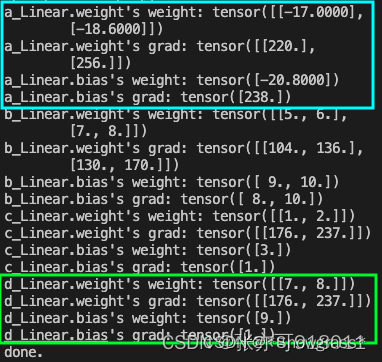
2.requires_grad = False,在optimizer中注册参数。
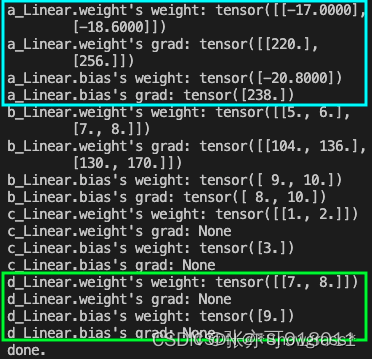
3.requires_grad = True,在optimizer中注册参数。
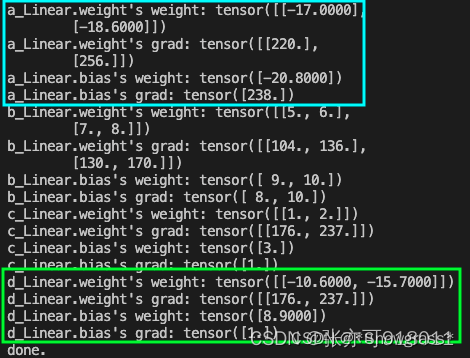
小结:对比三组的绿框,可以看到只有同时requires_grad=True且注册到优化器,才能更新参数。对比浅蓝色框,可以看到,无论requires_grad=True或False,都不会影响a_Linear的参数。





















 530
530

 被折叠的 条评论
为什么被折叠?
被折叠的 条评论
为什么被折叠?








