路由懒加载一直没明白怎么加载的,现在记录一下
要实现的功能
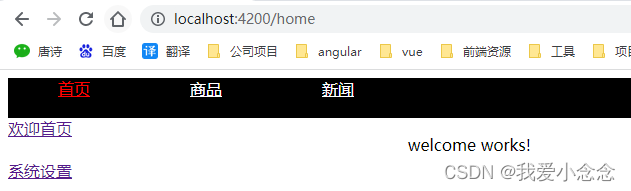
组件:
home组件下有setting和welcome组件,默认进入home组件显示welcome组件的内容
product组件下有pcate和plist组件
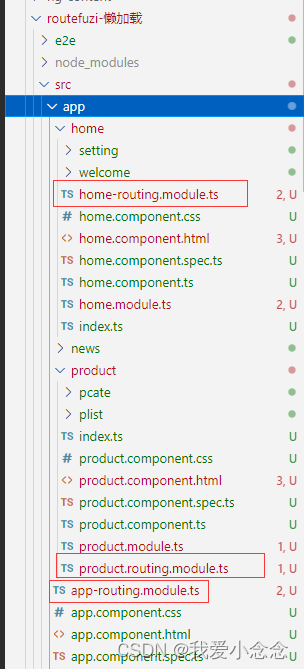
app.component.html
<header class="header">
<a [routerLink]="[ '/home']" routerLinkActive="active">首页</a>
<a [routerLink]="[ '/product']" routerLinkActive="active">商品</a>
<a [routerLink]="[ '/news']" routerLinkActive="active">新闻</a>
</header>
<router-outlet></router-outlet>
<!--
单页面应用的好处: 运行速度快
坏处: 一个页面不利于seo优化
-->
app.routing-module.ts
import { NgModule } from '@angular/core';
import { Routes, RouterModule } from '@angular/router';
// 这里不用引入组件
const routes: Routes = [
{
path: 'home',
// 使用() => import('./home/home.module').then(m => m.HomeModule) ng build --prod打包后会报错:Runtime compiler is not loaded
// loadChildren: () => import('./home/home.module').then(m => m.HomeModule),
loadChildren: './home/home.module#HomeModule'
}, {
path: 'product',
// loadChildren: () => import('./product/product.module').then(m => m.ProductModule),
loadChildren: './product/product.module#ProductModule'
}, {
path: 'news',
// loadChildren: () => import('./news/news.module').then(m => m.NewsModule),
loadChildren: './news/news.module#NewsModule'
}, {
// 匹配不到路由的时候加载的组件或者跳转的地址
path: '**',
redirectTo: 'home'
},
];
@NgModule({
imports: [RouterModule.forRoot(routes)],
exports: [RouterModule]
})
export class AppRoutingModule { }
app.component.ts
import { BrowserModule } from '@angular/platform-browser';
import { NgModule } from '@angular/core';
import { AppRoutingModule } from './app-routing.module';
import { AppComponent } from './app.component';
import { RouterModule } from '@angular/router';
// 这里不需要引入homeModule、ProductModule、NewsModule,点击路由的时候才加载这些模块,所以叫懒加载
@NgModule({
declarations: [
AppComponent,
],
imports: [
BrowserModule,
AppRoutingModule,
RouterModule
],
providers: [],
bootstrap: [AppComponent]
})
export class AppModule { }
home.component.html
<div class="content">
<div class="left">
<!--
路由写法:[routerLink]="['/home/welcome']" === [routerLink]="['welcome']"
-->
<a [routerLink]="['welcome']" routerLinkActive="active">欢迎首页</a>
<br>
<br>
<a [routerLink]="['/home/setting']" routerLinkActive="active">系统设置</a>
</div>
<div class="right">
<router-outlet></router-outlet>
</div>
</div>
home.component.css
.header {
height: 40px;
background: black;
}
.header a {
padding: 0 50px;
display: inline-block;
color: #fff;
}
.header .active {
color: red;
}
home下的index.ts
慕课网教程的写法,使用index.ts导出,引用方法为import { SettingComponent } from ‘./setting/index’;
export * from './home.module'
export * from './setting'
export * from './welcome'
home/setting/index.ts
export * from './setting.component'
home/welcome/index.ts
export * from './welcome.component'
home.module.ts
import { NgModule } from '@angular/core';
import { CommonModule } from '@angular/common';
import { RouterModule } from '@angular/router';
import { HomeComponent } from './home.component';
// module文件必须引入路由模块
import { HomeRoutingModule } from './home-routing.module';
// module文件需要引入所有的commponent
import { SettingComponent } from './setting/index';
import { WelcomeComponent} from './welcome/index';
@NgModule({
declarations: [
// 用到的组件需要声明
HomeComponent,
SettingComponent,
WelcomeComponent
],
imports: [CommonModule, RouterModule, HomeRoutingModule],
exports: [],
providers: [],
})
export class HomeModule { }
home.routing-module.ts
import { Routes, RouterModule } from '@angular/router';
import { NgModule } from '@angular/core';
import { HomeComponent } from './home.component';
import { SettingComponent } from './setting';
import { WelcomeComponent } from './welcome';
const routes: Routes = [
{
// 默认路由
path: '',
component: HomeComponent,
children: [{
path: '',
component: WelcomeComponent,
},{
path: 'welcome',
component: WelcomeComponent,
}, {
path: 'setting',
component: SettingComponent
}, ]
},
// {
// // 这样写就相当于把WelcomeComponent这个组件挂载到根路由app-routing.module
// path: 'welcome',
// component: WelcomeComponent
// }
];
@NgModule({
imports: [RouterModule.forChild(routes)],
exports: [RouterModule]
})
export class HomeRoutingModule { }
当在浏览器输入http://localhost:4200/welcome就会跳转到welcome组件,相当于从根路由跳转,前提app.module.ts不写path: ‘**’,redirectTo: ‘home’
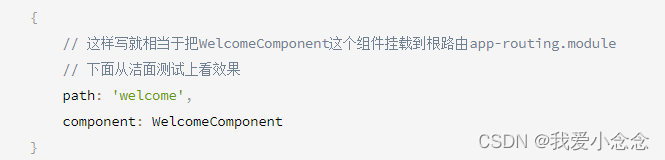
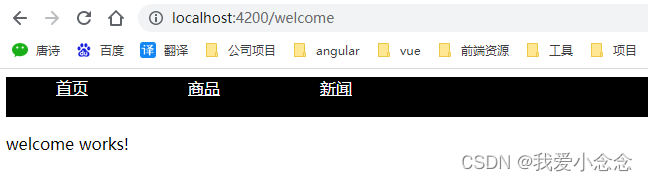
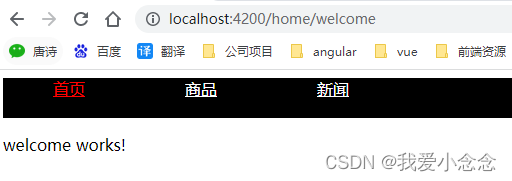
我出错的几个地方:
- app.routing.module.ts中懒加载不需要引入组件
- app.module.ts中不需要引入首页、产品、新闻模块
- home.module.ts文件里需要引入home.routing.module.ts






















 1303
1303











 被折叠的 条评论
为什么被折叠?
被折叠的 条评论
为什么被折叠?








