




1,json格式数据
{
"createtime": "2021-01-09 15:38:31.322",
"data": [{
"idno": "121",
"field_code": "MVR_5_1_2",
"submitname": "MVR-5-1-2",
"fllevel2showclass": " dl_118 dl_120",
"xh": 0,
"id": "055d6afd1006f66d5e8fb3a97501e75d",
"fieldlink": "",
"fllevel2xh": 0
}, {
"idno": "119",
"field_code": "MVR_5_1_1",
"submitname": "MVR-5-1-1",
"fllevel2showclass": " dl_118",
"xh": 0,
"id": "05d3b2574ee78ab788afd094d4a47c84",
"fieldlink": "{\"values\":[{\"hide\":\"\",\"show\":\"120\",\"rule\":\"==::y\",\"oper\":\"==\",\"type\":\"hide\",\"maxOper\":\"\",\"maxRule\":\"\"}],\"type\":\"hide\"}",
"fllevel2xh": 0
}]
}
注意:json格式传入数据到后台,需要进行编码 encodeURIComponent(json)
function dlJson(){
dLong.layeropen(w-50, h-50, "字段校验", "${ctx}/Tbz4FieldInfoEntityController/fieldJson?data="+encodeURIComponent(json)+"&type=fieldcheckdlJson");
}
2,dbtojson
读取数据库的数据,并转为json文件,
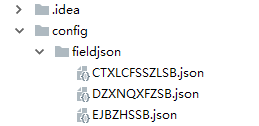
核心代码:
FileUtils.writeStringToFile(new File(ApplicationHome.getApplicationConfig()+"/fieldjson/"+filename),json.toString(), "UTF-8");
其中
ApplicationHome.getApplicationConfig()+"/fieldjson/"+filename
是文件要存放的位置以及文件名
注意:UTF-8 不注意的话很容易写错,最好复制粘贴

dbtojson思路步骤:
1,从数据里查询想要的数据
2,将数据转化为json字符串
3,读取json字符串并写入文件
法一:这里使用Map<String, Object>转换
引入文件:
import net.sf.json.JSONObject;
import cn.hutool.json.JSONArray;
import cn.hutool.json.JSONUtil;
@RequestMapping("/tojson")
@ResponseBody
public Map tojson(@RequestParam HashMap<String,String> paraMap) {
try {
String sql = "select * from table";
List<Map<String, Object>> list = jdbcTemplate.queryForList(sql);
Map<String, Object> objectMap=new HashMap<>();
objectMap.put("data", list);
objectMap.put("createtime", new Timestamp(System.currentTimeMillis()).toString());
JSONObject json = JSONObject.fromObject(objectMap);
String filename=paraMap.get("bzcode")+".json";
FileUtils.writeStringToFile(new File(ApplicationHome.getApplicationConfig()+"/fieldjson/"+filename)
,json.toJSONString(objectMap,
SerializerFeature.PrettyFormat
,SerializerFeature.SortField
,SerializerFeature.WriteNullListAsEmpty
,SerializerFeature.WriteMapNullValue
,SerializerFeature.WriteNonStringKeyAsString
), "UTF-8");//格式化文件数据
HashMap<String, Object> result = createResult(true, "操作成功。");
return result;
} catch (Exception e) {
log.error("系统错误!" + e.getMessage(), e);
return createResult(Boolean.FALSE, "操作失败。");
}
}
SerializerFeature属性:

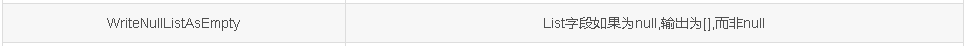

更多详情,请查阅 fastjson SerializerFeature详解
法二:这里使用实体类tableEntity转换
引入文件:
import com.alibaba.fastjson.JSON;
@RequestMapping("/tojson")
@ResponseBody
public Map tojson(@RequestParam HashMap<String,String> paraMap) {
try {
String sql = "select * from table";
List<tableEntity> list = jdbcTemplate.query(sql,new BeanPropertyRowMapper(tableEntity.class));
Map<String, Object> objectMap=new HashMap<>();
objectMap.put("data", list);
objectMap.put("createtime", new Timestamp(System.currentTimeMillis()).toString());
String filename=paraMap.get("bzcode")+".json";
FileUtils.writeStringToFile(new File(ApplicationHome.getApplicationConfig()+"/fieldjson/"+filename)
,JSON.toJSONString(objectMap,true), "UTF-8");//一般处理,没有格式化文件数据
HashMap<String, Object> result = createResult(true, "操作成功。");
return result;
} catch (Exception e) {
log.error("系统错误!" + e.getMessage(), e);
return createResult(Boolean.FALSE, "操作失败。");
}
}
3,jsontodb
jsontodb思路步骤:
1,判断是否存在这个json字符串格式数据的文件,如果不存在,默认生成一个
2,读取json字符串格式数据的文件
3,转换为指定的实体类
4,将数据保存进数据库中
注意:json字符串一定要 [{}] 这个格式,缺少 [] 是无法解析的
法一:
引入文件:
import cn.hutool.json.JSONArray;
import cn.hutool.json.JSONUtil;
import cn.hutool.json.JSONObject;
//想要调用其他类的方法,使用注解
@Autowired
Tbz4FieldInfoEntityController tbz4FieldInfoEntityController;
//复制,清空,导入 如果找不到文件,自动生成一个
@RequestMapping("/jsontodb")
@ResponseBody
public Map jsontodb(@RequestParam HashMap<String,String> paraMap, Model model) {
try {
//如果找不到文件,自动生成一个
String filename=paraMap.get("bzcode")+".json";
if(!new File(ApplicationHome.getApplicationConfig()+"/fieldjson/"+filename).exists()){
tbz4FieldInfoEntityController.tojson(paraMap);
}
/*String tablenew="table"+String.valueOf(System.currentTimeMillis());
String sqlcy="select * into "+tablenew+" from table";
jdbcTemplate.execute(sqlcy);
String sqldel="delete from table where bid='"+paraMap.get("bid")+"'";
jdbcTemplate.execute(sqldel);*/
String data= FileUtils.readFileToString(new File(ApplicationHome.getApplicationConfig()+"/fieldjson/"+filename),"UTF-8");
String json="["+data+"]";
List<Tbz4FieldInfoEntity> list =new LinkedList<>();
JSONArray picArray = new JSONArray(json);
list = JSONUtil.toList(new JSONArray(((JSONObject) picArray.get(0)).get("data").toString()), Tbz4FieldInfoEntity.class);
tbz4FieldInfoEntityDao.saveAll(list);
HashMap<String, Object> result = createResult(true, "操作成功。");
return result;
} catch (Exception e) {
log.error("系统错误!" + e.getMessage(), e);
return createResult(Boolean.FALSE, "操作失败。");
}
}
法二:
引入文件:
import com.alibaba.fastjson.JSON;
@RequestMapping("/jsontodb")
@ResponseBody
public Map jsontodb(@RequestParam HashMap<String,String> paraMap, Model model) {
try {
//如果找不到文件,自动生成一个
String filename=paraMap.get("bzcode")+".json";
if(!new File(ApplicationHome.getApplicationConfig()+"/fieldjson/"+filename).exists()){
tbz4FieldInfoEntityController.tojson(paraMap);
}
/*String tablenew="table"+String.valueOf(System.currentTimeMillis());
String sqlcy="select * into "+tablenew+" from table ";
jdbcTemplate.execute(sqlcy);
String sqldel="delete from table where bid='"+paraMap.get("bid")+"'";
jdbcTemplate.execute(sqldel);*/
String data= FileUtils.readFileToString(new File(ApplicationHome.getApplicationConfig()+"/fieldjson/"+filename),"UTF-8");
List<tableEntity> list =new LinkedList<>();
//Tbz4FieldInfoEntityController.FieldJson为类中静态类
Tbz4FieldInfoEntityController.FieldJson fieldJson = JSON.parseObject(data, Tbz4FieldInfoEntityController.FieldJson.class);
tbz4FieldInfoEntityDao.saveAll(fieldJson.data);
HashMap<String, Object> result = createResult(true, "操作成功。");
return result;
} catch (Exception e) {
log.error("系统错误!" + e.getMessage(), e);
return createResult(Boolean.FALSE, "操作失败。");
}
}
@Slf4j
@Controller
@RequestMapping(value = "/Tbz4FieldInfoEntityController")
public class Tbz4FieldInfoEntityController extends BaseControllerZfpt {
//字段命名一定要和json格式数据的标签一致
//@Data:注解在类上;提供类所有属性的 getting 和 setting 方法,
@Data
public static class FieldJson{
String createtime;
List<tableEntity> data;
}
}
**tips:批量保存数据的时候使用
commonApiDao.batchInsert(list);
效率更高
List<tableEntity> list =new LinkedList<>();
commonApiDao.batchInsert(list);
4,相关知识:
1,注解
@Data:注解在类上;提供类所有属性的 getting 和 setting 方法,此外还提供了equals、canEqual、hashCode、toString 方法
@Setter:注解在属性上;为属性提供 setting 方法
@Getter:注解在属性上;为属性提供 getting 方法
@Log4j :注解在类上;为类提供一个 属性名为log 的 log4j 日志对象
java类有两种方法
一种是类方法,就是用static修饰的,
一种是实例方法,就是没有static修饰的方法。
类方法可以同时【类名.方法名】的方式调用。
而实例方法必须先【new一个类】的实例,然后通过【实例.方法名】的方式调用。例如:
public class MethodCall
{
public static void main(String[] args)
{
Test.sayStatic();
Test test = new Test();
test.sayInstance();
}
}
class Test
{
public static void sayStatic()
{
System.out.println("这是一个静态方法。");
}
public void sayInstance()
{
System.out.println("这是一个实例方法。");
}
}








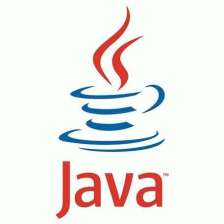















 282
282











 被折叠的 条评论
为什么被折叠?
被折叠的 条评论
为什么被折叠?








