在Apache配置中及域名底下加上重写规则
<VirtualHost _default_:80>
DocumentRoot "F:\phpstudy\WWW"
<Directory "F:\phpstudy\WWW">
Options +Indexes +FollowSymLinks +ExecCGI
AllowOverride All
Order allow,deny
Allow from all
Require all granted
</Directory>
RewriteEngine on
RewriteCond %{HTTP_REFERER} !^$
RewriteCond %{HTTP_REFERER} !^http://localhost/ [NC]
RewriteRule \.(gif|jpg|png)$ https://www.baidu.com/img/bd_logo1.png [L]
</VirtualHost>
或者
<?php
header('content-type:text/html;charset=utf-8');
if($_SERVER['HTTP_REFERER']!="")
{
if(!stripos($_SERVER['HTTP_REFERER'],"www.zxk.com")>0){
echo "访问不是正常路径";
exit;
}
}
?>在域名根文件下创建.htaccess文件 写重写规则
例如:
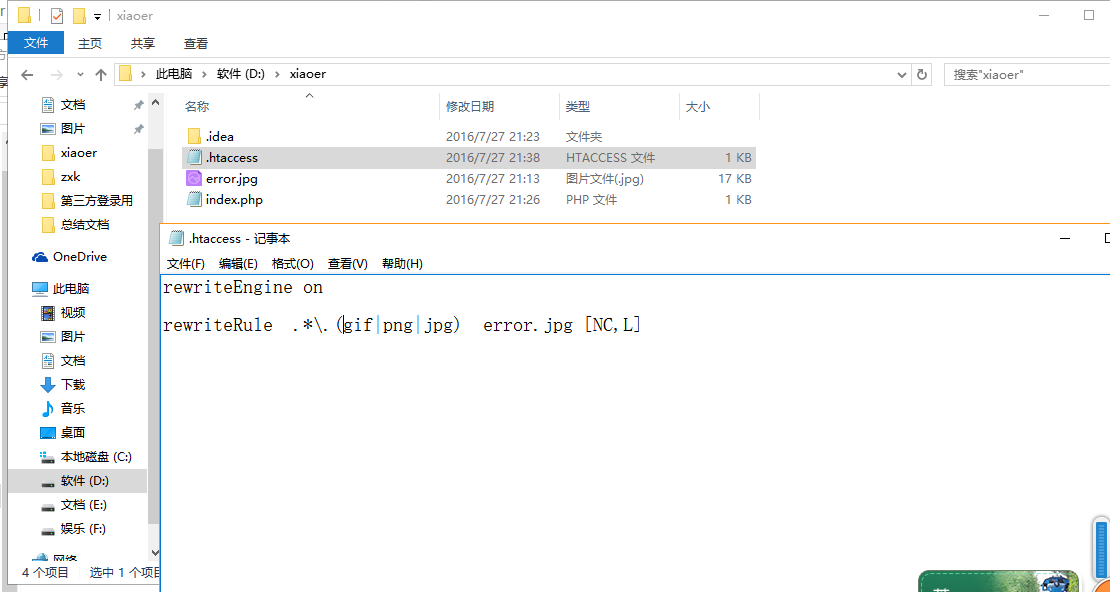
.重启Apache
3.在localhost底下建立一个文件夹day1/
day1中包含uploads(包含图片) 和 test.html
<img src="http://localhost/study_three/uploads/one.jpg" width="150px" height="150px"/>
- 1
用localhost访问照片
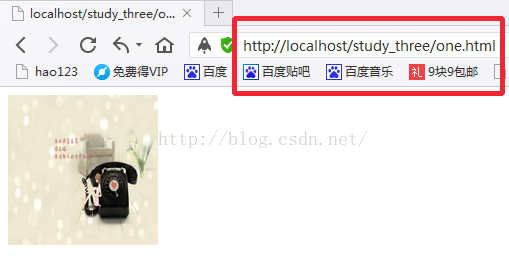
用127.0.0.1访问照片
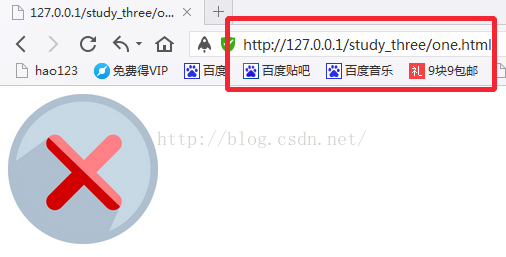
4.完成配置
这样你就只有在你localhost底下才可以看到自己的图片,别的用户通过跳转进来采集不到你的图片
完成
























 3097
3097

 被折叠的 条评论
为什么被折叠?
被折叠的 条评论
为什么被折叠?








