之前学语言的时候需要下载API,很麻烦,一门一个API,后来学前端,乱七八糟的文档也是一堆,再后来听老师推荐了zeal,当然了今晚我捣鼓了一晚上。
提示一下,是英文的哦。
2021-9-26更新,我建议各位科学上网下载。
下载软件
项目地址:https://github.com/zealdocs/zeal
官网:https://zealdocs.org/
Zeal目前有205个文档了!!!

注意 :If Zeal crashes on start, with or without a warning about missing vcruntime140.dll, please install Microsoft Visual C++ 2015 Redistributable.
下载文档
安装Zeal后,edit→preferences可以修改文档的下载目录。
Tools→Docsets,就可以搜索并下载自己需要的文档了,installed是你已经下载安装的文档,available是你可以下载的文档,毕竟外国软件,可能网络一时半会儿刷新不出来,有条件的请务必科学上网。


如果出现报错:Content rendering error
An unhandled error occurred in the application. We apologize for the inconvenience!

- 找到文档下载目录,我的是html打不开,我就去html文件夹里找

进入相应文档的js文件夹,比如我的电脑:D:\Sian\Zeal\HTML.docset\Contents\Resources\Documents\developer.mozilla.org\static\build\js
删除react-main.eaf988670620.js

然后重启zeal即可看到文档正产显示了。

键盘快捷键
| Command | Shortcut |
|---|---|
| Focus Search Bar | Ctrl+K or Ctrl+L |
| Find in page | Ctrl+/ or / |
| New Tab | Ctrl+T |
| Duplicate Tab | Ctrl+Alt+T |
| Close Tab | Ctrl+W (Ctrl+F4 on Windows) |
| Select Tab 1 to 8 | Alt+1 through Alt+8 |
| Select Last Tab | Alt+9 |
| Zoom In | Ctrl+= or Ctrl++ |
| Zoom Out | Ctrl+- |
| Zoom Reset | Ctrl+0 |
| Open Preferences | Ctrl+, |
| Quit Zeal | Ctrl+Q |
IDE插件
Atom
An Atom package is available at https://atom.io/packages/dash.
Brackets
There is a Brackets integration available at https://github.com/anephew/brackets-zeal.
Emacs
There is an Emacs package available at https://github.com/jinzhu/zeal-at-point.
IntelliJ IDEA
There is an IDEA plugin available at https://plugins.jetbrains.com/plugin/7351?pr=idea.
KTextEditor (Kate, KWrite, KDevelop, Kile, etc)
A plugin for KTextEditor-based editors is available at https://github.com/g3ar/ZealSearch.
Sublime Text
There is a Sublime Text 2/3 package available at https://github.com/vaanwd/Zeal.
VIM
There is a Vim plugin available at https://github.com/KabbAmine/zeavim.vim.
Or you can use https://github.com/keith/investigate.vim with something like this in .vimrc:
let g:investigate_command_for_python = '/usr/bin/zeal ^s'
A simpler way to integrate with Vim is a simple mapping, like
:nnoremap gz :!zeal "<cword>"&<CR><CR>
Visual Studio Code
There is a VSCode plugin available at https://github.com/deerawan/vscode-dash.







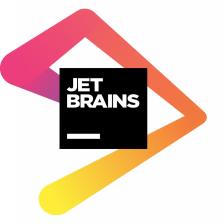















 732
732

 被折叠的 条评论
为什么被折叠?
被折叠的 条评论
为什么被折叠?










