先上需求
接下来是数据库的设计:理想的应该是设计三个表,分为样式表(素材中列出的元素要求)、素材id表(自身主键ID filePathID的外键是路径表的ID fileId的外键是样式表的ID)、素材路径表(主键ID 素材路径Path)
目前因为时间原因,只是两个表,样式表和 素材表(主键ID 素材路径filepah fileId的外键是样式表的ID)
接下来就是代码了,整个项目的做法是:
①先根据上传的文件MultipartFile []file获得要上传的文件数量number,由number获得photoFlag,再由这两个元素获得样式ID,从而获得整个样式的所有属性。(其实直接遍历每个样式信息存到list也可以,但是我觉得这样子逐个获得信息,在接下来的判断比较中效率应该高点,条理清晰点)
②判断上传的文件是否符合样式,就是先比较number是否相等,photoFlag是否相等,ID对应的其它属性是否相等。
③如果相等就上传到本地,这里新建一个文件夹存放文件(E://a)上传到本地,然后通过本地文件的已知路径再上传到云,然后再把路径信息插入数据库。
另外项目有一个很大的不足之处,是我一定要先上传到本地新建的文件夹中,才能上传到云。因为上传到云需要文件的路径,但是MultipartFile []file获取不到路径。当然如果是在兼容模式下可以直接通过
document.getElementById(id)
在选择文件上传的jsp中直接获得value,其路径值。否则在非兼容模式只会获得fakePath。
这涉及到一些相对路径、绝对路径的问题,我这方面暂时还不太了解。
接下来直接上代码,SSM的框架搭建方式在此就不上传,只提供解决需求的项目思路及其代码:
springmvc.xml-->upload.jsp-->controller-->cloudFile.jsp
springmvc.xml中要记得添加文件上传解析器
<?xml version="1.0" encoding="UTF-8"?>
<beans xmlns="http://www.springframework.org/schema/beans"
xmlns:xsi="http://www.w3.org/2001/XMLSchema-instance" xmlns:context="http://www.springframework.org/schema/context"
xmlns:mvc="http://www.springframework.org/schema/mvc"
xsi:schemaLocation="http://www.springframework.org/schema/mvc http://www.springframework.org/schema/mvc/spring-mvc-4.3.xsd
http://www.springframework.org/schema/beans http://www.springframework.org/schema/beans/spring-beans.xsd
http://www.springframework.org/schema/context http://www.springframework.org/schema/context/spring-context-4.3.xsd">
<!-- 全扫描
<context:component-scan base-package="com.fxy"></context:component-scan>
-->
<!-- 只扫描指定的Controller层和Service层 -->
<context:component-scan base-package="com.fxy"
use-default-filters="false">
<!-- 不扫描哪层
<context:exclude-filter type="annotation" expression=""/>
扫描哪层-->
<context:include-filter type="annotation"
expression="org.springframework.stereotype.Controller" />
<context:include-filter type="annotation"
expression="org.springframework.stereotype.Service" />
</context:component-scan>
<!-- 定义文件上传解析器 -->
<bean id="multipartResolver"
class="org.springframework.web.multipart.commons.CommonsMultipartResolver">
<!-- 设定默认编码 -->
<property name="defaultEncoding" value="UTF-8"></property>
<!-- 设定文件上传的最大值5MB,5*1024*1024 -->
<property name="maxUploadSize" value="99999999"></property>
</bean>
<!-- 赋值前缀,后缀 -->
<bean
class="org.springframework.web.servlet.view.InternalResourceViewResolver">
<property name="prefix" value="/"></property>
<property name="suffix" value=".jsp"></property>
</bean>
<!-- 两个标准配置 -->
<!-- 将SpringMVC不能处理的请求交给tomcat -->
<mvc:default-servlet-handler />
<!-- 支持SpringMVC更高级的一些功能,JSR303校验,快捷ajax请求 -->
<mvc:annotation-driven />
</beans>upload.jsp中主要就是多文件上传需要添加enctype="multipart/form-data" 和 multiple
<%@ page language="java" contentType="text/html; charset=UTF-8"
pageEncoding="UTF-8"%>
<!DOCTYPE html PUBLIC "-//W3C//DTD HTML 4.01 Transitional//EN" "http://www.w3.org/TR/html4/loose.dtd">
<html>
<head>
<meta http-equiv="Content-Type" content="text/html; charset=UTF-8">
<title>upload选择上传的文件</title>
<script type="text/javascript"
src="static/js/common/jquery-1.12.4.min.js"></script>
</head>
<body>
<h1>${err }</h1>
<form id="uploadForm" enctype="multipart/form-data" action="loadPath" method="post">
<input id="file" type="file" name="file" multiple/>
<input type="submit" value="submit">
<!-- <button id="upload" type="button" οnclick="clickbtnGet();">upload</button> -->
</form>
</body>
</html>
Controller中主要就是不要加上注解@ResquestBody 加了这个注解,return "字符串" 就会跳转不到jsp,而是直接输出该字符串。
import java.awt.image.BufferedImage;
import java.io.File;
import java.io.IOException;
import java.io.InputStream;
import java.text.SimpleDateFormat;
import java.util.ArrayList;
import java.util.Date;
import java.util.HashMap;
import java.util.List;
import java.util.Map;
import java.util.UUID;
import javax.imageio.ImageIO;
import javax.servlet.http.HttpServletRequest;
import org.apache.commons.fileupload.disk.DiskFileItem;
import org.springframework.beans.factory.annotation.Autowired;
import org.springframework.stereotype.Controller;
import org.springframework.web.bind.annotation.RequestMapping;
import org.springframework.web.bind.annotation.RequestMethod;
import org.springframework.web.bind.annotation.RequestParam;
import org.springframework.web.bind.annotation.ResponseBody;
import org.springframework.web.multipart.MultipartFile;
import org.springframework.web.multipart.MultipartHttpServletRequest;
import org.springframework.web.multipart.commons.CommonsMultipartFile;
import it.sauronsoftware.jave.Encoder;
import it.sauronsoftware.jave.EncoderException;
import it.sauronsoftware.jave.InputFormatException;
import it.sauronsoftware.jave.MultimediaInfo;
import main.java.com.UpYun;
@Controller
public class localUploadController {
@Autowired
queryStyleService qStyleService;
@Autowired
sourceService sService;
@RequestMapping(value = "loadPath", method = RequestMethod.POST)
public String loadPath(HttpServletRequest request,@RequestParam("file")MultipartFile []file) {
// 获得上传的文件个数
int num = file.length;
System.out.println("上传的文件个数:"+num);
// 查Style表样式的对应数量number
List<Style> numberStyle = qStyleService.queryNumber();
int number = 0;
int flag = -2;
for (Style style : numberStyle) {
number = style.getNumber();
// begin:上传的文件数量跟某个样式之一的文件个数相等,可能是样式之一
if (number == num) {
// 判断数据库中相应文件个数是否支持扩展
List<Style> flagStyle = qStyleService.selectByNumber(number);
// 遍历flag的值
for (Style style2 : flagStyle) {
flag = style2.getPhotoflag();
System.out.println("flag的值:"+flag);
int jpgCount = 0;
// 遍历文件数组获得后缀
for (MultipartFile multipartFile : file) {
String nm = multipartFile.getOriginalFilename();
String Suffix = nm.substring(nm.length() - 3);
System.out.println("nm文件名:"+nm);
if ("jpg".equals(Suffix)) {
jpgCount++;
}
if (jpgCount == number) {
boolean state = styleFive(request, flag, number, file);
if (state) {
return "cloudFile";
} else {
System.out.println("86不不不不符合样式");
//return "wrong";
}
} else {
boolean state = styleFive(request, flag, number, file);
if (state) {
return "cloudFile";
} else {
System.out.println("94不不不不符合样式");
//return "wrong";
}
}
}
} // end:for (Style style2 : flagStyle)
// end:可能是样式之一:上传的文件数量跟某个样式之一的文件个数相等
}
// begin:不符合样式:上传的文件数量跟某个样式之一的文件个数不相等
// number != num
else {
}
// end:不符合样式:上传的文件数量跟某个样式之一的文件个数不相等
} // end:for (Style style : numberStyle)
System.out.println("113");
request.getSession().setAttribute("err", "上传的文件不符合格式");
return "upload";
}
/**
* @function styleFive
* @param localFilePath
* @param flag
* @param number
* @param strs
* @return state
*/
public boolean styleFive(HttpServletRequest request, int flag, int number, MultipartFile []file) {
boolean state = false;
float length = 0;
int width = 0;
int height = 0;
// 判断符合格式的文件个数
int count = 0;
// 遍历文件数组获得后缀
for (MultipartFile multipartFile : file) {
String nm = multipartFile.getOriginalFilename();
String Suffix = nm.substring(nm.lastIndexOf("."));
System.out.println("nm文件名:"+nm);
System.out.println("后缀:"+Suffix);
// 对比jpg的文件格式对不对
if (".jpg".equals(Suffix)) {
length = multipartFile.getSize()/1024;
System.out.println("每一个Jpg文件的大小:"+length);
InputStream inputStream = null;
try {
inputStream = multipartFile.getInputStream();
BufferedImage image = ImageIO.read(inputStream);
height = image.getHeight();
width = image.getWidth();
System.err.println("图片width:"+width);
System.err.println("图片height:"+height);
// 获得number、flag对应的样式的id
List<Style> idStyles = qStyleService.selectByNumFlag(number, flag);
for (Style style : idStyles) {
int idTurn = style.getId();
System.out.println("idTurn:"+idTurn);
// 根据idStyle获得该样式的数据
Style StyleSource = qStyleService.queryById(idTurn);
//TODO:第3个样式没有成功
// begin:对比判断符不符合样式
if (StyleSource.getPhotoflag() == 0) {
// 不支持扩展
if ((StyleSource.getPhotowidth() == width) && (StyleSource.getPhotoheight() == height)
&& (length < StyleSource.getPhotolarge() || length == StyleSource.getPhotolarge())) {
count++;
System.out.println("这个文件符合格式jpg:");
} else {
System.out.println("不符合样式格式");
System.out.println("是战力嘛???");
//return state;
}
} else if (StyleSource.getPhotoflag() == 1) {
// 支持扩展
if ((StyleSource.getPhotowidth() % width == 0 || width % StyleSource.getPhotowidth() == 0)
&& (StyleSource.getPhotoheight() % height == 0
|| height % StyleSource.getPhotoheight() == 0)
&& (length < StyleSource.getPhotolarge() || length == StyleSource.getPhotolarge())) {
count++;
System.out.println("这个文件符合格式jpg:");
} else {
System.out.println("不符合样式");
//return state;
}
}
// flag==-1 没有图片,就不判断
}
} catch (IOException e) {
// TODO Auto-generated catch block
e.printStackTrace();
}finally {
if (inputStream != null) {
try {
inputStream.close(); // 关闭流
} catch (IOException e) {
System.out.println("guandiaolelelellelelele");
}
}
}
// end:对比判断符不符合样式
// 对比判断mp4文件符不符合格式
} else if (".mp4".equals(Suffix)) {
float videoLarge = 0;
int videoWidth = 0;
int videoHeight = 0;
CommonsMultipartFile cf = (CommonsMultipartFile)multipartFile;
DiskFileItem fi = (DiskFileItem) cf.getFileItem();
File vedioFile = fi.getStoreLocation();
Encoder encoder = new Encoder();
MultimediaInfo info;
try {
info = encoder.getInfo(vedioFile);
videoHeight = info.getVideo().getSize().getHeight();
videoWidth = info.getVideo().getSize().getWidth();
videoLarge = multipartFile.getSize()/1024;
System.out.println("videoHeight:"+videoHeight);
System.out.println("videoWidth:"+videoWidth);
System.out.println("videoLarge:"+videoLarge);
// end:获得上传文件的尺寸信息
System.out.println("得到上传的可能符合样式的信息");
// begin:对比判断符不符合样式
// 获得number、flag对应的样式的id
List<Style> idStyles = qStyleService.selectByNumFlag(number, flag);
for (Style style : idStyles) {
// 根据idStyle获得该样式的数据
Style StyleSource = qStyleService.queryById(style.getId());
if ((StyleSource.getVideowidth() == videoWidth) && (StyleSource.getVideoheight() == videoHeight)
&& (videoLarge < StyleSource.getVideolarge()
|| videoLarge == StyleSource.getVideolarge())) {
count++;
} else {
System.out.println("不符合样式");
}
// end:对比判断符不符合样式5 视频2
}
} catch (InputFormatException e) {
System.out.println("1:");
e.printStackTrace();
} catch (EncoderException e) {
System.out.println("2:");
e.printStackTrace();
}
} else {
System.out.println("不符合格式");
return state;
}
}
if (count == number) {
// 说明上传的文件是样式之一
state = true;
// 上传文件,插入到数据库
// 已经判断通过属于样式,可以通过number,flag获得样式id
int id = qStyleService.findIdByNumFlag(number, flag);
String basePath = "E:\\a";
String filePath = "";
String fileName = "";
List<String> list = new ArrayList<>();
//上传到本地E盘
for(MultipartFile file1 : file){
fileName = file1.getOriginalFilename();
System.out.println("fileName:"+fileName);
filePath = basePath + "/" + fileName;
File desFile = new File(filePath);
if(!desFile.getParentFile().exists()){
desFile.mkdirs();
}
try {
file1.transferTo(desFile);
} catch (IllegalStateException | IOException e) {
e.printStackTrace();
}
list.add(filePath);
// 初始化UpYun("空间名称", "操作员名称", "操作员密码")
UpYun upyun = new UpYun("cloud-video", "***", "***");
// 采用数据流模式上传文件(节省内存),自动创建父级目录
boolean result = false;
String YunPath = "http://cloud-video.test.upcdn.net/";
// 上传到云
try {
result = upyun.writeFile(fileName, desFile, true);
} catch (IOException e) {
System.out.println("异常2");
e.printStackTrace();
}
System.out.println("result:"+result);
String mypath = YunPath + fileName;
// 把数据插入数据库
Source source = new Source();
source.setFilepath(mypath);
source.setFilestyle(id);
sService.insertSource(source);
//判断插入的是图片还是视频
List<String> list1 = new ArrayList<>();
List<String> list2 = new ArrayList<>();
for (String string : list) {
//list1 保存图片
if ("jpg".equals(string.substring(string.length() - 3))) {
list1.add(YunPath + string.substring(5,string.length()));
//list2 保存视频
} else {
list2.add(YunPath + string.substring(5,string.length()));
}
}
request.getSession().setAttribute("list1", list1);
System.out.println("request.getSession().getAttribute('list1'):"+request.getSession().getAttribute("list1"));
request.getSession().setAttribute("list2", list2);
System.out.println("request.getSession().getAttribute('list2'):"+request.getSession().getAttribute("list2"));
for (String string : list1) {
System.out.println("list1:"+string);
}
for (String string : list2) {
System.out.println("list2:"+string);
}
}
return state;
} else {
return state;
}
}
}
cloudFile.jsp中video标签播放视频,如果只有声音没有画面,很大一部分原因都是上传的视频编码是mpeg格式,要转为h264编码才能播放画面。查看视频的这个编码方式,推荐使用potplayer在播放视频姐妹右键属性就可以看到。
<%@ page language="java" contentType="text/html; charset=UTF-8"
pageEncoding="UTF-8"%>
<%@ page isELIgnored="false" %>
<%@ taglib uri="http://java.sun.com/jsp/jstl/core" prefix="c" %>
<!DOCTYPE html PUBLIC "-//W3C//DTD HTML 4.01 Transitional//EN" "http://www.w3.org/TR/html4/loose.dtd">
<html>
<head>
<meta http-equiv="Content-Type" content="text/html; charset=UTF-8">
<title>成功上传图片视频页面</title>
<script type="text/javascript"
src="static/js/common/jquery-1.12.4.min.js"></script>
</head>
<body >
<c:forEach items="${list1}" var="result">
<img alt="" src="${result}">
</c:forEach>
<c:forEach items="${list2}" var="result2">
<video src="${result2}" controls="controls">
您的浏览器不支持 video 标签。
</video>
<!-- begin:调用wmp播放器
<object classid="clsid:22D6F312-B0F6-11D0-94AB-0080C74C7E95"
codebase="http://activex.microsoft.com/activex/controls/mplayer/en/nsmp2inf.cab#Version=6,1,5,217"
id="MediaPlayer" type=application/x-oleobject width="560" height="360"
standby="Loading Microsoft Windows Media Player components..."
VIEWASTEXT align="middle">
<param name="Filename" value=${result2} valuetype="ref">
<param name="PlayCount" value="0">
<param name="AutoStart" value="1">
<param name="ClickToPlay" value="1">
<param name="EnableFullScreen Controls" value="1">
<param name="ShowAudio Controls" value="1">
<param name="EnableContext Menu" value="1">
<param name="ShowDisplay" value="0">
</object>
<!-- end:调用wmp播放器 -->
</c:forEach>
</body>
</html>主要流程就是这样,最后再附上service,dao的方法实现代码。
@Service("queryStyleService")
public class queryStyleServiceImpl implements queryStyleService{
@Autowired
StyleMapper styleMapper;
//查询全部Style信息
@Override
public List queryStyle() {
System.out.println("queryStyleServiceImpl.queryStyle()执行了...");
List list = (List) styleMapper.queryAll();
return list;
}
//查询单图的尺寸
@Override
public List<Style> queryOnePhotoWH(int count) {
/*StyleExample example = new StyleExample();
com.fxy.bean.StyleExample.Criteria criteria = example.createCriteria();
criteria.andNumberEqualTo(count+1);
List<Style> list = styleMapper.selectByExample(example);*/
List<Style> list = styleMapper.selectByCount(count+1);
System.out.println("list.toString():"+list.toString());
return list;
}
//查Style表样式的对应数量number
@Override
public List<Style> queryNumber() {
List<Style> list = styleMapper.queryNumber();
System.out.println("list.toString():"+list.toString());
return list;
}
//photoFlag:1 大图 0是小图、组图、视频2 -1 视频1
@Override
public List<Style> selectByNumber(int number) {
//TODO:flag 有三个值,所以不能是int
List<Style> photoFlag = styleMapper.selectByNumber(number);
System.out.println("photoFlag:"+photoFlag);
return photoFlag;
}
//获得number、flag对应的样式的id
@Override
public List<Style> selectByNumFlag(int number, int flag) {
List<Style> idStyle = styleMapper.selectByNumFlag(number,flag);
System.out.println("idStyle:"+idStyle);
return idStyle;
}
//根据idStyle获得该样式的数据
@Override
public Style queryById(int idStyle) {
Style StyleSource = styleMapper.queryById(idStyle);
System.out.println("StyleSource.toString():"+StyleSource.toString());
return StyleSource;
}
//通过number获得样式id
@Override
public int findIdByNum(int number) {
int id = styleMapper.findIdByNum(number);
System.out.println("findIdByNum ID:"+id);
return id;
}
//通过number,flag获得样式id
@Override
public int findIdByNumFlag(int number, int flag) {
int id = styleMapper.findIdByNumFlag(number,flag);
System.out.println("findIdByNum ID:"+id);
return id;
}
}
@Service("sourceService")
public class sourceServiceImpl implements sourceService{
@Autowired
SourceMapper sMapper;
@Override
public int insertSource(Source source) {
int flag = sMapper.insertSelective(source);
System.out.println("flag:"+flag);
return flag;
}
}
dao 中
public interface StyleMapper {
int countByExample(StyleExample example);
int deleteByExample(StyleExample example);
int deleteByPrimaryKey(Integer id);
int insert(Style record);
int insertSelective(Style record);
List<Style> selectByExample(StyleExample example);
Style selectByPrimaryKey(Integer id);
int updateByExampleSelective(@Param("record") Style record, @Param("example") StyleExample example);
int updateByExample(@Param("record") Style record, @Param("example") StyleExample example);
int updateByPrimaryKeySelective(Style record);
int updateByPrimaryKey(Style record);
//查询全部样式信息
List queryAll();
//查询上传一个图片的样式信息
List<Style> selectByCount(int i);
//查Style表样式的对应数量number
List<Style> queryNumber();
//photoFlag:1 大图 0是小图、组图、视频2 -1 视频1
List<Style> selectByNumber(int number);
//获得number、flag对应的样式的id
//两个参数记得@Param("***")
List<Style> selectByNumFlag(@Param("number")int number,@Param("flag") int flag);
//根据idStyle获得该样式的数据
Style queryById(int idStyle);
int findIdByNum(int number);
//通过number,flag获得样式id
int findIdByNumFlag(@Param("number")int number,@Param("flag") int flag);
}
<?xml version="1.0" encoding="UTF-8"?>
<!DOCTYPE mapper PUBLIC "-//mybatis.org//DTD Mapper 3.0//EN" "http://mybatis.org/dtd/mybatis-3-mapper.dtd">
<mapper namespace="com.fxy.dao.StyleMapper">
<resultMap id="BaseResultMap" type="com.fxy.bean.Style">
<id column="id" jdbcType="INTEGER" property="id" />
<result column="name" jdbcType="VARCHAR" property="name" />
<result column="describe" jdbcType="VARCHAR" property="describe" />
<result column="number" jdbcType="INTEGER" property="number" />
<result column="photoStyle" jdbcType="VARCHAR" property="photostyle" />
<result column="photoWidth" jdbcType="INTEGER" property="photowidth" />
<result column="photoHeight" jdbcType="INTEGER" property="photoheight" />
<result column="photoLarge" jdbcType="INTEGER" property="photolarge" />
<result column="photoFlag" jdbcType="TINYINT" property="photoflag" />
<result column="videoStyle" jdbcType="VARCHAR" property="videostyle" />
<result column="videoWidth" jdbcType="INTEGER" property="videowidth" />
<result column="videoHeight" jdbcType="INTEGER" property="videoheight" />
<result column="videoLarge" jdbcType="INTEGER" property="videolarge" />
</resultMap>
<sql id="Example_Where_Clause">
<where>
<foreach collection="oredCriteria" item="criteria" separator="or">
<if test="criteria.valid">
<trim prefix="(" prefixOverrides="and" suffix=")">
<foreach collection="criteria.criteria" item="criterion">
<choose>
<when test="criterion.noValue">
and ${criterion.condition}
</when>
<when test="criterion.singleValue">
and ${criterion.condition} #{criterion.value}
</when>
<when test="criterion.betweenValue">
and ${criterion.condition} #{criterion.value} and #{criterion.secondValue}
</when>
<when test="criterion.listValue">
and ${criterion.condition}
<foreach close=")" collection="criterion.value" item="listItem" open="(" separator=",">
#{listItem}
</foreach>
</when>
</choose>
</foreach>
</trim>
</if>
</foreach>
</where>
</sql>
<sql id="Update_By_Example_Where_Clause">
<where>
<foreach collection="example.oredCriteria" item="criteria" separator="or">
<if test="criteria.valid">
<trim prefix="(" prefixOverrides="and" suffix=")">
<foreach collection="criteria.criteria" item="criterion">
<choose>
<when test="criterion.noValue">
and ${criterion.condition}
</when>
<when test="criterion.singleValue">
and ${criterion.condition} #{criterion.value}
</when>
<when test="criterion.betweenValue">
and ${criterion.condition} #{criterion.value} and #{criterion.secondValue}
</when>
<when test="criterion.listValue">
and ${criterion.condition}
<foreach close=")" collection="criterion.value" item="listItem" open="(" separator=",">
#{listItem}
</foreach>
</when>
</choose>
</foreach>
</trim>
</if>
</foreach>
</where>
</sql>
<sql id="Base_Column_List">
id, name, describe, number, photoStyle, photoWidth, photoHeight, photoLarge, photoFlag,
videoStyle, videoWidth, videoHeight, videoLarge
</sql>
<select id="selectByExample" parameterType="com.fxy.bean.StyleExample" resultMap="BaseResultMap">
select
<if test="distinct">
distinct
</if>
<include refid="Base_Column_List" />
from style
<if test="_parameter != null">
<include refid="Example_Where_Clause" />
</if>
<if test="orderByClause != null">
order by ${orderByClause}
</if>
</select>
<select id="selectByPrimaryKey" parameterType="java.lang.Integer" resultMap="BaseResultMap">
select
<include refid="Base_Column_List" />
from style
where id = #{id,jdbcType=INTEGER}
</select>
<delete id="deleteByPrimaryKey" parameterType="java.lang.Integer">
delete from style
where id = #{id,jdbcType=INTEGER}
</delete>
<delete id="deleteByExample" parameterType="com.fxy.bean.StyleExample">
delete from style
<if test="_parameter != null">
<include refid="Example_Where_Clause" />
</if>
</delete>
<insert id="insert" parameterType="com.fxy.bean.Style">
insert into style (id, name, describe,
number, photoStyle, photoWidth,
photoHeight, photoLarge, photoFlag,
videoStyle, videoWidth, videoHeight,
videoLarge)
values (#{id,jdbcType=INTEGER}, #{name,jdbcType=VARCHAR}, #{describe,jdbcType=VARCHAR},
#{number,jdbcType=INTEGER}, #{photostyle,jdbcType=VARCHAR}, #{photowidth,jdbcType=INTEGER},
#{photoheight,jdbcType=INTEGER}, #{photolarge,jdbcType=INTEGER}, #{photoflag,jdbcType=TINYINT},
#{videostyle,jdbcType=VARCHAR}, #{videowidth,jdbcType=INTEGER}, #{videoheight,jdbcType=INTEGER},
#{videolarge,jdbcType=INTEGER})
</insert>
<insert id="insertSelective" parameterType="com.fxy.bean.Style">
insert into style
<trim prefix="(" suffix=")" suffixOverrides=",">
<if test="id != null">
id,
</if>
<if test="name != null">
name,
</if>
<if test="describe != null">
describe,
</if>
<if test="number != null">
number,
</if>
<if test="photostyle != null">
photoStyle,
</if>
<if test="photowidth != null">
photoWidth,
</if>
<if test="photoheight != null">
photoHeight,
</if>
<if test="photolarge != null">
photoLarge,
</if>
<if test="photoflag != null">
photoFlag,
</if>
<if test="videostyle != null">
videoStyle,
</if>
<if test="videowidth != null">
videoWidth,
</if>
<if test="videoheight != null">
videoHeight,
</if>
<if test="videolarge != null">
videoLarge,
</if>
</trim>
<trim prefix="values (" suffix=")" suffixOverrides=",">
<if test="id != null">
#{id,jdbcType=INTEGER},
</if>
<if test="name != null">
#{name,jdbcType=VARCHAR},
</if>
<if test="describe != null">
#{describe,jdbcType=VARCHAR},
</if>
<if test="number != null">
#{number,jdbcType=INTEGER},
</if>
<if test="photostyle != null">
#{photostyle,jdbcType=VARCHAR},
</if>
<if test="photowidth != null">
#{photowidth,jdbcType=INTEGER},
</if>
<if test="photoheight != null">
#{photoheight,jdbcType=INTEGER},
</if>
<if test="photolarge != null">
#{photolarge,jdbcType=INTEGER},
</if>
<if test="photoflag != null">
#{photoflag,jdbcType=TINYINT},
</if>
<if test="videostyle != null">
#{videostyle,jdbcType=VARCHAR},
</if>
<if test="videowidth != null">
#{videowidth,jdbcType=INTEGER},
</if>
<if test="videoheight != null">
#{videoheight,jdbcType=INTEGER},
</if>
<if test="videolarge != null">
#{videolarge,jdbcType=INTEGER},
</if>
</trim>
</insert>
<select id="countByExample" parameterType="com.fxy.bean.StyleExample" resultType="java.lang.Integer">
select count(*) from style
<if test="_parameter != null">
<include refid="Example_Where_Clause" />
</if>
</select>
<update id="updateByExampleSelective" parameterType="map">
update style
<set>
<if test="record.id != null">
id = #{record.id,jdbcType=INTEGER},
</if>
<if test="record.name != null">
name = #{record.name,jdbcType=VARCHAR},
</if>
<if test="record.describe != null">
describe = #{record.describe,jdbcType=VARCHAR},
</if>
<if test="record.number != null">
number = #{record.number,jdbcType=INTEGER},
</if>
<if test="record.photostyle != null">
photoStyle = #{record.photostyle,jdbcType=VARCHAR},
</if>
<if test="record.photowidth != null">
photoWidth = #{record.photowidth,jdbcType=INTEGER},
</if>
<if test="record.photoheight != null">
photoHeight = #{record.photoheight,jdbcType=INTEGER},
</if>
<if test="record.photolarge != null">
photoLarge = #{record.photolarge,jdbcType=INTEGER},
</if>
<if test="record.photoflag != null">
photoFlag = #{record.photoflag,jdbcType=TINYINT},
</if>
<if test="record.videostyle != null">
videoStyle = #{record.videostyle,jdbcType=VARCHAR},
</if>
<if test="record.videowidth != null">
videoWidth = #{record.videowidth,jdbcType=INTEGER},
</if>
<if test="record.videoheight != null">
videoHeight = #{record.videoheight,jdbcType=INTEGER},
</if>
<if test="record.videolarge != null">
videoLarge = #{record.videolarge,jdbcType=INTEGER},
</if>
</set>
<if test="_parameter != null">
<include refid="Update_By_Example_Where_Clause" />
</if>
</update>
<update id="updateByExample" parameterType="map">
update style
set id = #{record.id,jdbcType=INTEGER},
name = #{record.name,jdbcType=VARCHAR},
describe = #{record.describe,jdbcType=VARCHAR},
number = #{record.number,jdbcType=INTEGER},
photoStyle = #{record.photostyle,jdbcType=VARCHAR},
photoWidth = #{record.photowidth,jdbcType=INTEGER},
photoHeight = #{record.photoheight,jdbcType=INTEGER},
photoLarge = #{record.photolarge,jdbcType=INTEGER},
photoFlag = #{record.photoflag,jdbcType=TINYINT},
videoStyle = #{record.videostyle,jdbcType=VARCHAR},
videoWidth = #{record.videowidth,jdbcType=INTEGER},
videoHeight = #{record.videoheight,jdbcType=INTEGER},
videoLarge = #{record.videolarge,jdbcType=INTEGER}
<if test="_parameter != null">
<include refid="Update_By_Example_Where_Clause" />
</if>
</update>
<update id="updateByPrimaryKeySelective" parameterType="com.fxy.bean.Style">
update style
<set>
<if test="name != null">
name = #{name,jdbcType=VARCHAR},
</if>
<if test="describe != null">
describe = #{describe,jdbcType=VARCHAR},
</if>
<if test="number != null">
number = #{number,jdbcType=INTEGER},
</if>
<if test="photostyle != null">
photoStyle = #{photostyle,jdbcType=VARCHAR},
</if>
<if test="photowidth != null">
photoWidth = #{photowidth,jdbcType=INTEGER},
</if>
<if test="photoheight != null">
photoHeight = #{photoheight,jdbcType=INTEGER},
</if>
<if test="photolarge != null">
photoLarge = #{photolarge,jdbcType=INTEGER},
</if>
<if test="photoflag != null">
photoFlag = #{photoflag,jdbcType=TINYINT},
</if>
<if test="videostyle != null">
videoStyle = #{videostyle,jdbcType=VARCHAR},
</if>
<if test="videowidth != null">
videoWidth = #{videowidth,jdbcType=INTEGER},
</if>
<if test="videoheight != null">
videoHeight = #{videoheight,jdbcType=INTEGER},
</if>
<if test="videolarge != null">
videoLarge = #{videolarge,jdbcType=INTEGER},
</if>
</set>
where id = #{id,jdbcType=INTEGER}
</update>
<update id="updateByPrimaryKey" parameterType="com.fxy.bean.Style">
update style
set name = #{name,jdbcType=VARCHAR},
describe = #{describe,jdbcType=VARCHAR},
number = #{number,jdbcType=INTEGER},
photoStyle = #{photostyle,jdbcType=VARCHAR},
photoWidth = #{photowidth,jdbcType=INTEGER},
photoHeight = #{photoheight,jdbcType=INTEGER},
photoLarge = #{photolarge,jdbcType=INTEGER},
photoFlag = #{photoflag,jdbcType=TINYINT},
videoStyle = #{videostyle,jdbcType=VARCHAR},
videoWidth = #{videowidth,jdbcType=INTEGER},
videoHeight = #{videoheight,jdbcType=INTEGER},
videoLarge = #{videolarge,jdbcType=INTEGER}
where id = #{id,jdbcType=INTEGER}
</update>
<!--查询全部样式信息 -->
<select id="queryAll" parameterType="com.fxy.bean.Style" resultMap="BaseResultMap">
select * from style;
</select>
<!--查询上传一个图片的样式信息 -->
<select id="selectByCount" parameterType="java.lang.Integer" resultMap="BaseResultMap">
select
photoWidth,photoHeight,photoLarge
from style
where number = #{i,jdbcType=INTEGER}
</select>
<!--查Style表样式的对应数量number -->
<select id="queryNumber" parameterType="com.fxy.bean.Style" resultMap="BaseResultMap">
select
number
from style
</select>
<!-- photoFlag:1 大图 0是小图、组图、视频2 -1 视频1 -->
<select id="selectByNumber" parameterType="java.lang.Integer" resultMap="BaseResultMap">
select
photoFlag
from style
where number = #{number,jdbcType=INTEGER}
</select>
<!-- 获得number、flag对应的样式的id -->
<select id="selectByNumFlag" parameterType="map" resultMap="BaseResultMap">
select
id
from style
where number = #{number,jdbcType=INTEGER}
and photoFlag = #{flag,jdbcType=TINYINT}
</select>
<!--根据idStyle获得该样式的数据 -->
<select id="queryById" parameterType="com.fxy.bean.Style" resultMap="BaseResultMap">
select
*
from style
where id = #{idStyle,jdbcType=INTEGER}
</select>
<!--通过number获得样式id -->
<select id="findIdByNum" parameterType="java.lang.Integer" resultType="java.lang.Integer">
select
id
from style
where number = #{number,jdbcType=INTEGER}
</select>
<!-- 获得number、flag对应的样式的id -->
<select id="findIdByNumFlag" parameterType="map" resultType="java.lang.Integer">
select
id
from style
where number = #{number,jdbcType=INTEGER}
and photoFlag = #{flag,jdbcType=TINYINT}
</select>
</mapper>完整项目过几天再上传到Git吧








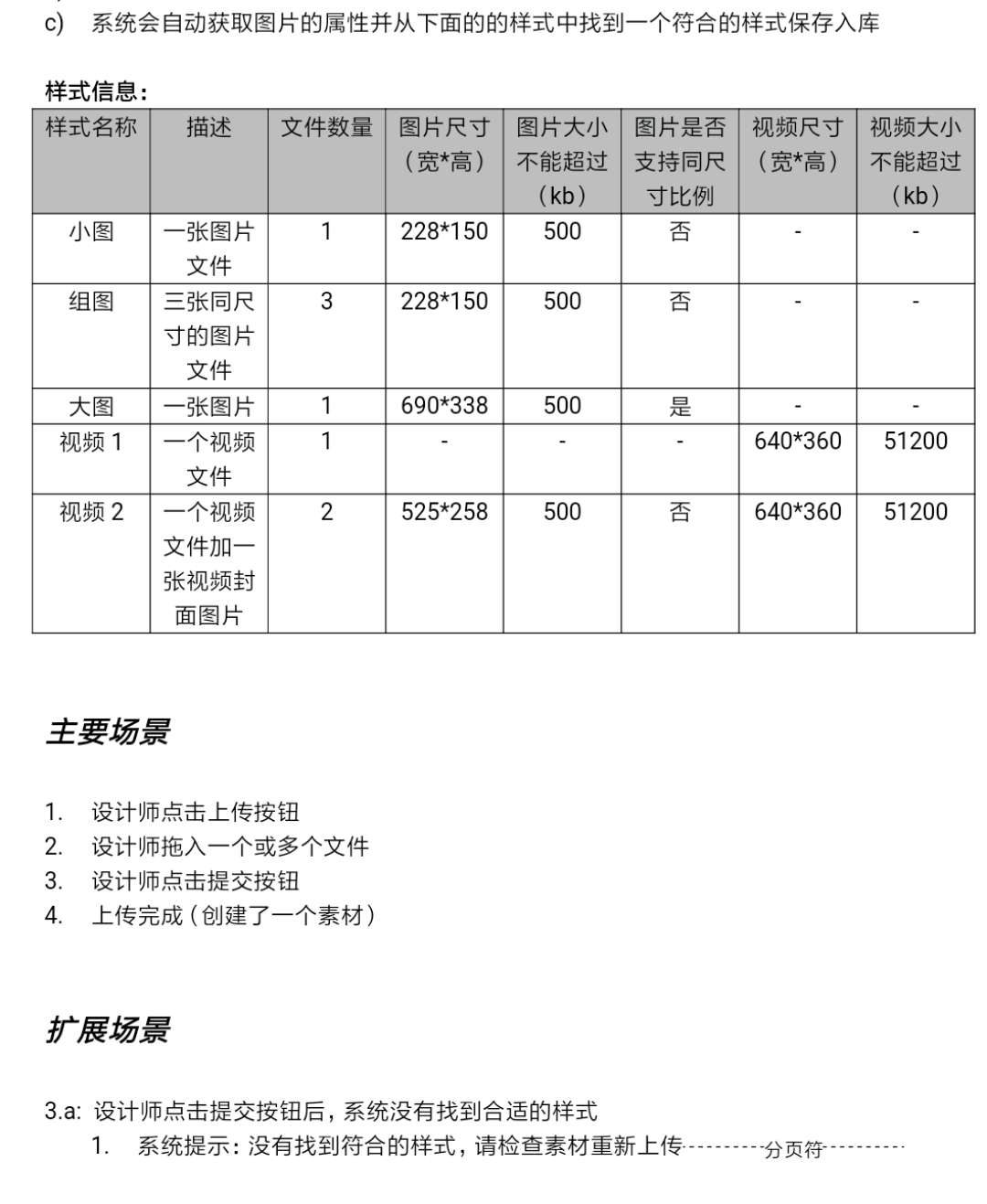
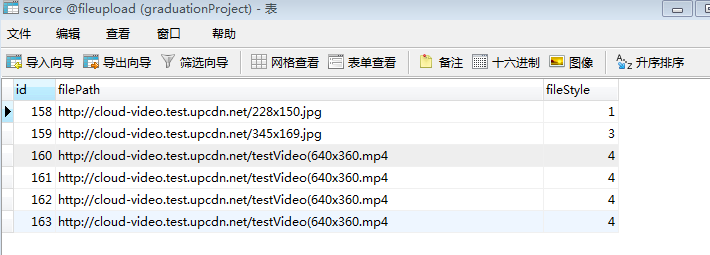
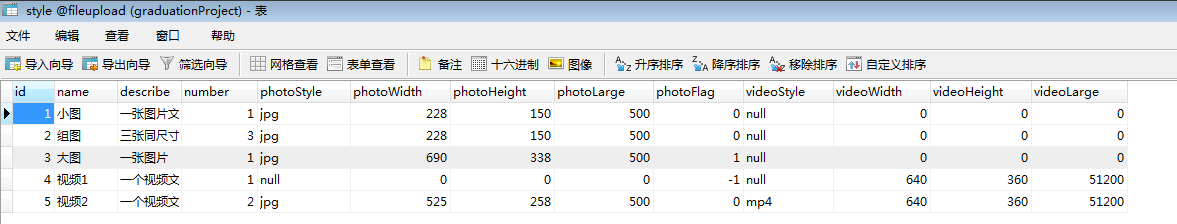














 1526
1526

 被折叠的 条评论
为什么被折叠?
被折叠的 条评论
为什么被折叠?








