Python3 爬虫学习笔记第十二章 —— 【验证码对抗系列 — 图形验证码】
文章目录
【12.1】关于普通图形验证码
普通图形验证码一般由四位纯数字、纯字母或者字母数字组合构成,是最常见的验证码,也是最简单的验证码,利用 tesserocr 或者 pytesseract 库即可识别此类验证码,前提是已经安装好 Tesseract-OCR 软件

【12.2】tesserocr 库识别验证码
简单示例:
import tesserocr
from PIL import Image
image = Image.open('code.png')
result = tesserocr.image_to_text(image)
print(result)
新建一个 Image 对象,调用 tesserocr 的 image_to_text() 方法,传入 Image 对象即可完成识别,另一种方法:
import tesserocr
print(tesserocr.file_to_text('code.png'))
【12.3】pytesseract 库识别验证码
简单示例:
import pytesseract
from PIL import Image
img = Image.open('code.png')
img = img.convert('RGB')
img.show()
print(pytesseract.image_to_string(img))
pytesseract 的各种方法:
- get_tesseract_version:返回 Tesseract 的版本信息;
- image_to_string:将图像上的 Tesseract OCR 运行结果返回到字符串;
- image_to_boxes:返回包含已识别字符及其框边界的结果;
- image_to_data:返回包含框边界,置信度和其他信息的结果。需要 Tesseract 3.05+;
- image_to_osd:返回包含有关方向和脚本检测的信息的结果。
有关参数:
image_to_data(image, lang='', config='', nice=0, output_type=Output.STRING)
- image:图像对象;
- lang:Tesseract 语言代码字符串;
- config:任何其他配置为字符串,例如:config=’–psm 6’;
- nice:修改 Tesseract 运行的处理器优先级。Windows不支持。尼斯调整了类似 unix 的流程的优点;
- output_type:类属性,指定输出的类型,默认为string。
lang 参数,常见语言代码如下:
- chi_sim:简体中文
- chi_tra:繁体中文
- eng:英文
- rus:俄罗斯语
- fra:法语
- deu:德语
- jpn:日语
【12.4】验证码处理
利用 Image 对象的 convert() 方法传入不同参数可以对验证码做一些额外的处理,如转灰度、二值化等操作,经过处理过后的验证码会更加容易被识别,识别准确度更高,各种参数及含义:
- 1:1位像素,黑白,每字节一个像素存储;
- L:8位像素,黑白;
- P:8位像素,使用调色板映射到任何其他模式;
- RGB:3x8位像素,真彩色;
- RGBA:4x8位像素,带透明度掩模的真彩色;
- CMYK:4x8位像素,分色;
- YCbCr:3x8位像素,彩色视频格式;
- I:32位有符号整数像素;
- F:32位浮点像素。
示例:
import pytesseract
from PIL import Image
image = Image.open('code.png')
image = image.convert('L')
image.show()
result = pytesseract.image_to_string(image)
print(result)
Image 对象的 convert() 方法参数传入 L,即可将图片转化为灰度图像,转换前后对比:

import pytesseract
from PIL import Image
image = Image.open('code.png')
image = image.convert('1')
image.show()
result = pytesseract.image_to_string(image)
print(result)
Image 对象的 convert() 方法参数传入 1,即可将图片进行二值化处理,处理前后对比:

【12.5】tesserocr 与 pytesserocr 相关资料
-
tesserocr GitHub:https://github.com/sirfz/tesserocr
-
tesserocr PyPI:https://pypi.python.org/pypi/tesserocr
-
pytesserocr GitHub:https://github.com/madmaze/pytesseract
-
pytesserocr PyPI:https://pypi.org/project/pytesseract/
-
Tesseract-OCR 下载地址:http://digi.bib.uni-mannheim.de/tesseract
-
tesseract GitHub:https://github.com/tesseract-ocr/tesseract
-
tesseract 语言包:https://github.com/tesseract-ocr/tessdata
-
tesseract 文档:https://github.com/tesseract-ocr/tesseract/wiki/Documentation









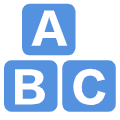















 729
729

 被折叠的 条评论
为什么被折叠?
被折叠的 条评论
为什么被折叠?










