jQuery全选全删动态表格
1.效果图附上:
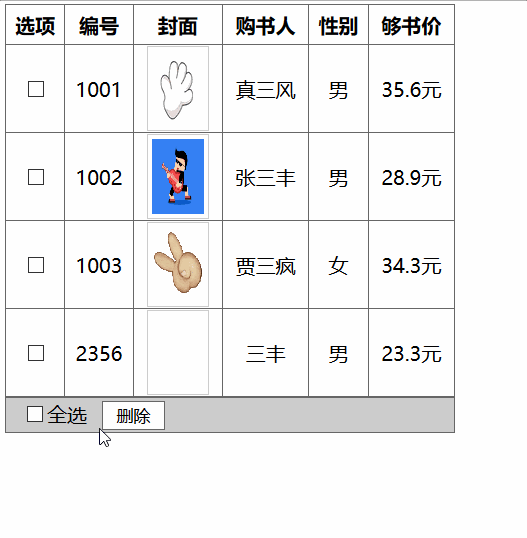
2.代码呈上:
<!DOCTaYPE html PUBLIC "-//W3C//DTD XHTML 1.0 Transitional//EN" "http://www.w3.org/TR/xhtml1/DTD/xhtml1-transitional.dtd">
<html xmlns="http://www.w3.org/1999/xhtml">
<head>
<meta http-equiv="Content-Type" content="text/html; charset=utf-8" />
<title></title>
<meta name="keywords" content=" keywords" />
<meta name="description" content="description" />
</head>
<script type="text/javascript" src="jquery-1.7.2.min.js"></script>
<script src="js/jquery.min.js" type="text/javascript" charset="utf-8"></script>
<style type="text/css">
body{
font-size:12px}
table{
width:360px;border-collapse:collapse}
table tr th,td{
border:solid 1px #666;text-align:center}
table tr td img{
border:solid 1px #ccc;padding:3px;width:42px;height:60px;cursor:pointer}
table tr td span{
float:left;padding-left:12px}
table tr th{
background-color:#ccc;height:32px;background-color:#fff}
.clsImg{
position:absolute;border:solid 1px #ccc;padding:3px;background-color:#eee;display:none;cursor:pointer}
.btn{
border:solid 1px #666;padding:2px;width:50px;filter:progd:DXImageTransform.Microsoft.Gradient(GradientType=0,StartColorStr=#fff,E







 最低0.47元/天 解锁文章
最低0.47元/天 解锁文章















 2012
2012











 被折叠的 条评论
为什么被折叠?
被折叠的 条评论
为什么被折叠?








