字符串相关类
String类以及常用方法

String:字符串。使用一对“”扩起来表示
1.String声明为final的,不可被继承
2.String实现了Serializable接口:表示字符串支持序列化。
实现了Comparable接口:表示String可以比较大小
3.String定义了final char[] value数组用于存储字符串数据
4.String代表一个不可变的字符序列。
5.通过字面量的方式(区别与new)给一个字符串赋值,此时的字符串声明在字符串常量中。
6. 字符串常量池中是不会存储相同内容的字符串
String两种初始化方式的区别

String s1=“abc” s1的数据javaEE声明在方法区中的字符串常量池中。
String s2= new String(“JAVA”) s2的数据(只要是new的)在堆空间中开辟。
String不同拼接操作的对比
但凡含有对象的拼接,都是在堆空间中开辟新的内存去建立临时对象。如果拼接结果调用intern()方法,返回值就在常量池中。

三种VJM
针对于不同问题对JVM进行优化
1.Sun公司的HotSpot 被Oracle 收购
2.BEA公司的JRockit 被Oracle 收购
3.IBM公司的J9 VM
字符串常量池在堆空间的元空间中
String类常用方法



String与基本数据类型和包装类之间的转换
String–>基本数据类型、包装类:调用parsexxx(str);
基本数据类型、包装类–>String:调用String重载的valueof(xxx)方法
String与char[]数组之间的转换
String–>char[] :调用String中的toCharAarray方法
char[] -->String:调用String的构造器
String与byte[]数组之间的转换
String–>byte[] :调用String中的getBytes方法
char[] -->String:调用String的构造器
可变字符串之StringBuffer和StringBuilder
String:不可变字符序列,底层使用char[]存储
StringBuffer:可变字符序列:线程安全的,效率低,底层使用char[]存储
StringBuilder:可变字符序列:线程不安全的,效率高,JDK5.0新增,底层使用char[]存储
可变的意思是:可以改变对象中原本char数组的值,而不可变是用新的对象替换旧的。且长度可变。如果添加字符超过原有长度16则扩容为原来的两倍+2
JDK8之前的日期时间API
System静态方法
1.System类提供的public static long currentTimeMillis()用来返回当前时间与1970年1月1日0时0分0秒之间以毫秒为单位的时间差。一般称为时间戳。
package com.packtest.java;/*
@author LiRui
@create 2021-10-29 8:57
*/
import org.junit.Test;
public class TimeTest {
@Test
public void test1(){
long time = System.currentTimeMillis();
System.out.println(time);
}
}
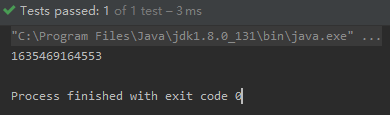
Date类
package com.packtest.java;/*
@author LiRui
@create 2021-10-29 8:57
*/
import org.junit.Test;
import java.util.Date;
public class TimeTest {
@Test
public void test2(){
//构造器1:
Date date1= new Date();
System.out.println(date1.toString());//显示年月日时分秒
System.out.println(date1.getTime());//获取时间戳
//构造器2:
Date date2= new Date(1550306204104L);
System.out.println(date2.toString());//显示年月日时分秒
}
}
SimpleDateFormat类
一种无参数,将Date格式化,一种有参数输入固定时间模式,将Date格式化为日期。
@Test
public void test3(){
//实例化SimpleDateFormat
SimpleDateFormat sdf= new SimpleDateFormat();
//格式化:日期转化为字符串
Date date1= new Date();
System.out.println(date1.toString());
String format=sdf.format(date1);
System.out.println(format);
//解析 格式化逆过程,字符串变为日期
String str="21-10-29 上午9:47";
Date date2= null;
try {
date2 = sdf.parse(str);
} catch (ParseException e) {
e.printStackTrace();
}
System.out.println(date2);
SimpleDateFormat sdf1 = new SimpleDateFormat("yyyy-MM-dd hh:mm:ss");
String format1 = sdf1.format(date1);
System.out.println(format1);
}
Calendar类
Calender日历类(抽象类)的使用
@Test
public void testCalender(){
//1.实例化
//方式1:创建子类GregorianCalendar对象
//方式2:调用其静态方法
Calendar instance = Calendar.getInstance();
//System.out.println(instance.getClass());
//2.常用方法
int days = instance.get(Calendar.DAY_OF_MONTH);
System.out.println(days);
instance.set(Calendar.DAY_OF_MONTH,22);
days = instance.get(Calendar.DAY_OF_MONTH);
System.out.println(days);
instance.add(Calendar.DAY_OF_MONTH,3);
days = instance.get(Calendar.DAY_OF_MONTH);
System.out.println(days);
Date time = instance.getTime();
System.out.println(time);
Date date = new Date();
instance.setTime(date);
days=instance.get(Calendar.DAY_OF_MONTH);
System.out.println(days);
}
JDK8中新的日期时间API

LocalDate, LocalTime, LocalDateTime
@Test
public void testNewMethod(){
//now():获取当前日期、时间、日期+时间
LocalDate localDate = LocalDate.now();
LocalTime localTime = LocalTime.now();
LocalDateTime localDateTime = LocalDateTime.now();
System.out.println(localDate);
System.out.println(localTime);
System.out.println(localDateTime);
//of():设置指定的年月日时分秒没有偏移量
LocalDateTime time1 = LocalDateTime.of(2021, 10, 29, 10, 39);
System.out.println(time1);
}
Instant瞬时
@Test
public void InstantTest(){
Instant instant = Instant.now();
OffsetDateTime offsetDateTime = instant.atOffset(ZoneOffset.ofHours(8));
System.out.println(offsetDateTime);
long time = instant.toEpochMilli();//获取1970年1月1日0:00UTC到现在的毫秒数
System.out.println(time);
}
DateTimeFormatter
类似于SimpleDateFormat格式化解析日期、时间
@Test
public void DateTimeFormatTest(){
//方式1:预定义的标准格式
DateTimeFormatter isoLocalDateTime = DateTimeFormatter.ISO_LOCAL_DATE_TIME;
LocalDateTime localDateTime = LocalDateTime.now();
String format = isoLocalDateTime.format(localDateTime);
System.out.println(format);
//方式2:ofLocalizedDate(FormatStyle.SHORT)
DateTimeFormatter dateTimeFormatter = DateTimeFormatter.ofLocalizedDate(FormatStyle.SHORT);
String format1 = dateTimeFormatter.format(localDateTime);
System.out.println(format1);
//方式3:ofPattern()
DateTimeFormatter dateTimeFormatter1 = DateTimeFormatter.ofPattern("yyyy-MM-dd hh:mm:ss E");
String format2 = dateTimeFormatter1.format(localDateTime);
System.out.println(format2);
}
其他类

Java比较器
Comparable接口 自然排序

Comparator接口 定制排序

import org.junit.Test;
import java.util.Arrays;
import java.util.Comparator;
public class CompareTest {
@Test
public void test(){
String[] str=new String[]{"AA","CC","KK"};
Arrays.sort(arr,new Comparator(){
@Override
public int compare(Object o1, Object o2) {
//重写比较方法, 让sort根据该比较规则进行排序
return 0;
}
});
}
}
System类


Math类

BigInterger与BigDecimal
用于大整数的运算


用于大浮点型数计算























 3万+
3万+











 被折叠的 条评论
为什么被折叠?
被折叠的 条评论
为什么被折叠?








