环境配置:
Linux Ubuntu16.04系统
hadoop 2.7.2(一主master二从slave1、slave2)
java jdk1.8.0_181
Flume 1.7.0
flume环境配置教程:hadoop Flume 安装环境
案例一:监控端口数据
目标:Flume监控一端Console,另一端Console发送消息,使被监控端实时显示。
分步实现:
1)安装telnet工具(Ubuntu自带的有,centos需要安装)
$ sudo rpm -ivh xinetd-2.3.14-40.el6.x86_64.rpm
$ sudo rpm -ivh telnet-0.17-48.el6.x86_64.rpm
$ sudo rpm -ivh telnet-server-0.17-48.el6.x86_64.rpm
2)在conf下面创建文件夹job,在job下面创建Flume Agent的配置文件flume-telnet.conf
mkdir /home/hadoop/apache-flume-1.7.0-bin/conf/job
vim /home/hadoop/apache-flume-1.7.0-bin/conf/job/flume-telnet.conf
# Name the components on this agent
a1.sources = r1
a1.sinks = k1
a1.channels = c1
# Describe/configure the source
a1.sources.r1.type = netcat
a1.sources.r1.bind = localhost
a1.sources.r1.port = 44444
# Describe the sink
a1.sinks.k1.type = logger
# Use a channel which buffers events in memory
a1.channels.c1.type = memory
a1.channels.c1.capacity = 1000
a1.channels.c1.transactionCapacity = 100
# Bind the source and sink to the channel
a1.sources.r1.channels = c1
a1.sinks.k1.channel = c1
3)判断4444端口是否被占用
netstat -tunlp | grep 44444
4)开启flume监听端口
flume-ng agent --conf conf/ --name a1 --conf-file /home/hadoop/apache-flume-1.7.0-bin/conf/job/flume-telnet.conf -Dflume.root.logger==INFO,console
注意:以上命令中的“conf/”在flume环境变量配置好的情况下可使用,否则写绝对路径
5)另开一终端,使用telnet工具向本机的44444端口发送内容
telnet localhost 44444
6)测试结果
输入:

输出
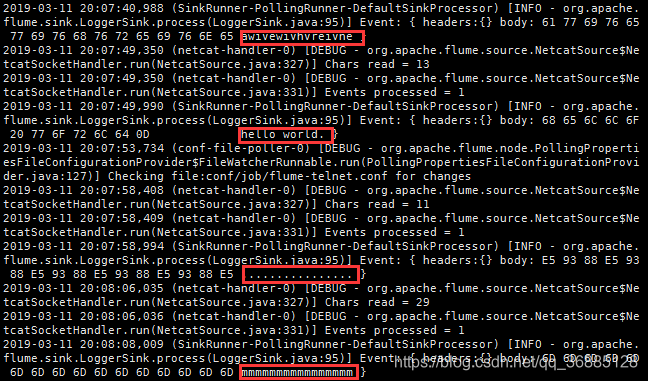
案例二:实时读取本地文件到 HDFS
目标:实时监控 hive 日志,并上传到 HDFS 中
分步实现:
1) 拷贝 Hadoop 相关 jar 到 Flume 的 lib 目录下
cp /home/hadoop/hadoop-2.7.2/share/hadoop/common/lib/hadoop-auth-2.7.2.jar /home/hadoop/apache-flume-1.7.0-bin/lib/
cp /home/hadoop/hadoop-2.7.2/share/hadoop/common/lib/commons-configuration-1.6.jar /home/hadoop/apache-flume-1.7.0-bin/lib/
cp /home/hadoop/hadoop-2.7.2/share/hadoop/common/hadoop-common-2.7.2.jar /home/hadoop/apache-flume-1.7.0-bin/lib/
cp /home/hadoop/hadoop-2.7.2/share/hadoop/hdfs/hadoop-hdfs-2.7.2.jar /home/hadoop/apache-flume-1.7.0-bin/lib/
注意:
1、不同版本hadoop的文件路径可能略有不同,请自行查找
2、下面的 jar 为 1.99 版本 flume 必须引用的 jar
$ cp ./share/hadoop/hdfs/lib/htrace-core-3.1.0-incubating.jar ./lib/
$ cp ./share/hadoop/hdfs/lib/commons-io-2.4.jar ./lib/
2)创建flume-hdfs.conf 文件
vim /home/hadoop/apache-flume-1.7.0-bin/conf/job/flume-hdfs.conf
# Name the components on this agent
a2.sources = r2
a2.sinks = k2
a2.channels = c2
# Describe/configure the source
a2.sources.r2.type = exec
a2.sources.r2.command = tail -F /home/hadoop/run_job.log
a2.sources.r2.shell = /bin/bash -c
# Describe the sink
a2.sinks.k2.type = hdfs
a2.sinks.k2.hdfs.path = hdfs://192.168.1.188:9000/flume/%Y%m%d/%H
# 上传文件的前缀
a2.sinks.k2.hdfs.filePrefix = run-job-
# 是否按照时间滚动文件夹
a2.sinks.k2.hdfs.round = true
# 多少时间单位创建一个新的文件夹
a2.sinks.k2.hdfs.roundValue = 5
# 重新定义时间单位
a2.sinks.k2.hdfs.roundUnit = minute
# 是否使用本地时间戳
a2.sinks.k2.hdfs.useLocalTimeStamp = true
# 积攒多少个 Event 才 flush 到 HDFS 一次
a2.sinks.k2.hdfs.batchSize = 5
# 设置文件类型,可支持压缩
a2.sinks.k2.hdfs.fileType = DataStream
# 多久生成一个新的文件
a2.sinks.k2.hdfs.rollInterval = 1
# 设置每个文件的滚动大小
a2.sinks.k2.hdfs.rollSize = 134217700
# 文件的滚动与 Event 数量无关
a2.sinks.k2.hdfs.rollCount = 0
# 最小冗余数
a2.sinks.k2.hdfs.minBlockReplicas = 1
# Use a channel which buffers events in memory
a2.channels.c2.type = memory
a2.channels.c2.capacity = 1000
a2.channels.c2.transactionCapacity = 100
# Bind the source and sink to the channel
a2.sources.r2.channels = c2
a2.sinks.k2.channel = c2
3)其中的run_job.log文件由run_job.sh文件执行获得,在/home/hadoop/下新建run_job.sh文件,run_job.sh文件的内容为:
#!/usr/bin/env bash
#source /home/hadoop/.profile
while : ;
do starttime=$(date +%Y-%m-%d\ %H:%M:%S); echo $starttime + "Hello world!." >> /home/hadoop/run_job.log;sleep 5;
done;
使run_job.sh文件获得执行权限:
chmod +x run_job.sh
4)启动hadoop集群 start-all.sh,执行对run_job.log文件的监控配置,将结果上传到集群上
flume-ng agent --conf conf/ --name a2 --conf-file /home/hadoop/apache-flume-1.7.0-bin/conf/job/flume-hdfs.conf

5)启动run_job.sh:./run_job.sh,等待,新开终端查看测试结果
tail -f run_job.log

打开网页:master:50070,查看文件系统里上传的监测日志

案例三 实时读取目录文件到 HDFS
目标:使用 flume 监听整个目录的文件
分步实现:
1) 同上个案例,创建配置文件 flume-dir.conf
vim /home/hadoop/apache-flume-1.7.0-bin/conf/job/flume-dir.conf
# Name the components on this agent
a3.sources = r3
a3.sinks = k3
a3.channels = c3
# Describe/configure the source
a3.sources.r3.type = spooldir
a3.sources.r3.spoolDir = /home/hadoop/apache-flume-1.7.0-bin/upload
a3.sources.r3.fileSuffix = .COMPLETED
a3.sources.r3.fileHeader = true
#忽略所有以.tmp 结尾的文件,不上传
a3.sources.r3.ignorePattern = ([^ ]*\.tmp)
# Describe the sink
a3.sinks.k3.type = hdfs
a3.sinks.k3.hdfs.path = hdfs://192.168.1.188:9000/flume/upload/%Y%m%d/%H
#上传文件的前缀
a3.sinks.k3.hdfs.filePrefix = upload-
#是否按照时间滚动文件夹
a3.sinks.k3.hdfs.round = true
#多少时间单位创建一个新的文件夹
a3.sinks.k3.hdfs.roundValue = 2
#重新定义时间单位
a3.sinks.k3.hdfs.roundUnit = minute
#是否使用本地时间戳
a3.sinks.k3.hdfs.useLocalTimeStamp = true
#积攒多少个 Event 才 flush 到 HDFS 一次
a3.sinks.k3.hdfs.batchSize = 2
#设置文件类型,可支持压缩
a3.sinks.k3.hdfs.fileType = DataStream
#多久生成一个新的文件
a3.sinks.k3.hdfs.rollInterval = 1
#设置每个文件的滚动大小大概是 128M
a3.sinks.k3.hdfs.rollSize = 134217700
#文件的滚动与 Event 数量无关
a3.sinks.k3.hdfs.rollCount = 0
#最小冗余数
a3.sinks.k3.hdfs.minBlockReplicas = 1
# Use a channel which buffers events in memory
a3.channels.c3.type = memory
a3.channels.c3.capacity = 1000
a3.channels.c3.transactionCapacity = 100
# Bind the source and sink to the channel
a3.sources.r3.channels = c3
a3.sinks.k3.channel = c3
2)其中的upload文件目录由run_job_dir.sh文件执行获得,在/home/hadoop/下新建run_job_dir.sh文件,run_job_dir.sh文件的内容为:
#!/usr/bin/env bash
#source /home/hadoop/.profile
while : ;
do starttime=$(date +%Y-%m-%d\_%H:%M:%S); file_time=$(date +%Y-%m-%d\_%H:%M:00);echo $starttime + "Hello world!." >> /home/hadoop/hadoop_home/apache-flume-1.7.0-bin/upload/+$file_time+_test.log;sleep 0.1;
done;
使run_job_dir.sh文件获得执行权限:
chmod +x run_job_dir.sh
3)启动hadoop集群 start-all.sh,执行对upload文件夹的监控配置,将结果上传到集群上
flume-ng agent --conf conf/ --name a3 --conf-file /home/hadoop/apahce-flume-1.7.0-bin/conf/job/flume-dir.conf
4)启动run_job_dir.sh:./run_job_dir.sh,等待,新开终端查看测试结果
ls /home/hadoop/apache-flume-1.7.0-bin/upload/
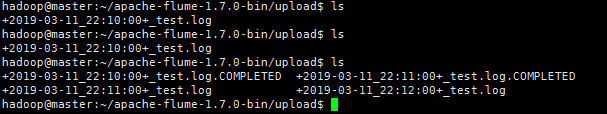
打开网页:master:50070,查看文件系统里上传的监测日志
























 1725
1725











 被折叠的 条评论
为什么被折叠?
被折叠的 条评论
为什么被折叠?








