一、搭建一个简单的项目
1、maven依赖配置
主要添加spring-boot-starter-security和spring-boot-starter-web
<?xml version="1.0" encoding="UTF-8"?>
<project xmlns="http://maven.apache.org/POM/4.0.0" xmlns:xsi="http://www.w3.org/2001/XMLSchema-instance"
xsi:schemaLocation="http://maven.apache.org/POM/4.0.0 http://maven.apache.org/xsd/maven-4.0.0.xsd">
<modelVersion>4.0.0</modelVersion>
<groupId>com.jp</groupId>
<artifactId>normal_security</artifactId>
<version>0.0.1-SNAPSHOT</version>
<packaging>jar</packaging>
<name>normal_security</name>
<description>a normal example for Spring Security</description>
<parent>
<groupId>org.springframework.boot</groupId>
<artifactId>spring-boot-starter-parent</artifactId>
<version>2.0.6.RELEASE</version>
<relativePath/> <!-- lookup parent from repository -->
</parent>
<properties>
<project.build.sourceEncoding>UTF-8</project.build.sourceEncoding>
<project.reporting.outputEncoding>UTF-8</project.reporting.outputEncoding>
<java.version>1.8</java.version>
</properties>
<dependencies>
<dependency>
<groupId>org.springframework.boot</groupId>
<artifactId>spring-boot-starter-security</artifactId>
</dependency>
<dependency>
<groupId>org.springframework.boot</groupId>
<artifactId>spring-boot-starter-thymeleaf</artifactId>
</dependency>
<dependency>
<groupId>org.springframework.boot</groupId>
<artifactId>spring-boot-starter-web</artifactId>
</dependency>
<dependency>
<groupId>org.springframework.boot</groupId>
<artifactId>spring-boot-starter-test</artifactId>
<scope>test</scope>
</dependency>
<dependency>
<groupId>org.springframework.security</groupId>
<artifactId>spring-security-test</artifactId>
<scope>test</scope>
</dependency>
</dependencies>
<build>
<plugins>
<plugin>
<groupId>org.springframework.boot</groupId>
<artifactId>spring-boot-maven-plugin</artifactId>
</plugin>
</plugins>
</build>
</project>
2、创建security配置类
配置类中的方法对用户进行认证和授权,
- 认证 (你是谁) 为用户建立一个他所声明的主体。主体一般是指用户,设备或可以在系统中执行动作的其他系统。
- 授权 (你能干什么)指的是一个用户能否在应用中执行某个操作,在到达授权判断之前,身份的主体已经由身份认证过程建立。

package com.jp.config;
import org.springframework.security.config.annotation.authentication.builders.AuthenticationManagerBuilder;
import org.springframework.security.config.annotation.web.builders.HttpSecurity;
import org.springframework.security.config.annotation.web.configuration.EnableWebSecurity;
import org.springframework.security.config.annotation.web.configuration.WebSecurityConfigurerAdapter;
import org.springframework.security.crypto.bcrypt.BCryptPasswordEncoder;
@EnableWebSecurity
public class SecurityConfiguration extends WebSecurityConfigurerAdapter {
@Override
protected void configure(AuthenticationManagerBuilder auth) throws Exception {
/**
* 在内存中创建一个名为 "user" 的用户,密码为 "pwd",拥有 "USER" 权限,密码使用BCryptPasswordEncoder加密
*/
auth.inMemoryAuthentication().passwordEncoder(new BCryptPasswordEncoder())
.withUser("user").password(new BCryptPasswordEncoder().encode("pwd")).roles("USER");
/**
* 在内存中创建一个名为 "admin" 的用户,密码为 "pwd",拥有 "USER" 和"ADMIN"权限
*/
auth.inMemoryAuthentication().passwordEncoder(new BCryptPasswordEncoder())
.withUser("admin").password(new BCryptPasswordEncoder().encode("pwd")).roles("USER","ADMIN");
}
/**
* 匹配 "/","/index" 路径,不需要权限即可访问
* 匹配 "/user" 及其以下所有路径,都需要 "USER" 权限
* 匹配 "/admin" 及其以下所有路径,都需要 "ADMIN" 权限
* 登录地址为 "/login",登录成功默认跳转到页面 "/user"
* 退出登录的地址为 "/logout",退出成功后跳转到页面 "/login"
*/
@Override
protected void configure(HttpSecurity http) throws Exception {
http
.authorizeRequests()
.antMatchers("/","/index","/error").permitAll()
.antMatchers("/user/**").hasRole("USER")
.antMatchers("/admin/**").hasRole("ADMIN")
.and()
.formLogin().loginPage("/login").defaultSuccessUrl("/user")
.and()
.logout().logoutUrl("/logout").logoutSuccessUrl("/login");
}
}
3、定义controller层
package com.jp.controller;
import org.springframework.stereotype.Controller;
import org.springframework.web.bind.annotation.RequestMapping;
/**
* 主页和登录页面映射
*/
@Controller
public class HomeController {
@RequestMapping({"/", "/index"})
public String index(){
return "index";
}
@RequestMapping("/login")
public String login(){
return "login";
}
}
package com.jp.controller;
import org.springframework.security.core.annotation.AuthenticationPrincipal;
import org.springframework.stereotype.Controller;
import org.springframework.ui.Model;
import org.springframework.web.bind.annotation.RequestMapping;
import java.security.Principal;
/**
* 定义用户相关网址映射的Controller
*/
@Controller
public class UserController {
@RequestMapping("/user")
public String user(@AuthenticationPrincipal Principal principal, Model model){
model.addAttribute("username", principal.getName());
return "user/user";
}
@RequestMapping("/admin")
public String admin(@AuthenticationPrincipal Principal principal, Model model){
model.addAttribute("username", principal.getName());
return "admin/admin";
}
}
4、视图页面
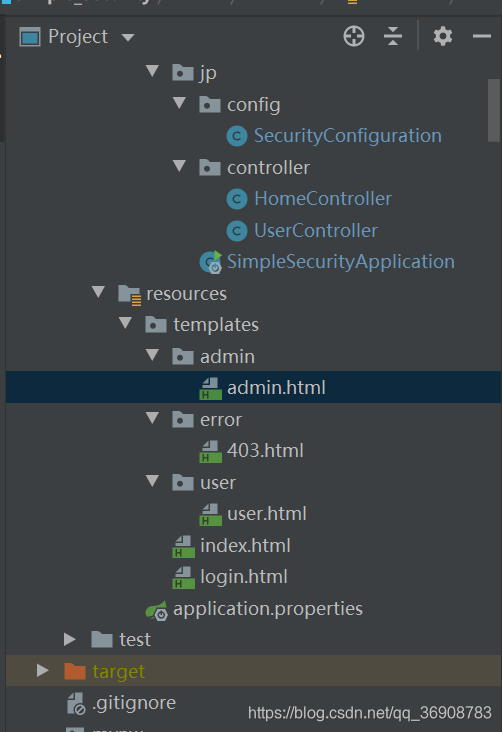
管理员页面
<!DOCTYPE html>
<html xmlns:th="http://www.thymeleaf.org">
<head>
<meta charset="UTF-8">
<title>Admin</title>
</head>
<body>
<h1>管理员页面,需要ADMIN权限</h1>
<p>已经成功登陆,你的用户名是:</p>
<p th:text="${username}" style="margin-top: 25px; color: crimson">wxb</p>
<form th:action="@{/logout}" method="post">
<button class="btn btn-danger" style="margin-top: 20px">退出登录</button>
</form>
<a href="/index">主页</a>
<a href="/user">用户页面</a>
<a href="/admin">管理员页面</a>
<a href="/login">登录页面</a>
</body>
</html>
用户页面
<!DOCTYPE html>
<html xmlns:th="http://www.thymeleaf.org">
<head>
<meta charset="UTF-8">
<title>User</title>
</head>
<body>
<h1>用户页面,需要USER权限</h1>
<p>已经成功登陆,你的用户名是:</p>
<p th:text="${username}" style="margin-top: 25px; color: crimson">wxb</p>
<form th:action="@{/logout}" method="post">
<button class="btn btn-danger" style="margin-top: 20px">退出登录</button>
</form>
<a href="/index">主页</a>
<a href="/user">用户页面</a>
<a href="/admin">管理员页面</a>
<a href="/login">登录页面</a>
</body>
</html>
403页面
<!DOCTYPE html>
<html lang="en">
<head>
<meta charset="UTF-8">
<title>403</title>
</head>
<body>
<h1>403错误,权限不足,请使用合适用户登录</h1>
<a href="/index">主页</a>
<a href="/user">用户页面</a>
<a href="/admin">管理员页面</a>
<a href="/login">登录页面</a>
</body>
</html>
主页面
<!DOCTYPE html>
<html xmlns:th="http://www.thymeleaf.org">
<html lang="en">
<head>
<meta charset="UTF-8">
<title>Index</title>
</head>
<body>
<h1>主页,不需要任何权限即可访问</h1>
<a href="/index">主页</a>
<a href="/user">用户页面</a>
<a href="/admin">管理员页面</a>
<a href="/login">登录页面</a>
</body>
</html>
登录页面
<!DOCTYPE html>
<html xmlns:th="http://www.thymeleaf.org">
<head>
<title>index</title>
<meta http-equiv="Content-Type" content="text/html; charset=UTF-8" />
</head>
<body>
<h1>登陆页面</h1>
<div style="text-align: center;margin:0 auto;width: 1000px; ">
<form th:action="@{/login}" method="post">
<div>
用户名: <input type="text" name="username"/>
</div>
<div>
密码: <input type="password" name="password"/>
</div>
<div th:if="${param.error}">
<p style="text-align: center" class="text-danger">登录失败,账号或密码错误!</p>
</div>
<div th:if="${result}">
<p style="text-align: center" class="text-success" th:text="${result}"></p>
</div>
<div>
<input type="submit" value="登陆"/>
</div>
</form>
<a href="/index">主页</a>
<a href="/user">用户页面</a>
<a href="/admin">管理员页面</a>
<a href="/login">登录页面</a>
</div>
</body>
</html>
5、运行效果
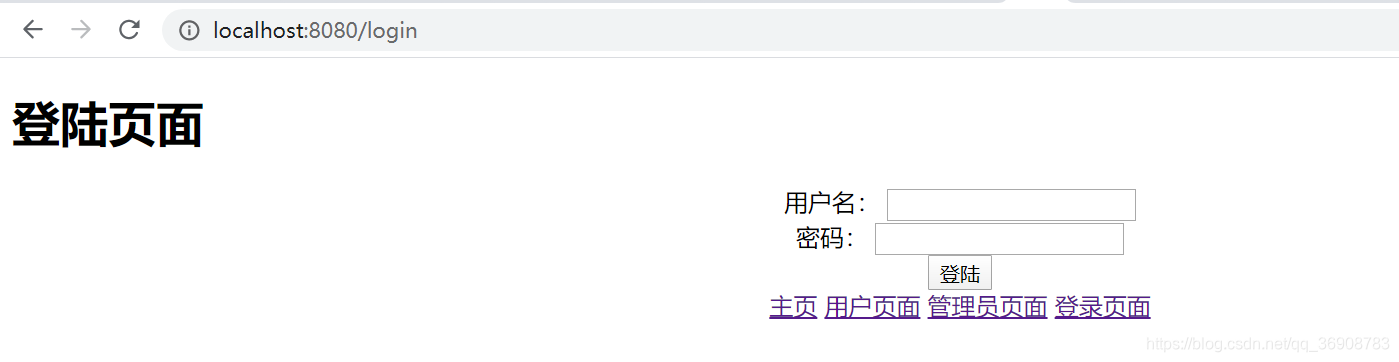
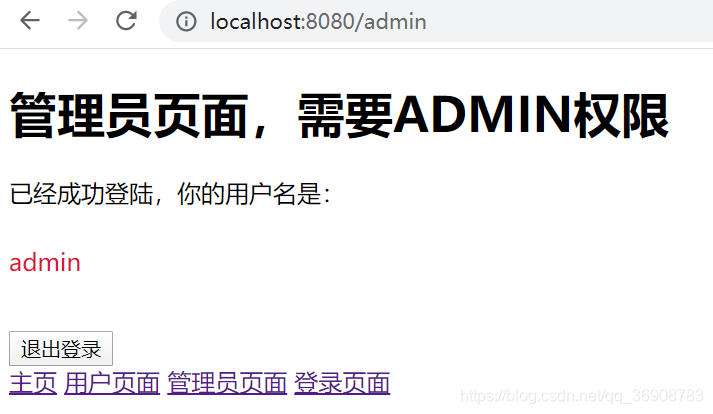
二、总结
任何一个权限管理系统,主要都分为两个功能:验证和鉴权。验证就是确认用户的身份,一般采用用户名和密码的形式;鉴权就是确认用户拥有的身份(角色、权限)能否访问受保护的资源。这里面其实就涉及到了三个东西,用户、角色、受保护的资源。在上面的例子中,它们三者如下所示:
- 用户:user(角色为USER)、admin(角色为USER、ADMIN)
- 受保护的资源:user/(需要USER角色),admin/(需要ADMIN角色)
























 2956
2956











 被折叠的 条评论
为什么被折叠?
被折叠的 条评论
为什么被折叠?








