selenium python 环境搭建
web页面自动化测试需要搭建selenium环境,selenium支持多种语言,这里介绍python环境。
1 环境
windows环境,配置没有要求。
2 python安装:
下载地址 https://www.python.org/getit/
安装python 2.7.*版本,其他版本目前支持不好
尝试cmd下输入python, 若无法调用python,需要将python的安装路径(python.exe的存储位置)添加到PATH系统变量中
3 安装pycharm集成开发环境
晚上比较多资料,需要破解。
4 配置pycharm:
打开pycharm,进入Settings
选择project interpreter
web页面自动化测试需要搭建selenium环境,selenium支持多种语言,这里介绍python环境。
1 环境
windows环境,配置没有要求。
2 python安装:
下载地址 https://www.python.org/getit/
安装python 2.7.*版本,其他版本目前支持不好
尝试cmd下输入python, 若无法调用python,需要将python的安装路径(python.exe的存储位置)添加到PATH系统变量中
3 安装pycharm集成开发环境
晚上比较多资料,需要破解。
4 配置pycharm:
打开pycharm,进入Settings
选择project interpreter
在右边的页面,选择"Project Interpreter"的下拉按钮,选中python.exe








 本文介绍了如何在Python环境中配置Selenium,包括选择合适的Project Interpreter,安装完成后,在Settings页面应用设置。为了运行Chrome浏览器,需要下载对应版本的webdriver,并将其放置在Chrome应用文件夹或添加到环境变量路径。
本文介绍了如何在Python环境中配置Selenium,包括选择合适的Project Interpreter,安装完成后,在Settings页面应用设置。为了运行Chrome浏览器,需要下载对应版本的webdriver,并将其放置在Chrome应用文件夹或添加到环境变量路径。
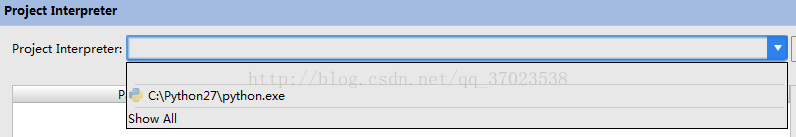
 最低0.47元/天 解锁文章
最低0.47元/天 解锁文章

















 822
822

 被折叠的 条评论
为什么被折叠?
被折叠的 条评论
为什么被折叠?








