1.概述:
1.1.安装环境 Red Hat Enterprise 6.5-x86_64 (基于虚拟机安装)
下载路径:red百度云 (lt1s)
1.2.安装linux11g。
下载路径:百度云(1mcg)
官网:https://www.oracle.com/database/technologies/112010-linx8664soft.html
2.前期准备
1:设置主机名和网络
1.1. 设置主机名
root账户登录
900/100\3
| [root@redhat ~]# vim /etc/sysconfig/network NETWORKING=yes HOSTNAME= redhat |
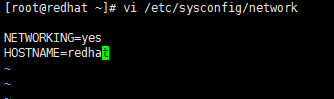
1.2. 设置网络
| [root@redhat ~]# vi /etc/sysconfig/network-scripts/ifcfg-eth0 DEVICE=eth0 |
| IPADDR(IP地址)、NETMASK(子网掩码)、GATEWAY(默认网关)、DNS1(主DNS)。 |

1.1.3 : 修改hosts 文件
| [root@redhat ~]# vi /etc/hosts 127.0.0.1 localhost localhost.localdomain localhost4 localhost4.localdomain4 |
1.1.4:设置防火墙
(这里直接关掉了)
| [root@redhat ~]# service iptables stop iptables:将链设置为政策 ACCEPT:filter [确定] iptables:清除防火墙规则: [确定] iptables:正在卸载模块: [确定] [root@redhat ~]# chkconfig iptables off [root@redhat ~]# |
如果不关闭,可以自己配置
| 1521是oracle使用远程端口,1158 OEM端口, service iptables restart重启防护墙, service iptables status查看防火墙状态 |
| [root@redhat ~]# vi /etc/sysconfig/iptables -A INPUT -m state --state NEW -m tcp -p tcp --dport 1521 -j ACCEPT -A INPUT -m state --state NEW -m tcp -p tcp --dport 1158 -j ACCEPT
|
1.1.5 : 禁用SELinux
| [root@redhat ~]# vi /etc/selinux/config
|
| 将SELINUX的值改为disabled |
1.1.6:重启服务器
| [root@redhat ~]# reboot |
2. 挂在iso.安装依赖
2.1: 挂载操作系统iso文件
先将自己的操作系统放入虚拟机。
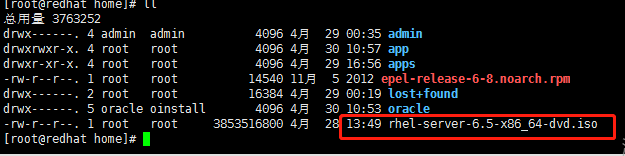
| [root@redhat home]# mkdir /mnt/iso [root@redhat home]# mount -o -loop rhel-server-6.5-x86_64-dvd.iso /mnt/iso [root@redhat home]# df -h Filesystem Size Used Avail Use% Mounted on /dev/mapper/vg_redhat-lv_root 50G 4.7G 43G 10% / tmpfs 1.9G 909M 1001M 48% /dev/shm /dev/sda1 485M 72M 389M 16% /boot /dev/mapper/vg_redhat-lv_home 45G 14G 29G 33% /home /home/rhel-server-6.5-x86_64-dvd.iso 3.6G 3.6 |








 最低0.47元/天 解锁文章
最低0.47元/天 解锁文章















 1119
1119











 被折叠的 条评论
为什么被折叠?
被折叠的 条评论
为什么被折叠?








