Matplotlib 回顾
认识 matplotlib
Matplotlib 是一个 python 2D 绘图库,用来绘制各种静态,动态,交互式的图表。已成为 python 中公认的数据可视化工具。
绘图小案例
matplotlib 的图像是画在 figure 上的,每一个 figure 又包含了一个或多个 axes (一个可以指定坐标系的子区域)。最简单的创建 figure 以及 axes 的方式是通过 pyplot.subplots 命令,创建 axes 之后,可以使用 Axes.plot 绘制最简单的折线图。
# 导入库
import matplotlib.pyplot as plt
import matplotlib as mpl
import numpy as np
fig,ax=plt.subplots() #创建一个包含一个axes的figure
ax.plot([1,2,3,4],[1,4,2,3]); # 绘制图像
结果如下
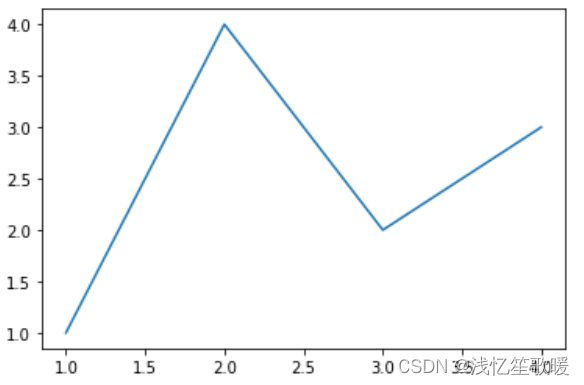
注意:在 jupyter notebook 中使用 matplotlib 时会发现,代码运行后会自动打印下面的一段话
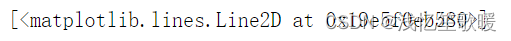
处理方法有三个:
- 在代码块最后加一个分号;
- 在代码块最后加一句 plt.show();
- 在绘图时将绘图对象显式赋值给一个变量,如将 plt.plot([1,2,3,4]) 改成 line=plt.plot([1,2,3,4])
Figure 的组成
| Figure | 顶层级,用来容纳所有绘图元素 |
|---|---|
| Axes | matplotlib宇宙的核心,容纳了大量元素用来构造一幅幅子图,一个figure可以由一个或多个子图组成 |
| Axis | axes的下属层级,用于处理所有和坐标轴,网格有关的元素 |
| Tick | axis的下属层级,用来处理所有和刻度有关的元素 |
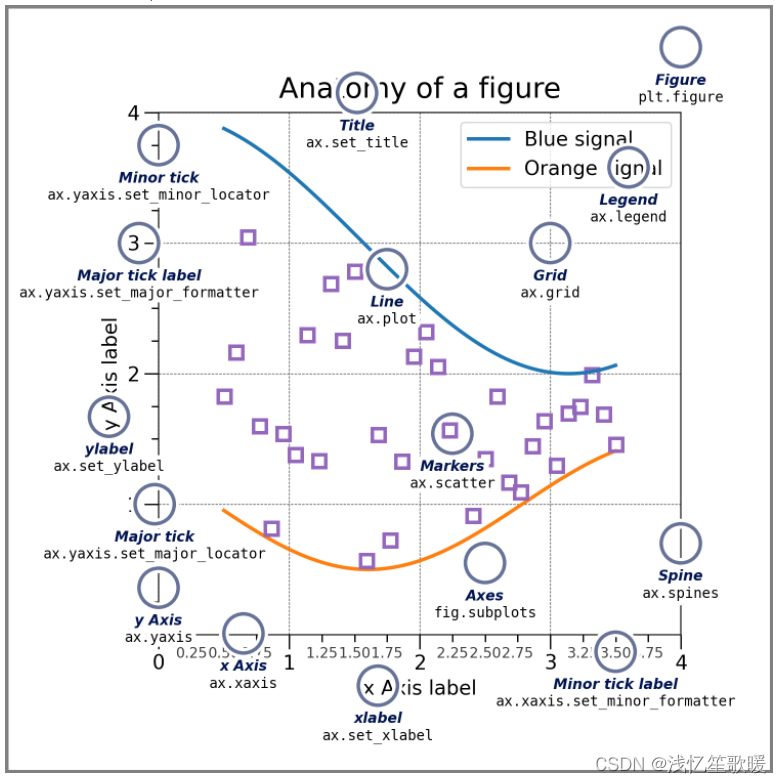
两种绘图接口
1. 显式创建 figure 和 axes
下面展示一些 内联代码片。
x=np.linspace(0,4,50)
fig,ax=plt.subplots()
ax.plot(x,x,label='linear')
ax.plot(x,x**2,label='quadratic')
ax.plot(x,x**3,label='cubic')
ax.set_xlabel('x label') #设置x轴坐标标题
ax.set_ylabel('y label') #设置y轴坐标标题
ax.set_title('Simple Plot') #设置标题
ax.legend() #显示图例
plt.show() #显示图
结果如下:
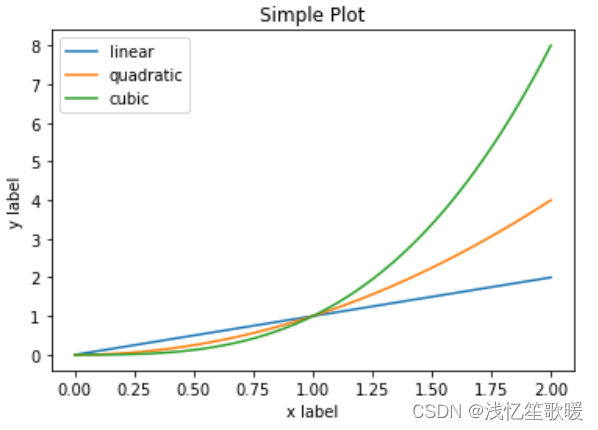
2. 依赖 pyplot 自动创建 figure 和 axes
x=np.linspace(0,8,50)
plt.plot(x,x,label='linear')
plt.plot(x,x**2,label='quadratic')
plt.plot(x,x**3,label='cubic')
plt.xlabel('x label')
plt.ylabel('y label')
plt.title('Simple Plot')
plt.legend()
plt.show()
结果如下
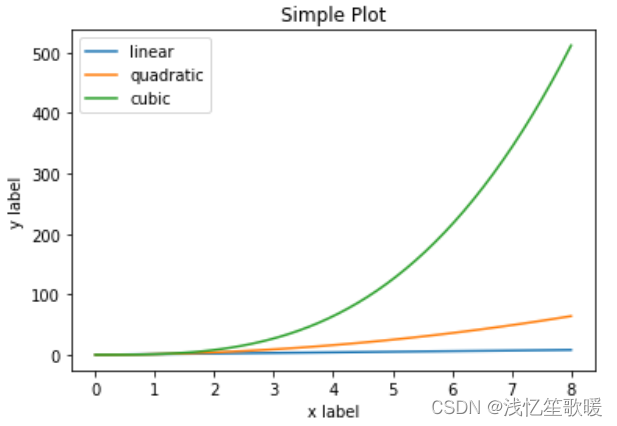
通用绘图模板
1. 以 OO模式(object-oriented style)
# step1 准备数据
x=np.linspace(0,2,100)
y=x**2
# step2 设置绘图样式
mpl.rc('lines',linewidth=4,linestyle='-.')
# step3 定义布局
fig,ax=plt.subplots()
# step4 绘制图像
ax.plot(x,y,label='linear')
# step5 添加标签
ax.set_xlabel('x label')
ax.set_ylabel('y label')
ax.set_title('Simple Plot')
ax.legend();
结果如下:
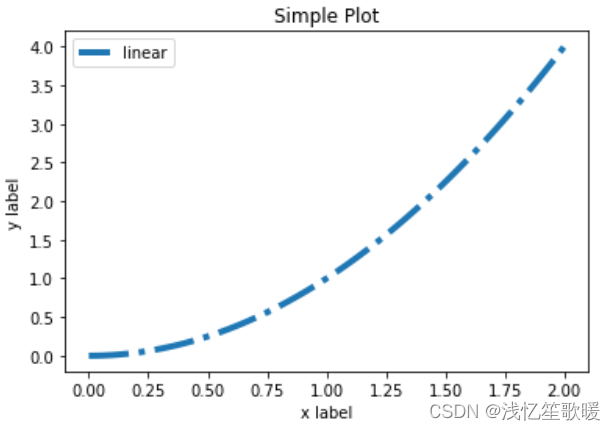
2. 以 pyplot 绘图模式
# step1 准备数据
x=np.linspace(0,2,100)
y=x**2
# step2 绘制图像
plt.plot(x,y,label='linear',linestyle=':',color='r')
# step3 添加标签
plt.xlabel('x label')
plt.ylabel('y label')
plt.title('Simple Plot')
plt.legend()
plt.show()
结果如下:
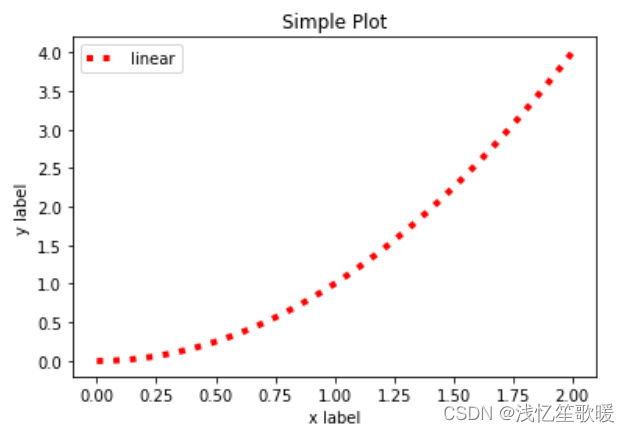






















 1416
1416











 被折叠的 条评论
为什么被折叠?
被折叠的 条评论
为什么被折叠?








