前言
近期做技术调研时发现微信官方支持文件上传了,这里记录一下
官方 API:wx.chooseMessageFile(Object object)

交互:从微信聊天里选择文件(选一个好友/群聊,从你们聊天记录里的文件里选)
- 点红框是预览,点右上角圆圈才是选中(昨天做技术调研时点红圈部分是预览,搞得我还以为只支持图片选择)
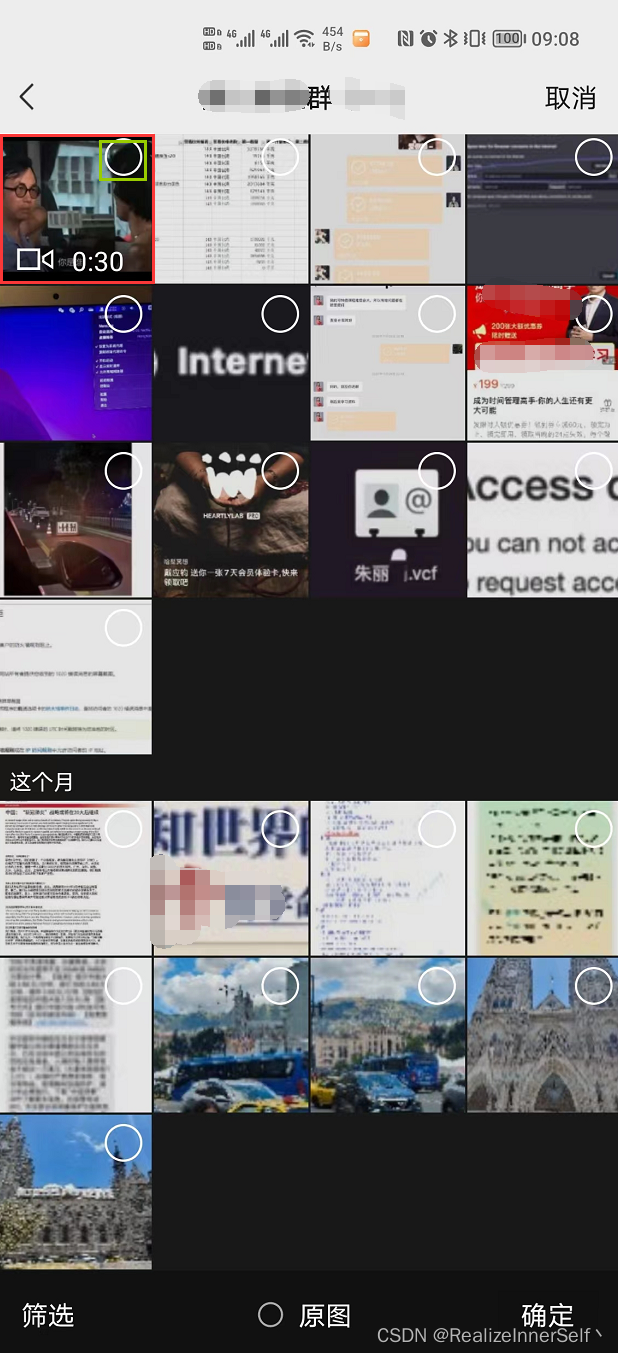
示例代码
wx.chooseMessageFile({
count: 10,
type: 'all',
success (res) {
// tempFilePath可以作为 img 标签的 src 属性显示图片
// const tempFilePaths = res.tempFiles
const tempFilePaths = res.tempFiles[0].path
const type = res.tempFiles[0].type
console.log(tempFilePaths, "tempFilePaths")
console.log(type, "type")
/*
// word excel ppt
wxfile://tmp_1a3a5917bca43c3fa77c11df43d416df10e46c19618252e4.docx tempFilePaths
file type
wxfile://tmp_9453f576fe6bfd2b18cfdc62cb91bda439fc0e8013eb6f7701d3e8395d132018.xlsx tempFilePaths
file type
wxfile://tmp_48974d797db4b2ea7ad8db76106385989b5941c6bfdc5b5b186608263fac11b9.pptx tempFilePaths
file type
// 视频、图片
wxfile://tmp_21c1296f0b72c8d33cae70c993d5b85d95439b4940b4c07e.mp4 tempFilePaths
video type
wxfile://tmp_611597681c099cacb86e353b0b71adcb13a65700f46e8be7.jpg tempFilePaths
image type
*/
}
})
能拿到文件临时地址就能配合文件上传 API 将文件传上去了
chooseUpload() {
var that = this
wx.chooseMessageFile({
count: 10,
type: 'file',
extension: ['.xlsx', '.xls', '.XLSX', '.XLS', 'xlsx', 'xls', 'XLSX', 'XLS'],
success(res) {
const tempFilePaths = res.tempFiles
for (var i in tempFilePaths) {
wx.uploadFile({
url: 'http://xxx', //上传的服务器地址
filePath: tempFilePaths[i].path,
name: 'file',
formData: {
'file': tempFilePaths[i].path
},
header: {
[wx.getStorageSync('tokenName')]: wx.getStorageSync('token'),
},
success: function (resp) {
console.log(resp)
var data = JSON.parse(resp.data)
console.log(data)
if (data.code == 200) {
wx.showToast({
title: '上传成功',
icon: 'none',
duration: 1300
})
} else {
wx.showToast({
title: data.message,
icon: 'none',
duration: 2000
})
}
},
fail: function (err) {
console.log(err)
}
})
}
}
})
},







 本文介绍如何使用微信小程序API实现文件上传功能,包括选择文件、获取文件临时路径及上传到服务器等步骤,并提供完整示例代码。
本文介绍如何使用微信小程序API实现文件上传功能,包括选择文件、获取文件临时路径及上传到服务器等步骤,并提供完整示例代码。


















 4165
4165

 被折叠的 条评论
为什么被折叠?
被折叠的 条评论
为什么被折叠?










