前言
本文介绍vue项目里引入百度Ueditor富文本编辑器,集成135编辑器和秀米编辑器,使内容编辑更加丰富,跳转体验更加丝滑。再封装成组件,使用更加快捷。
效果预览
编辑器主界面

弹框打开135编辑器

弹框打开秀米编辑器

操作说明:ueditor编辑器菜单栏集成135和秀米图标,点击分别弹框打开,完成编辑后内容带回到ueditor编辑器,另外引入了主题文件,对样式进行了美化。
Ueditor原始样式如下图:

说实话是有点丑,emm…,还是10年前的图标样式,这也是为什么要美化样式的原因。
Tips:当然也可以用网上的封装组件vue-ueditor-wrap,这个用的人也比较多,文档地址:https://hc199421.gitee.io/vue-ueditor-wrap/#/home,不过使用过程中会有一点小坑,这里不做过多说明。
回到正题,本文介绍使用源码集成方式,下面开始教程!
教程
1. 首先下载主题美化插件
地址:https://pan.quark.cn/s/ce9519209fcd
注:本次下载的即ueditor编辑器源码,是引入主题样式美化后的源码。
下载完解压后放到public文件夹下,下图是目录结构(和下载的有些不一样,图片是已经继集成了135个秀米的):
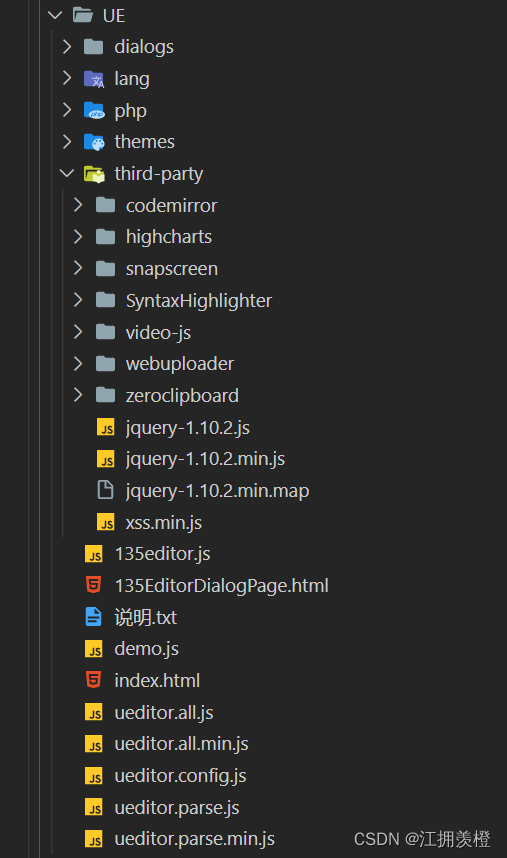
2. 接入135编辑器
地址:http://www.135plat.com/135_ueditor_plugin.html
操作参考文档配置即可,本文省略

3. 接入秀米编辑器
4. 组件封装
<div>
<script :id="id" type="text/plain"></script>
<el-dialog
:visible.sync="dialog"
:destroy-on-close="true"
:title="title"
:center="true"
:fullscreen="true">
<iframe :src="url" width="100%" :height="(fullheight - 150)+'px'"></iframe>
</el-dialog>
</div>
</template>
<script>
export default {
name: "UE",
data() {
return {
editor: null,
dialog: false,
url: '',
fullheight: document.documentElement.clientHeight,
title:'',
};
},
props: {
defaultMsg: {
type: String
},
config: {
type: Object
},
id: {
type: String
}
},
created() {
let that = this;
// ------------------秀米------------------------
window.UE.registerUI('dialog', function (editor, uiName) {
var btn = new UE.ui.Button({
name: 'xiumi-connect',
title: '秀米',
onclick: function () {
that.url = editor.ui.UEDITOR_HOME_URL+'dialogs/xiumi-ue-dialog-v5.html';
that.title = "秀米编辑器";
window.setRichText = that.setRichText;
window.getHtml = that.getUEContent;
that.dialog = true;
that.editor = editor;
}
});
return btn;
});
//------------------- 135editor-------------------------
window.UE.registerUI('135editor', function (editor, uiName) {
var btn = new UE.ui.Button({
name: 'btn-dialog-' + uiName,
className: 'edui-for-135editor',
title: '135编辑器',
onclick: function () {
that.url = editor.ui.UEDITOR_HOME_URL + 'dialogs/135EditorDialogPage.html?callback=true&appkey=';
that.title = "135编辑器";
window.setRichText = that.setRichText;
window.getHtml = that.getUEContent;
that.dialog = true;
that.editor = editor;
}
});
return btn;
});
},
mounted() {
const _this = this;
this.editor = window.UE.getEditor(this.id, this.config); // 初始化UE
this.editor.addListener("ready", function () {
_this.editor.setContent(_this.defaultMsg); // 确保UE加载完成后,放入内容。
});
},
methods: {
setRichText(text) {
this.editor.setContent(text); // 确保UE加载完成后,放入内容。
this.dialog = false
},
getUEContent() {
// 获取内容方法
return this.editor.getContent();
},
getUEContentTxt() {
// 获取纯文本内容方法
return this.editor.getContentTxt();
},
},
destroyed() {
this.editor.destroy();
}
};
</script>
<style lang="scss" scoped>
iframe{
width: 100%;
height: 100%;
border: none!important;
}
::v-deep .el-dialog__header{
// display: none;
padding: 0;
height: 5vh;
line-height: 5vh!important;
}
::v-deep .el-dialog__body{
padding: 0;
margin: 0;
height: 95vh;
}
::v-deep .el-dialog__headerbtn {
top: 15px;
}
</style>
5. main.js引入样式和js文件
import '../public/static/UE/ueditor.config.js'
import '../public/static/UE/ueditor.all.min.js'
import '../public/static/UE/lang/zh-cn/zh-cn.js'
import '../public/static/UE/ueditor.parse.js'
import '../public/static/UE/dialogs/xiumi-ue-dialog-v5.js'
import '../public/static/UE/dialogs/xiumi-ue-v5.css'
import '../public/static/UE/dialogs/135editor.js'
import '../public/static/UE/dialogs/135-ue-v5.css'
import '../public/static/UE/themes/default/css/ueditor.css'
6. 页面使用
//模板
<UE :defaultMsg="form.noticeContent" :config="config" ref="ue" :id="ue1" ></UE>
//引入
import UE from "@/components/Ueditor/index";
//注册
components: { UE }
//data数据定义
form: {
noticeContent:''
},
config: {
initialFrameWidth: null,
initialFrameHeight: 280
},
ue1: "ue1", // 每个编辑器有不同的id
完成!
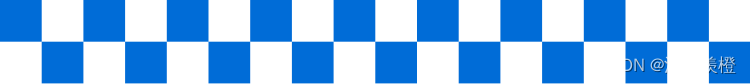
🌈文末福利:搜索公众号【前端二次元】回复关键字「前端资料」,领取前端系统课程,涵盖前端所有内容。
























 2564
2564











 被折叠的 条评论
为什么被折叠?
被折叠的 条评论
为什么被折叠?










