Vue.js2+OpenLayers6 二、添加 GeoServer 发布的 wms 服务
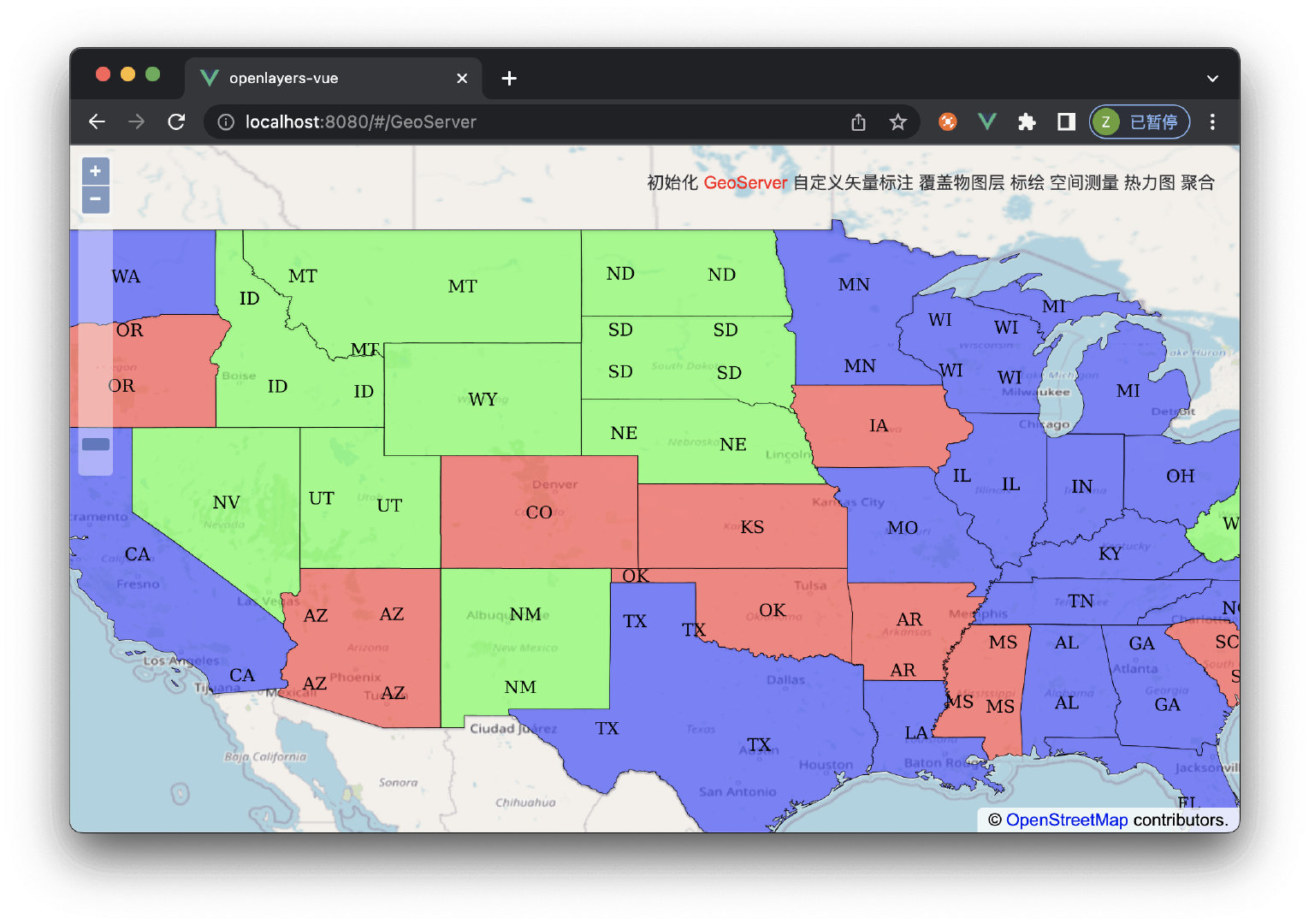
Demo
Github
示例
<template>
<div id="map-container" style="width:100%;height:100%;" />
</template>
<script>
import 'ol/ol.css'
import Map from 'ol/Map'
import View from 'ol/View'
import TileLayer from 'ol/layer/Tile'
import TileWMS from 'ol/source/TileWMS'
import OSM from 'ol/source/OSM'
import { defaults as defaultControls } from 'ol/control'
import ZoomSlider from 'ol/control/ZoomSlider'
export default {
name: 'GeoServer',
data() {
return {
map: null,
}
},
mounted() {
this.initMap()
},
methods: {
/**
* @name: 地图单击事件
*/
singleClickFun() {
this.map.on('singleclick', event => {
console.log(event)
// GetFeatureInfo
const view = this.map.getView()
const wmsSource = new TileWMS({
url: 'https://ahocevar.com/geoserver/wms',
params: { LAYERS: 'topp:states', TILED: true },
serverType: 'geoserver',
transition: 0,
})
const viewResolution = view.getResolution()
const url = wmsSource.getFeatureInfoUrl(
event.coordinate,
viewResolution,
'EPSG:4326',
{ INFO_FORMAT: 'application/json' }
)
if (url) {
fetch(url)
.then(response => {
return response.json()
})
.then(data => {
console.log(data)
})
}
})
},
/**
* @name: 初始化地图
*/
initMap() {
const view = new View({
projection: 'EPSG:4326',
center: [-101.44058, 39.816105],
zoom: 5,
})
const layer = new TileLayer({
source: new OSM(),
visible: true,
zIndex: 1,
name: 'OSM',
})
this.map = new Map({
layers: [],
target: 'map-container',
view: view,
controls: defaultControls().extend([new ZoomSlider()]),
})
this.map.addLayer(layer)
// 加载 GeoServer 发布的 wms 服务
const wmsLayer = new TileLayer({
source: new TileWMS({
url: 'https://ahocevar.com/geoserver/wms', // geoserver 服务地址
params: { LAYERS: 'topp:states', TILED: true },
serverType: 'geoserver',
transition: 0,
}),
visible: true,
zIndex: 9,
className: 'wms',
})
this.map.addLayer(wmsLayer)
this.singleClickFun()
},
},
}
</script>
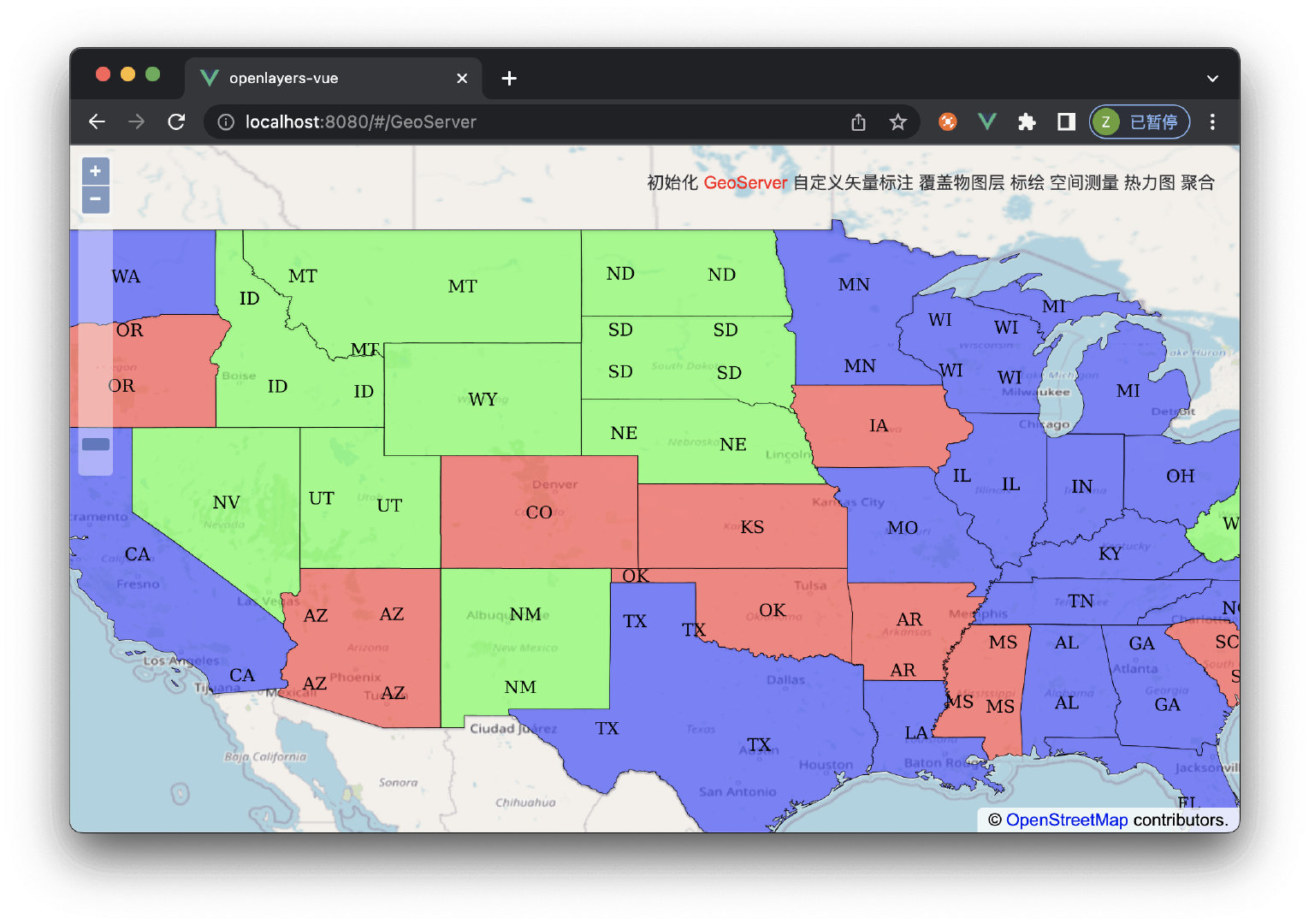






















 1775
1775











 被折叠的 条评论
为什么被折叠?
被折叠的 条评论
为什么被折叠?








