柱状图篇
1、实现x轴时间均匀分布:
xAxis有 interval 属性,按照指定的间隔数字进行分布
export const xAxis = function (data, xAxisConfig) {
let interval = Math.ceil(data.length / 7)
// 自定义x轴的数字显示
let axisLabel = {
interval: function (index, value) {
return (index) % 4 === 0
}
}
// 指定间隔数字
// let axisLabel = {
// interval: 3
// }
return {
type: 'category',
data,
axisTick: false,
axisLabel,
axisLine: {
show: true,
lineStyle: {
color: '',
},
},
}
}
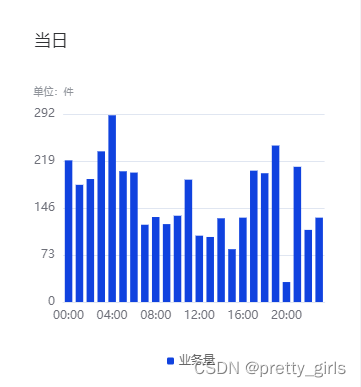
2、x轴超出的可左右滑动 (dataZoom)
思路是固定双指缩放,固定屏幕x轴展示的数据个数
// 左右滚动,禁止缩放
export const getDataZoom = function () {
return [
{
id: 'dataZoomX',
type: 'inside',
rangeMode: ['value'],
zoomLock: true,
startValue: '0%',
endValue: 5,
minValueSpan: 5,
maxValueSpan: 5,
},
]
}

3、对比双轴图
(1)Y轴左右各一条,但是分割线需要对齐重合
export const yAxis = function (data, yConfig = [], type = 'single-column') {
const lineArr = data.filter(item => item.type === 'line')
return yConfig.map((item, index) => {
const arr = index === 1 ? lineArr.length ? lineArr[0].data : [] :
data.reduce((pre, next) => {
if (next.type == 'bar') {
return pre.concat(next.data)
}
return pre
}, [])
return {
name: item.name,
nameLocation: 'end',
nameTextStyle: {
color: '#8F939A',
fontStyle: 'PingFangSC-Regular, PingFang SC',
fontWeight: 400,
fontSize: 12,
lineHeight: 33,
padding: index === 0 ? type === 'single-column' ? [0, 0, -10, -19] :
[0, 0, -10, -10] : [0, -17, -10, 0] // 上右下左与原位置距离
},
type: 'value',
splitNumber: 4,
interval: Math.ceil(Math.max.apply(null, arr) / 4),
min: 0,
max: Math.ceil(Math.max.apply(null, arr) / 4) * 4,
offset: 0,
}
})
}
(2)自定义legend的样式,因为折线的样式不同
export const legend = function (data) {
const color = ['#1042DF', '#03C1E2']
let i = 0;
return data.map((item) => {
const { name, type = 'bar' } = item
return {
id: name,
right: data.length > 2 ? `${65 - i * 25}%` :
data.length > 1 ? `${50 - i * 25}%` : 'center',
bottom: 30,
itemWidth: 7,
icon: 'roundRect',
itemHeight: type === 'line' ? 2 : 7,
// 超出的文字用...
formatter(name) {
return name.length > 5 ? name.slice(0, 5) + '...' : name
},
data: [{
name,
textStyle: {
color: '#666666',
},
itemStyle: {
color: type === 'line' ? '#D9B800' : color[i++],
},
}]
}
})
}

(3)legend的点击事件可以取消或者显示对应的图形,现在需要对其进行拦截,当数据类型超过三个才可以隐藏

const chartDom: any = document.getElementById(props.id)
const myChart: any = echarts.init(chartDom, undefined, {
width,
height,
renderer: 'svg'
})
echartsConfig && myChart.setOption(echartsConfig)
// 禁止取消图例
myChart.on('legendselectchanged', function (params: any) {
let len = myChart.getOption().series.length
if (len < 4) {
// 这是legend是上面数组的情况下:
const legend: any = myChart.getOption().legend;
legend.forEach((item: any) => {
item.selected[params.name] = true
})
myChart.setOption({
legend
})
// legend 是对象 的情况下:
myChart.setOption({
legend: { selected: { [params.name]: true } }
})
}
})
4、横向柱状图
(1)控制整个echart图的左右边距
export const grid = function () {
return {
left: 36,
right: 60,
top: 20,
bottom: 0,
containLabel: true
}
}
(2)数据超出部分上下滚动
export const getDataZoom = function () {
return [{
"type": "inside",
"showDetail": false,
"show": false,
zoomLock: true,
"yAxisIndex": [0],
"startValue": 0,
"endValue": 7,
"handleSize": 8,
}]
}
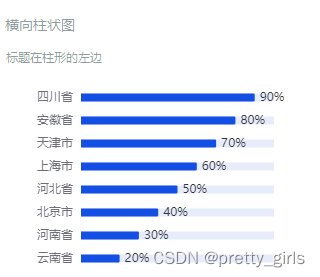























 463
463











 被折叠的 条评论
为什么被折叠?
被折叠的 条评论
为什么被折叠?










