场景是在使用 koa 写接口时,客户端发送 post 请求,服务端会报下面这个错误,导致接口未能访问成功:
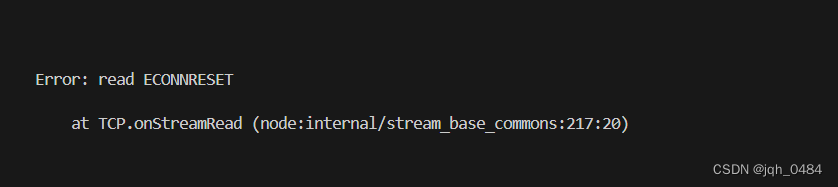
前端接口一直 Pending 状态,
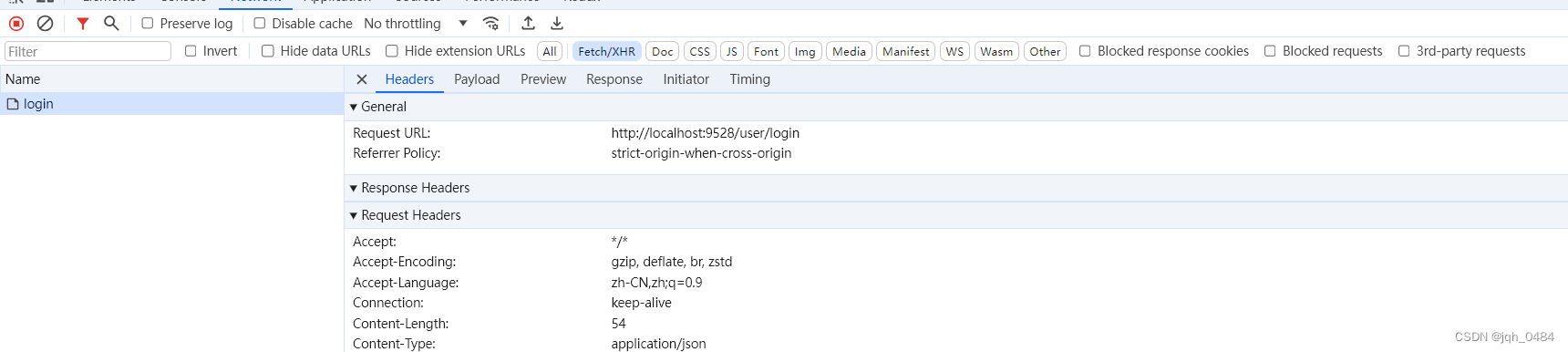
解决方案:走的是本地 mock 数据,未访问服务端的接口
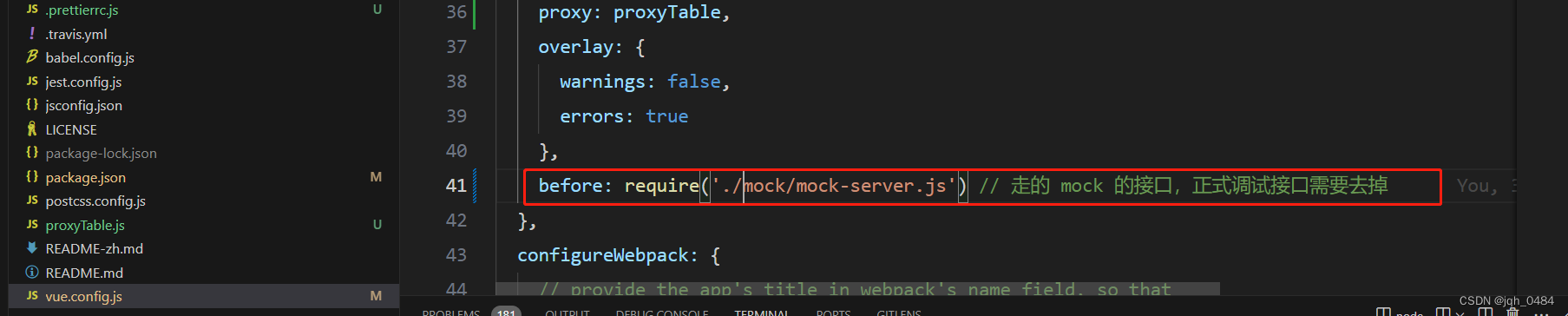

总结:
解决问题的方向错了,两个错误方向,一个是服务端 post 请求问题,另一个是客户端 proxy 代理转发问题。考虑是服务端 post 请求问题的额原因是,将接口改为 get 请求是正常的。考虑是客户端 proxy 原因是,postman 上访问 post 接口是能正常访问的。最后无意间看到在代理之前有一个 before 才恍然大悟找到问题的根本原因,使问题得以解决。
反思,当问题一直没有按照自己的猜测得以解决时,大概率是猜测的方向出了问题,将问题适当的放一放,转换一下思路,会更容易发现产生的根本原因。





















 91
91











 被折叠的 条评论
为什么被折叠?
被折叠的 条评论
为什么被折叠?








