学习 Bootstrap 5 之 表格
表格 (Tables)
1. 创建表格
(1). 使用原生的表格标签

<table>
<thead>
<tr>
<th>#</th>
<th>First</th>
<th>Last</th>
<th>Handle</th>
</tr>
</thead>
<tbody>
<tr>
<th>1</th>
<td>Mark</td>
<td>Otto</td>
<td>@mdo</td>
</tr>
<tr>
<th>2</th>
<td>Jacob</td>
<td>Thornton</td>
<td>@fat</td>
</tr>
<tr>
<th>3</th>
<td colspan="2">Larry the Bird</td>
<td>@twitter</td>
</tr>
</tbody>
</table>
(2). 使用Bootstrap 5 的提供的表格标签类

<table class="table">
<thead>
<tr>
<th>#</th>
<th>First</th>
<th>Last</th>
<th>Handle</th>
</tr>
</thead>
<tbody>
<tr>
<th>1</th>
<td>Mark</td>
<td>Otto</td>
<td>@mdo</td>
</tr>
<tr>
<th>2</th>
<td>Jacob</td>
<td>Thornton</td>
<td>@fat</td>
</tr>
<tr>
<th>3</th>
<td colspan="2">Larry the Bird</td>
<td>@twitter</td>
</tr>
</tbody>
</table>
官方提供的写法
<table class="table">
<thead>
<tr>
<th scope="col">#</th>
<th scope="col">First</th>
<th scope="col">Last</th>
<th scope="col">Handle</th>
</tr>
</thead>
<tbody>
<tr>
<th scope="row">1</th>
<td>Mark</td>
<td>Otto</td>
<td>@mdo</td>
</tr>
<tr>
<th scope="row">2</th>
<td>Jacob</td>
<td>Thornton</td>
<td>@fat</td>
</tr>
<tr>
<th scope="row">3</th>
<td colspan="2">Larry the Bird</td>
<td>@twitter</td>
</tr>
</tbody>
</table>
(3). 原生与Bootstrap创建出来的表格的对比

<table>
<thead>
<tr>
<th>#</th>
<th>First</th>
<th>Last</th>
<th>Handle</th>
</tr>
</thead>
<tbody>
<tr>
<th>1</th>
<td>Mark</td>
<td>Otto</td>
<td>@mdo</td>
</tr>
<tr>
<th>2</th>
<td>Jacob</td>
<td>Thornton</td>
<td>@fat</td>
</tr>
<tr>
<th>3</th>
<td colspan="2">Larry the Bird</td>
<td>@twitter</td>
</tr>
</tbody>
</table>
<table class="table">
<thead>
<tr>
<th>#</th>
<th>First</th>
<th>Last</th>
<th>Handle</th>
</tr>
</thead>
<tbody>
<tr>
<th>1</th>
<td>Mark</td>
<td>Otto</td>
<td>@mdo</td>
</tr>
<tr>
<th>2</th>
<td>Jacob</td>
<td>Thornton</td>
<td>@fat</td>
</tr>
<tr>
<th>3</th>
<td colspan="2">Larry the Bird</td>
<td>@twitter</td>
</tr>
</tbody>
</table>
<table class="table">
<thead>
<tr>
<th scope="col">#</th>
<th scope="col">First</th>
<th scope="col">Last</th>
<th scope="col">Handle</th>
</tr>
</thead>
<tbody>
<tr>
<th scope="row">1</th>
<td>Mark</td>
<td>Otto</td>
<td>@mdo</td>
</tr>
<tr>
<th scope="row">2</th>
<td>Jacob</td>
<td>Thornton</td>
<td>@fat</td>
</tr>
<tr>
<th scope="row">3</th>
<td colspan="2">Larry the Bird</td>
<td>@twitter</td>
</tr>
</tbody>
</table>
两种写法无明显区别
2. 表格颜色样式
(1). 表格颜色样式的效果
| 样式类 |
|---|
| table-primary |
| table-secondary |
| table-success |
| table-danger |
| table-warning |
| table-info |
| table-light |
| table-dark |
效果如下图:

<table class="table">
<thead>
<tr>
<th scope="col" >#</th>
<th scope="col">标题</th>
<th scope="col">标题</th>
</tr>
</thead>
<tbody>
<tr>
<th scope="row">第一行</th>
<td class = "table-primary">table-primary</td>
<td class = "table-secondary">table-secondary</td>
<td class = "table-success">table-success</td>
</tr>
<tr>
<th scope="row">第二行</th>
<td class = "table-danger">table-danger</td>
<td class = "table-warning">table-warning</td>
<td class = "table-info">table-info</td>
</tr>
<tr>
<th scope="row">第三行</th>
<td class = "table-light">table-light</td>
<td class = "table-dark">table-dark</td>
<td>默认</td>
</tr>
</tbody>
</table>
(2). 表格颜色样式的使用
1). 用于 <table> 标签
使得整个表格设置为指定的样式

<table class="table table-success" >
<thead >
<tr>
<th scope="col">#</th>
<th scope="col">标题</th>
<th scope="col">标题</th>
</tr>
</thead>
<tbody>
<tr>
<th scope="row">#</th>
<th scope="col">x</th>
<th scope="col">x</th>
</tr>
</tbody>
<tfoot>
<tr>
<th scope="col" >#</th>
<th scope="col">x</th>
<th scope="col">x</th>
</tr>
</tfoot>
</table>
2). 用于 <thead> <tbody> <tfoot> 标签
使得整个区域内的所有元素都设置为指定的样式

<table class="table">
<thead class = "table-primary">
<tr>
<th scope="col" >#</th>
<th scope="col">标题</th>
<th scope="col">标题</th>
</tr>
</thead>
<tbody class = "table-secondary">
<tr>
<th scope="row">#</th>
<th scope="col">x</th>
<th scope="col">x</th>
</tr>
</tbody>
<tfoot class = "table-danger">
<tr>
<th scope="col" >#</th>
<th scope="col">x</th>
<th scope="col">x</th>
</tr>
</tfoot>
</table>
3). 用于 <th> <tr> <td> 标签
在<th>标签中使用, 整个表头会应用指定的样式
在<tr>标签中使用, 表格该行会应用指定的样式
在<td>标签中使用, 该单元格会应用指定的样式

<table class="table">
<thead>
<tr class = "table-primary">
<th scope="col" >#</th>
<th scope="col">标题</th>
<th scope="col">标题</th>
</tr>
</thead>
<tbody>
<tr>
<th scope="row" class = "table-secondary">#</th>
<th scope="col" class = "table-secondary">x</th>
<th scope="col" class = "table-secondary">x</th>
</tr>
</tbody>
<tfoot class = "table-danger">
<tr class = "table-danger">
<th scope="col" >#</th>
<th scope="col">x</th>
<th scope="col">x</th>
</tr>
</tfoot>
</table>
3. 表格突出样式 (Accented tables)
(1). 表格条纹样式 class = “table-striped”
在<table>标签中使用类 .table-striped, 可以给表格增加条纹样式

<table class="table table-striped" >
<thead>
<tr class = "table-primary">
<th scope="col" >#</th>
<th scope="col">标题</th>
<th scope="col">标题</th>
</tr>
</thead>
<tbody>
<tr>
<th scope="row">#</th>
<th scope="col">x</th>
<th scope="col">x</th>
</tr>
<tr>
<th scope="row">#</th>
<th scope="col">x</th>
<th scope="col">x</th>
</tr>
<tr>
<th scope="row">#</th>
<th scope="col">x</th>
<th scope="col">x</th>
</tr>
</tbody>
</table>
(2). 表格鼠标悬浮样式 class = “table-hover”
在<table>标签中使用类 .table-hover, 可以给表格增加鼠标悬浮样式, 即当用户鼠标悬浮在表格某列时, 该列会出现深色样式

<table class="table table-hover" >
<thead>
<tr class = "table-primary">
<th scope="col" >#</th>
<th scope="col">标题</th>
<th scope="col">标题</th>
</tr>
</thead>
<tbody>
<tr>
<th scope="row">#</th>
<th scope="col">x</th>
<th scope="col">x</th>
</tr>
<tr>
<th scope="row">#</th>
<th scope="col">x</th>
<th scope="col">x</th>
</tr>
<tr>
<th scope="row">#</th>
<th scope="col">x</th>
<th scope="col">x</th>
</tr>
</tbody>
</table>
(3). 表格单元格强调样式 class = “table-active”
在<table>标签中使用, 整个表格会应用强调样式
在<thead> <tbody> <tfoot>标签中使用, 整个区域会应用强调样式
在<th>标签中使用, 整个表头会应用强调样式
在<tr>标签中使用, 表格该行会应用强调样式
在<td>标签中使用, 该单元格会应用强调样式

<table class="table">
<thead>
<tr class = "table-primary">
<th scope="col" class = "table-active">#</th>
<th scope="col">标题</th>
<th scope="col">标题</th>
</tr>
</thead>
<tbody >
<tr class = "table-active">
<th scope="row">#</th>
<th scope="col">x</th>
<th scope="col">x</th>
</tr>
<tr>
<th scope="row">#</th>
<th scope="col">x</th>
<th scope="col">x</th>
</tr>
<tr>
<th scope="row">#</th>
<th scope="col">x</th>
<th scope="col">x</th>
</tr>
</tbody>
</table>
4. 表格边框 (Table borders)
(1). 默认边框 class = “table-bordered”

<table class="table table-bordered">
<thead>
<tr>
<th scope="col">#</th>
<th scope="col">标题</th>
<th scope="col">标题</th>
</tr>
</thead>
<tbody >
<tr>
<th scope="row">#</th>
<th scope="col">x</th>
<th scope="col">x</th>
</tr>
<tr>
<th scope="row">#</th>
<th scope="col">x</th>
<th scope="col">x</th>
</tr>
<tr>
<th scope="row">#</th>
<th scope="col">x</th>
<th scope="col">x</th>
</tr>
</tbody>
</table>
(2). 无边框 class = “table-borderless”

<table class="table table-borderless">
<thead>
<tr>
<th scope="col">#</th>
<th scope="col">标题</th>
<th scope="col">标题</th>
</tr>
</thead>
<tbody >
<tr>
<th scope="row">#</th>
<th scope="col">x</th>
<th scope="col">x</th>
</tr>
<tr>
<th scope="row">#</th>
<th scope="col">x</th>
<th scope="col">x</th>
</tr>
<tr>
<th scope="row">#</th>
<th scope="col">x</th>
<th scope="col">x</th>
</tr>
</tbody>
</table>
(3). 表格边框样式
| 样式类 |
|---|
| border-primary |
| border-secondary |
| border-success |
| border-danger |
| border-warning |
| border-info |
| border-light |
| border-dark |

<table class="table table-bordered border-success">
<thead>
<tr>
<th scope="col">#</th>
<th scope="col">标题</th>
<th scope="col">标题</th>
</tr>
</thead>
<tbody >
<tr>
<th scope="row">#</th>
<th scope="col">x</th>
<th scope="col">x</th>
</tr>
<tr>
<th scope="row">#</th>
<th scope="col">x</th>
<th scope="col">x</th>
</tr>
<tr>
<th scope="row">#</th>
<th scope="col">x</th>
<th scope="col">x</th>
</tr>
</tbody>
</table>
5. 紧凑表格样式 (Small tables)
使用.table-sm类,可以将所有单元格填充减半, 使表格更紧凑。

上图中, 下方的表格为紧凑的
<div class = "container">
<table class="table table-bordered">
<thead>
<tr>
<th scope="col">#</th>
<th scope="col">标题</th>
<th scope="col">标题</th>
</tr>
</thead>
<tbody >
<tr>
<th scope="row">#</th>
<th scope="col">x</th>
<th scope="col">x</th>
</tr>
<tr>
<th scope="row">#</th>
<th scope="col">x</th>
<th scope="col">x</th>
</tr>
<tr>
<th scope="row">#</th>
<th scope="col">x</th>
<th scope="col">x</th>
</tr>
</tbody>
</table>
<table class="table table-bordered table-sm">
<thead>
<tr>
<th scope="col">#</th>
<th scope="col">标题</th>
<th scope="col">标题</th>
</tr>
</thead>
<tbody >
<tr>
<th scope="row">#</th>
<th scope="col">x</th>
<th scope="col">x</th>
</tr>
<tr>
<th scope="row">#</th>
<th scope="col">x</th>
<th scope="col">x</th>
</tr>
<tr>
<th scope="row">#</th>
<th scope="col">x</th>
<th scope="col">x</th>
</tr>
</tbody>
</table>
</div>
6. 表格内容在垂直方向的排版 (Vertical alignment)
默认情况下, <thead>标签中的内容是居下的, <tbody>标签中的内容是居顶的

<div class = "container">
<table class="table table-bordered">
<thead>
<tr>
<th scope="col">#</th>
<th scope="col">标题</th>
<th scope="col">标题</th>
</tr>
</thead>
<tbody >
<tr>
<th scope="row">#</th>
<th scope="col">x</th>
<th scope="col">x</th>
</tr>
<tr>
<th scope="row">#</th>
<th scope="col">x</th>
<th scope="col">x</th>
</tr>
<tr>
<th scope="row">#</th>
<th scope="col">x</th>
<th scope="col">x</th>
</tr>
</tbody>
</table>
</div>
CSS
tr {
height: 100px;
}
td {
height: 50px;
}
(1). 居上 class = “align-top”
(2). 居中 class = “align-middle”
(3). 居下 class = “align-bottom”

<div class = "container">
<table class="table table-bordered">
<thead>
<tr>
<th scope="col" class = "align-top">align-top</th>
<th scope="col" class = "align-middle">align-middle</th>
<th scope="col" class = "align-bottom">align-bottom</th>
</tr>
</thead>
<tbody >
<tr>
<th scope="row" class = "align-top">align-top</th>
<th scope="col" class = "align-middle">align-middle</th>
<th scope="col" class = "align-bottom">align-bottom</th>
</tr>
<tr>
<th scope="row" class = "align-top">align-top</th>
<th scope="col" class = "align-middle">align-middle</th>
<th scope="col" class = "align-bottom">align-bottom</th>
</tr>
</tbody>
</table>
</div>
CSS
tr {
height: 100px;
}
td {
height: 50px;
}
7. 表格嵌套 (Nesting)
表格中的某个单元格还是一个表格

<div class = "container">
<table class="table table-bordered">
<thead>
<tr>
<th scope="col">#</th>
<th scope="col">标题</th>
<th scope="col">标题</th>
</tr>
</thead>
<tbody >
<tr>
<th scope="row">#</th>
<th scope="col">
<table class="table table-bordered">
<thead>
<tr>
<th scope="col">#</th>
<th scope="col">标题</th>
<th scope="col">标题</th>
</tr>
</thead>
<tbody >
<tr>
<th scope="row">#</th>
<th scope="col">x</th>
<th scope="col">x</th>
</tr>
<tr>
<th scope="row">#</th>
<th scope="col">x</th>
<th scope="col">x</th>
</tr>
<tr>
<th scope="row">#</th>
<th scope="col">x</th>
<th scope="col">x</th>
</tr>
</tbody>
</table>
</th>
<th scope="col">
<table class="table table-bordered">
<thead>
<tr>
<th scope="col">#</th>
<th scope="col">标题</th>
<th scope="col">标题</th>
</tr>
</thead>
<tbody >
<tr>
<th scope="row">#</th>
<th scope="col">x</th>
<th scope="col">x</th>
</tr>
<tr>
<th scope="row">#</th>
<th scope="col">x</th>
<th scope="col">x</th>
</tr>
<tr>
<th scope="row">#</th>
<th scope="col">x</th>
<th scope="col">x</th>
</tr>
</tbody>
</table>
</th>
</tr>
<tr>
<th scope="row">#</th>
<th scope="col">x</th>
<th scope="col">x</th>
</tr>
<tr>
<th scope="row">#</th>
<th scope="col">x</th>
<th scope="col">x</th>
</tr>
</tbody>
</table>
</div>
8. 表格标题 (Captions)
使用<caption>标签设置标题, 默认情况, 标题在最下面

<div class = "container">
<table class="table table-bordered">
<caption>表格标题</caption>
<thead>
<tr>
<th scope="col">#</th>
<th scope="col">标题</th>
<th scope="col">标题</th>
</tr>
</thead>
<tbody >
<tr>
<th scope="row">#</th>
<th scope="col">x</th>
<th scope="col">x</th>
</tr>
<tr>
<th scope="row">#</th>
<th scope="col">x</th>
<th scope="col">x</th>
</tr>
</tbody>
</table>
</div>
(1). 标题在表格上方 class = “caption-top”
在<table>标签 或 <captain>标签 中使用.caption-top类, 可以让表格标题显示在表格上方

<div class = "container">
<table class="table table-bordered caption-top">
<caption>表格标题</caption>
<thead>
<tr>
<th scope="col">#</th>
<th scope="col">标题</th>
<th scope="col">标题</th>
</tr>
</thead>
<tbody >
<tr>
<th scope="row">#</th>
<th scope="col">x</th>
<th scope="col">x</th>
</tr>
<tr>
<th scope="row">#</th>
<th scope="col">x</th>
<th scope="col">x</th>
</tr>
</tbody>
</table>
</div>
(2). 标题在表格下方 (默认方式)
默认情况下, 表格标题显示在表格下方
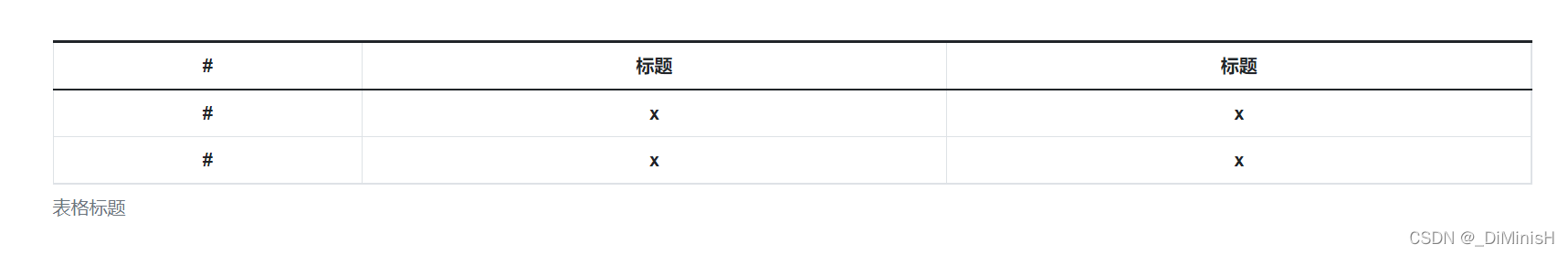
9. 响应式表格 (Responsive tables)
(1). 表格宽度总是随视口宽度的变化而变化 class = "table-responsive "
<div class="table-responsive">
<table class="table">
...
</table>
</div>
(2). 使用断点指定表格宽度变化 .table-responsive{-sm|-md|-lg|-xl|-xxl}
.table-responsive{-sm|-md|-lg|-xl|-xxl}
<div class="table-responsive">
<table class="table">
...
</table>
</div>
<div class="table-responsive-sm">
<table class="table">
...
</table>
</div>
<div class="table-responsive-md">
<table class="table">
...
</table>
</div>
<div class="table-responsive-lg">
<table class="table">
...
</table>
</div>
<div class="table-responsive-xl">
<table class="table">
...
</table>
</div>
<div class="table-responsive-xxl">
<table class="table">
...
</table>
</div>
























 246
246

 被折叠的 条评论
为什么被折叠?
被折叠的 条评论
为什么被折叠?








