Qt 文件树的实现(QTreeWidget,QTreeWidgetItem)
使用Qt框架创建文件树主要是使用了Qt仲的QTreeWidget控件和QTreeWidgetItem控件。
其最主要的功能包括文件树的构建、文件的折叠与展开、对文件的新建、删除、重命名等操作,
- 文件树的构建使用的是使用深度优先遍历的方式扫描所选择的文件夹,并将所扫描的符合要求的文件创建QTreeWidgetItem对象并规定所属关系。
- 文件的折叠与展开这个功能本身并不需要我们自己去实现,QTreeWidget控件和QTreeWidgetItem控件的结合已经给我们提供了这样的功能,我们只需要在创建文件树的时候规定Item的所属关系即可。
- 对文件的新建、删除、重命名。主要同操作Item右击菜单栏来实现。
效果如图所示
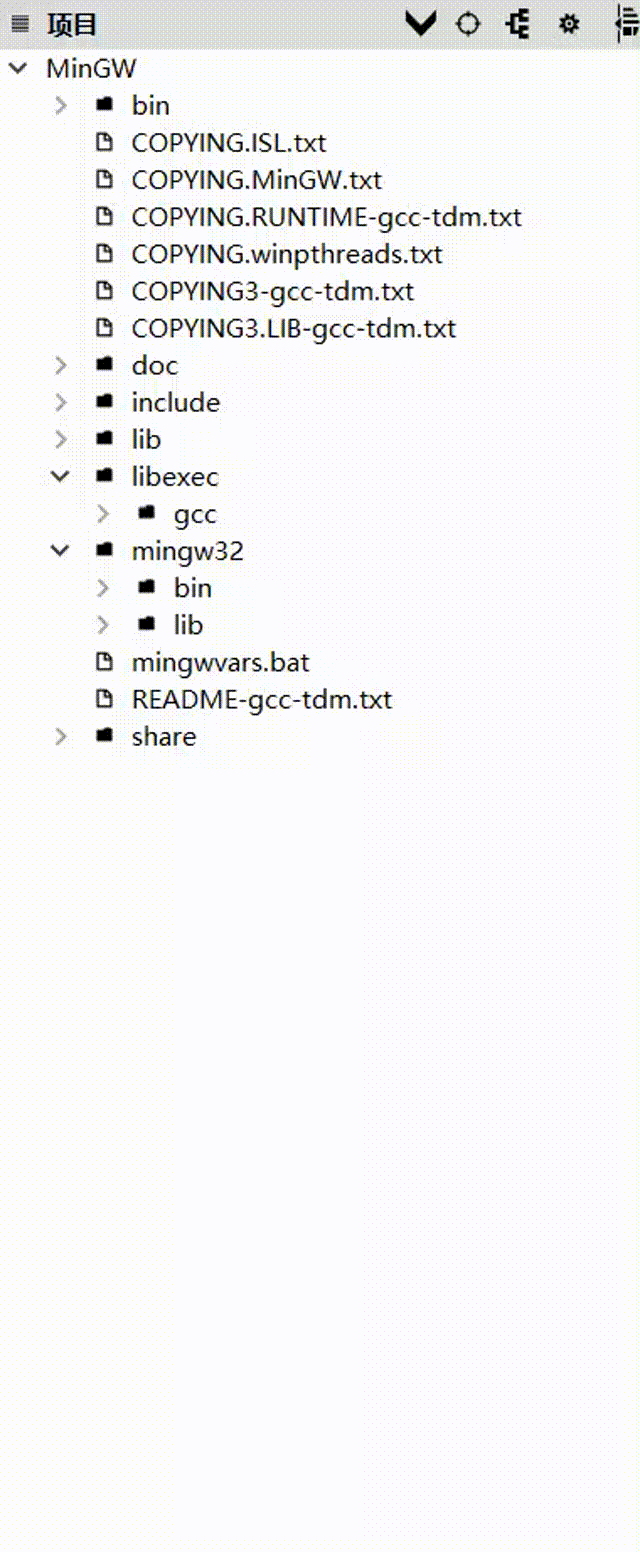
具体实现见代码
// 创建文件时 弹出的窗体
class NewBulidFile : public QDialog{
Q_OBJECT
public:
NewBulidFile(QWidget *parent=0);
QLineEdit *fileNameEdit;
QComboBox *fileNameTypeBox;
QPushButton *okButton;
QPushButton *cancalButton;
};
// 创建文件夹时弹出的窗体
class NewBuildfolder : public QDialog
{
Q_OBJECT
public:
NewBuildfolder(QWidget *parent=0);
QLineEdit *fileNameEdit;
QPushButton *okButton;
QPushButton *cancalButton;
};
// 显示文件树的窗体
class TreeMenu : public QTreeWidget{
Q_OBJECT
public:
TreeMenu(QWidget *parent = 0);
void CreateTopItem(QString path);
void FindFile(QDir *path,QTreeWidgetItem *parent);
void buttonCollapseItem();
private:
QTreeWidgetItem *root; //树的根
QMenu *dirMenu; //文件夹菜单栏
QMenu *fileMenu; //文件菜单栏
QTreeWidgetItem *nowItem; //当前光标所在Item
int nowCol; //当前所在列
NewBulidFile *newFileWidget;
NewBuildfolder *newDirWidget;
signals:
void showTextSignal(QString path,QString name,QTreeWidgetItem *item);
void collapseItemSignal(const QTreeWidgetItem *item);
void renameSignal();
private slots:
void DoubleClickpath(QTreeWidgetItem *item, int column);
void itemPressedSlot(QTreeWidgetItem * pressedItem, int column);
void tempActionInformation(QAction *act);
void bulidNewFileSlot(bool flag);
void closeBuildFileSlot(bool flag);
void buildNewDirSlot(bool flag);
void cancelDirSlot(bool flag);
};
NewBulidFile::NewBulidFile(QWidget *parent):QDialog(parent){
QLabel *fileNameLabel = new QLabel("文件名");
QLabel *fileNameTypeLabel = new QLabel("文件类型");
fileNameEdit = new QLineEdit();
fileNameTypeBox = new QComboBox();
fileNameTypeBox->addItem(".txt"); //这里可以多加几个Item,方法类似,用于新建文件时指定文件的类型
okButton = new QPushButton("确定");
cancalButton = new QPushButton("取消");
QHBoxLayout *Hlayout1 = new QHBoxLayout();
Hlayout1->addWidget(fileNameLabel);
Hlayout1->addWidget(fileNameEdit);
QHBoxLayout *Hlayout2 = new QHBoxLayout();
Hlayout2->addWidget(fileNameTypeLabel);
Hlayout2->addWidget(fileNameTypeBox);
QHBoxLayout *Hlayout3 = new QHBoxLayout();
Hlayout3->addWidget(okButton);
Hlayout3->addWidget(cancalButton);
QVBoxLayout *MainVlayout = new QVBoxLayout(this); //布局使用嵌套布局
MainVlayout->addLayout(Hlayout1);
MainVlayout->addLayout(Hlayout2);
MainVlayout->addLayout(Hlayout3);
this->setWindowFlags(Qt::CustomizeWindowHint | Qt::WindowCloseButtonHint);
}
NewBuildfolder::NewBuildfolder(QWidget *parent):QDialog(parent){
QLabel *fileNameLabel = new QLabel("新建文件夹");
fileNameEdit = new QLineEdit();
okButton = new QPushButton("确定");
cancalButton = new QPushButton("取消");
QHBoxLayout *Hlayout1 = new QHBoxLayout();
Hlayout1->addWidget(fileNameLabel);
Hlayout1->addWidget(fileNameEdit);
QHBoxLayout *Hlayout2 = new QHBoxLayout();
Hlayout2->addWidget(okButton);
Hlayout2->addWidget(cancalButton);
QVBoxLayout *MainVlayout = new QVBoxLayout(this);
MainVlayout->addLayout(Hlayout1);
MainVlayout->addLayout(Hlayout2);
this->setWindowFlags(Qt::CustomizeWindowHint | Qt::WindowCloseButtonHint);
}
TreeMenu::TreeMenu(QWidget *parent):QTreeWidget(parent){
this->setObjectName("TreeMenu");
this->verticalScrollBar()->setObjectName("TreeMenuVerticl");
this->horizontalScrollBar()->setObjectName("TreeMenuHorizontal");
this->setColumnCount(1);
this->setHorizontalScrollMode(QAbstractItemView::ScrollPerPixel);
this->setHorizontalScrollBarPolicy(Qt::ScrollBarAsNeeded);
this->setAutoScroll(true);
this->header()->setVisible(false); //隐藏横向表头
this->setFrameStyle(QFrame::Sunken);
this->setAnimated(true); //展开折叠动画
newFileWidget = new NewBulidFile();
connect(newFileWidget->okButton,SIGNAL(clicked(bool)),this,SLOT(bulidNewFileSlot(bool)));
connect(newFileWidget->cancalButton,SIGNAL(clicked(bool)),this,SLOT(closeBuildFileSlot(bool)));
newDirWidget = new NewBuildfolder();
connect(newDirWidget->okButton,SIGNAL(clicked(bool)),this,SLOT(buildNewDirSlot(bool)));
connect(newDirWidget->cancalButton,SIGNAL(clicked(bool)),this,SLOT(cancelDirSlot(bool)));
// 创建右击文件夹的菜单栏
dirMenu = new QMenu();
dirMenu->addAction("新建文件");
dirMenu->addAction("重命名");
dirMenu->addSeparator();
dirMenu->addAction("新建文件夹");
dirMenu->addAction("删除文件夹");
dirMenu->addAction("在文件夹中查找 ");
dirMenu->addAction("关闭项目");
// 创建右击文件的菜单栏
fileMenu = new QMenu();
fileMenu->addAction("重命名");
fileMenu->addAction("删除文件");
fileMenu->addAction("打开所在文件夹");
connect(dirMenu,SIGNAL(triggered(QAction*)),this,SLOT(tempActionInformation(QAction*)));
connect(fileMenu,SIGNAL(triggered(QAction*)),this,SLOT(tempActionInformation(QAction*)));
connect(this,SIGNAL(itemPressed(QTreeWidgetItem*,int)),this,SLOT(itemPressedSlot(QTreeWidgetItem*,int)));
connect(this,SIGNAL(itemDoubleClicked(QTreeWidgetItem*,int)),this,SLOT(DoubleClickpath(QTreeWidgetItem*,int)));
connect(this,SIGNAL(collapseItemSignal(const QTreeWidgetItem*)),this,SLOT(collapseItem(const QTreeWidgetItem*)));
}
// 创建文件树的根
void TreeMenu::CreateTopItem(QString path){
QDir *rootdir = new QDir(path);
root = new QTreeWidgetItem();
this->addTopLevelItem(root);
root->setText(0,rootdir->dirName());
FindFile(rootdir,root);
QApplication::processEvents(); //防止界面假死
root->setExpanded(true);
}
// 创建文件树
void TreeMenu::FindFile(QDir *path,QTreeWidgetItem *parent){
QApplication::processEvents(); //防止界面假死
QStringList AllDirName = path->entryList(); //返回所有文件名
QString PathContent = path->absolutePath();
for(int i=2;i<AllDirName.size();i++)
{
QFileInfo *FileInfo = new QFileInfo(PathContent+"/"+AllDirName[i]);
if(FileInfo->isFile())
{
QTreeWidgetItem *child = new QTreeWidgetItem(parent); //创建对象并添加所属关系
child->setIcon(0,QIcon(":/new/prefix1/image/appbar.page.bold.png")); //设置Item的图标,也可以通过QSS设置。
child->setText(0,AllDirName[i]); //设置Item的名字及所扫描到的文件名。
child->setToolTip(0,PathContent+"/"+AllDirName[i]);
}
else if(FileInfo->isDir())
{
QDir *NextDir = new QDir(PathContent+"/"+AllDirName[i]); //返回包含文件名的绝对路径。
QTreeWidgetItem *child = new QTreeWidgetItem(parent); //创建对象并添加所属关系。
child->setIcon(0,QIcon(":/new/prefix1/image/appbar.folder.png")); //设置Item的图标,也可以通过QSS设置。
child->setText(0,AllDirName[i]); //设置Item的名字及所扫描到的文件名。
child->setToolTip(0,PathContent+"/"+AllDirName[i]); //鼠标移动到Item上所显示的内容,这里为绝对路径。
FindFile(NextDir,child);
}
}
}
// 双击槽函数检测是文件还是目录
void TreeMenu::DoubleClickpath(QTreeWidgetItem *item, int /*column*/){
QString absolute_Path = item->toolTip(0);
QFileInfo *FileInfo = new QFileInfo(absolute_Path);
this->resizeColumnToContents(0);
if(FileInfo->isFile())
{
// 发送信号量打开文件
emit showTextSignal(absolute_Path,FileInfo->baseName(),item);
}
else{
// 由于不是文件所以除了执行展开或折叠文件外不再需要执行其他操作,因此此处不需要执行别的操作。
}
}
// 鼠标右键单击文件或文件夹时所执行的操作
void TreeMenu::itemPressedSlot(QTreeWidgetItem * pressedItem, int column){
this->resizeColumnToContents(0);
nowItem = pressedItem;
nowCol = column;
if(qApp->mouseButtons() == Qt::RightButton) //判断是否为右键
{
QString absolute_Path = pressedItem->toolTip(0);
QFileInfo *FileInfo = new QFileInfo(absolute_Path);
if(FileInfo->isFile()){
fileMenu->exec(QCursor::pos()); //显示右键菜单栏
}
else{
dirMenu->exec(QCursor::pos()); //显示右键菜单栏
}
}
}
// 右击菜单栏执行操作的具体方法
void TreeMenu::tempActionInformation(QAction *act){
qDebug() << "Item " <<act->text();
if(act->text()=="关闭项目"){
QTreeWidgetItem *item = this->currentItem();
QTreeWidgetItem* parItem=item->parent();
if(parItem==0)
{
delete item;
}
else {
parItem->removeChild(item) ;
delete item;
}
}
if(act->text() == "删除文件"){
QTreeWidgetItem *item = this->currentItem();
delete item;
}
if(act->text() == "删除文件夹"){
QTreeWidgetItem *item = this->currentItem();
delete item;
}
if(act->text() == "重命名"){
emit renameSignal();
}
if(act->text() == "打开所在文件夹"){
QString path = nowItem->toolTip(0);
int index=0;
for(int i=0;i<path.length();i++){
if(path[i]=="/")
index=i;
}
QString filePath = path.mid(0,index).replace("/","\\");
QProcess::startDetached("explorer "+filePath);//打开上面获取的目录
}
if(act->text() == "新建文件"){
newFileWidget->setModal(true);
newFileWidget->show();
}
if(act->text()=="新建文件夹"){
newDirWidget->setModal(true);
newDirWidget->exec();
}
}
// 文件夹折叠的实现主要为顶部按钮提供方法,顶部按钮的实现下次再讲
void TreeMenu::buttonCollapseItem(){
QTreeWidgetItem *t = this->currentItem();
if(t==0)
return;
if(t->childCount()==0){
QTreeWidgetItem *p = t->parent();
if(p==0){
return;
}
else{
emit collapseItemSignal(p); //折叠文件夹
}
}
else{
emit collapseItemSignal(t);
}
}
// 创建文件的具体实现
void TreeMenu::bulidNewFileSlot(bool /*flag*/){
QString fileName = newFileWidget->fileNameEdit->text();
QString filetype = newFileWidget->fileNameTypeBox->currentText();
if(fileName==""){
QMessageBox::warning(this, tr("警告"),
tr("文件名不能为空"));
return;
}
QString tempName = fileName+filetype;
QString path = nowItem->toolTip(0)+"/"+tempName;
QFile file(path);
if(file.exists()){
QMessageBox::warning(this, tr("警告"),
tr("文件已存在"));
return;
}
file.open(QIODevice::ReadWrite | QIODevice::Text);
file.close();
QTreeWidgetItem *child = new QTreeWidgetItem(nowItem);
child->setText(0,tempName);
child->setIcon(0,QIcon(":/new/prefix1/image/appbar.page.bold.png"));
child->setToolTip(0,path);
newFileWidget->close();
}
//取消按钮的具体实现
void TreeMenu::closeBuildFileSlot(bool /*flag*/){
newFileWidget->close();
}
// 创建文件夹的具体实现
void TreeMenu::buildNewDirSlot(bool /*flag*/){
QString dirName = newDirWidget->fileNameEdit->text();
if(dirName==""){
QMessageBox::warning(this, tr("Application"),
tr("文件名不能为空"));
return;
}
QString path = nowItem->toolTip(0)+"/"+dirName;
QDir *temp = new QDir;
bool exist = temp->exists(path);
if(exist){
QMessageBox::warning(this,tr("创建文件夹"),tr("文件夹已经存在!"));
return;
}
temp->mkdir(path);
QTreeWidgetItem *child = new QTreeWidgetItem(nowItem);
child->setText(0,dirName);
child->setIcon(0,QIcon(":/new/prefix1/image/appbar.folder.png"));
child->setToolTip(0,path);
newDirWidget->close();
}
// 取消按钮的具体实现
void TreeMenu::cancelDirSlot(bool /*flag*/){
newDirWidget->close();
}
QSS美化
#TreeMenuVerticl:vertical
{
width: 10px;
border:0px solid;
border-radius: 2px;
margin: 0px,0px,0px,0px;
background-color: transparent;
background:#F5F5F5;
}
#TreeMenuVerticl:vertical:hover
{
width: 10px;
border:0px solid;
margin: 0px,0px,0px,0px;
background:#F5F5F5;
}
#TreeMenuVerticl::handle:vertical
{
width: 10px;
background:#E1E1E1;
border-radius: 2px;
}
#TreeMenuVerticl::handle:vertical:hover
{
background:#969696;
border-radius: 2px;
}
/*-----------------------------------*/
#TreeMenuHorizontal:horizontal{
height: 10px;
border:0px solid;
border-radius: 2px;
margin: 0px,0px,0px,0px;
background-color: transparent;
background:#F5F5F5;
}
#TreeMenuHorizontal:horizontal:hover
{
height: 10px;
border:0px solid;
margin: 0px,0px,0px,0px;
background:#F5F5F5;
}
#TreeMenuHorizontal::handle:horizontal
{
height: 10px;
background:#E1E1E1;
border-radius: 2px;
}
#TreeMenuHorizontal::handle:horizontal:hover
{
background:#969696;
border-radius: 2px;
}
素材
























 1101
1101

 被折叠的 条评论
为什么被折叠?
被折叠的 条评论
为什么被折叠?








