常用的jvm参数
-version 查看版本号
java -version
java version "1.8.0_181"
Java(TM) SE Runtime Environment (build 1.8.0_181-b13)
Java HotSpot(TM) 64-Bit Server VM (build 25.181-b13, mixed mode)-help 帮助说明
java -help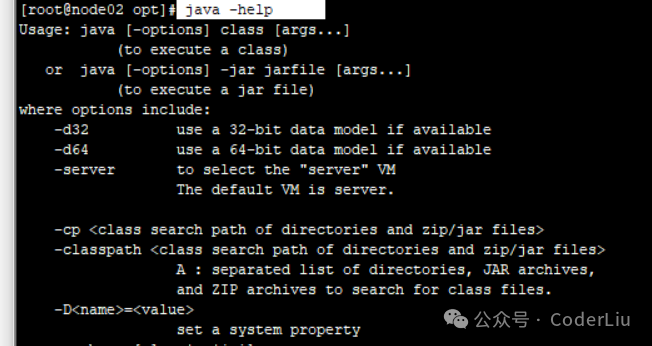
-server 指定使用服务器类
也可以选择客户端类型 -client
java -server [other options] MainClass [args...]-cp 类搜索路径和jar,zip文件
java -cp <class_path> MainClass [args...]-classpath 和-cp相似
java -classpath <class_path> MainClass [args...]-javaagent 加载代理相关
java -javaagent:<jarpath>[=<option>]load Java programming language agent, see java.lang.instrument非标准参数
-X print help on non-standard options
java -X -help
-Xmixed mixed mode execution (default)
-Xint interpreted mode execution only
-Xbootclasspath:<directories and zip/jar files separated by :>
set search path for bootstrap classes and resources
-Xbootclasspath/a:<directories and zip/jar files separated by :>
append to end of bootstrap class path
-Xbootclasspath/p:<directories and zip/jar files separated by :>
prepend in front of bootstrap class path
-Xdiag show additional diagnostic messages
-Xnoclassgc disable class garbage collection
-Xincgc enable incremental garbage collection
-Xloggc:<file> log GC status to a file with time stamps
-Xbatch disable background compilation
-Xms<size> set initial Java heap size
-Xmx<size> set maximum Java heap size
-Xss<size> set java thread stack size
-Xprof output cpu profiling data
-Xfuture enable strictest checks, anticipating future default
-Xrs reduce use of OS signals by Java/VM (see documentation)
-Xcheck:jni perform additional checks for JNI functions
-Xshare:off do not attempt to use shared class data
-Xshare:auto use shared class data if possible (default)
-Xshare:on require using shared class data, otherwise fail.
-XshowSettings show all settings and continue
-XshowSettings:all
show all settings and continue
-XshowSettings:vm show all vm related settings and continue
-XshowSettings:properties
show all property settings and continue
-XshowSettings:locale
show all locale related settings and continue常用的有以下几个
# 设置初始化堆大小
-Xms<size> set initial Java heap size
# 设置堆的最大值
-Xmx<size> set maximum Java heap size
# 设置java栈的大小
-Xss<size> set java thread stack size还有常用的几个参数,发生GC或者OOM问题排查:
启动堆内存溢出打印
当JVM堆内存发生溢出时,也就是OOM,自动生成dump文件
-XX:+HeapDumpOnOutOfMemoryError指定堆内存溢出打印目录
表示在当前目录生成一个heap.hprof文件
-XX:HeapDumpPath=heap.hprof日常开发中会经常启动服务参数都会加内存溢出自动导出堆转储文件
nohup java -XX:+HeapDumpOnOutOfMemoryError -XX:HeapDumpPath=heap.hprof -jar SpringBootDebugService-0.0.1-SNAPSHOT.jar &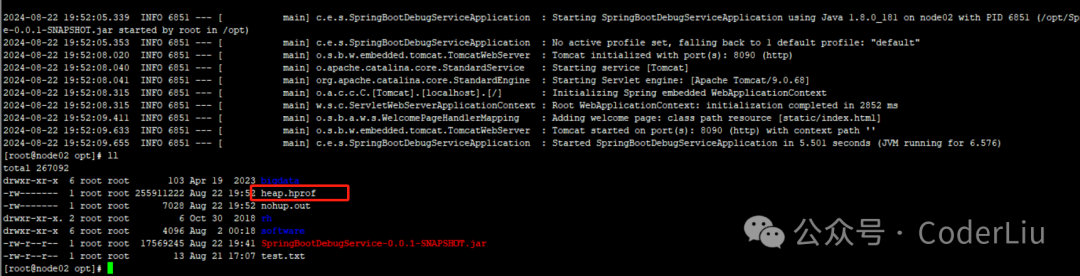
打印出GC日志
可以使用不同的垃圾收集器,对比查看GC情况
-XX:+PrintGCDetails -XX:+PrintGCTimeStamps -XX:+PrintGCDateStamps -Xloggc:g1-gc.log常用的JVM命令
jps 查看java的进程
jps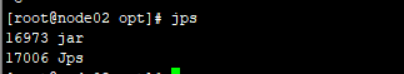
jinfo 查看或者调整jvm的参数
[root@node02 opt] jinfo -h
Usage:
jinfo [option] <pid>
(to connect to running process)
jinfo [option] <executable <core>
(to connect to a core file)
jinfo [option] [server_id@]<remote server IP or hostname>
(to connect to remote debug server)
where <option> is one of:
-flag <name> to print the value of the named VM flag
-flag [+|-]<name> to enable or disable the named VM flag
-flag <name>=<value> to set the named VM flag to the given value
-flags to print VM flags
-sysprops to print Java system properties
<no option> to print both of the above
-h | -help to print this help message查看当前虚拟机的参数情况
jinfo -flags 16973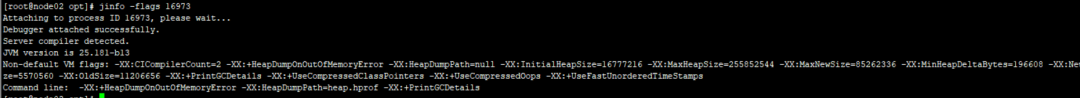
查看单个参数
jinfo -flag MaxHeapSize 16973
# -XX:MaxHeapSize=255852544其他的参数就不一一列举了。
jstack 查看线程堆栈信息
jstack -l pid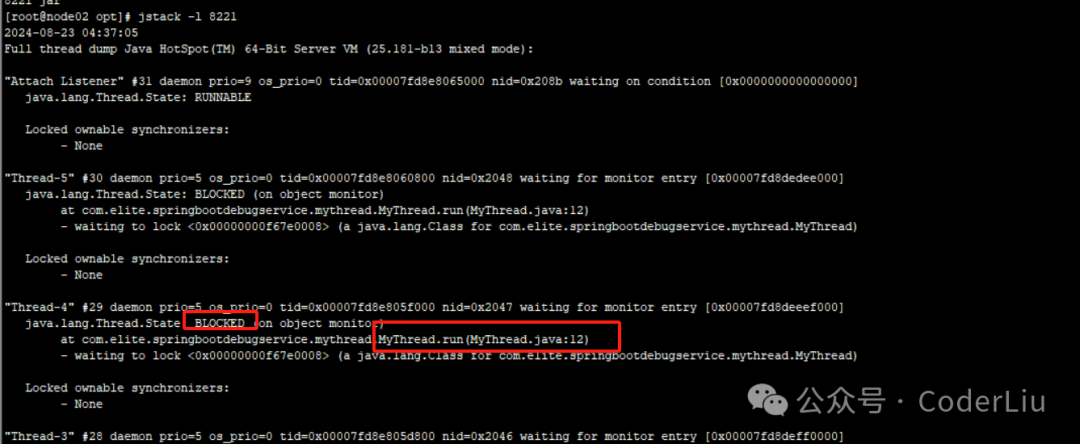
jmap 生成虚拟机的内存转储快照
jmap -dump:file=heap.bin 8221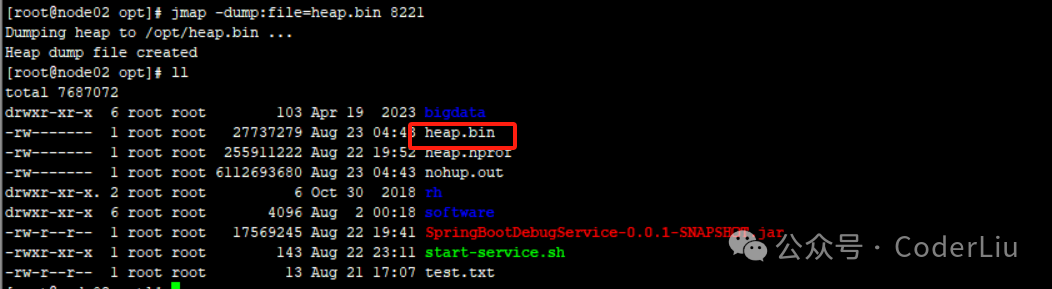
jhat 分析堆转储快照
jhat -port 8899 heap.bin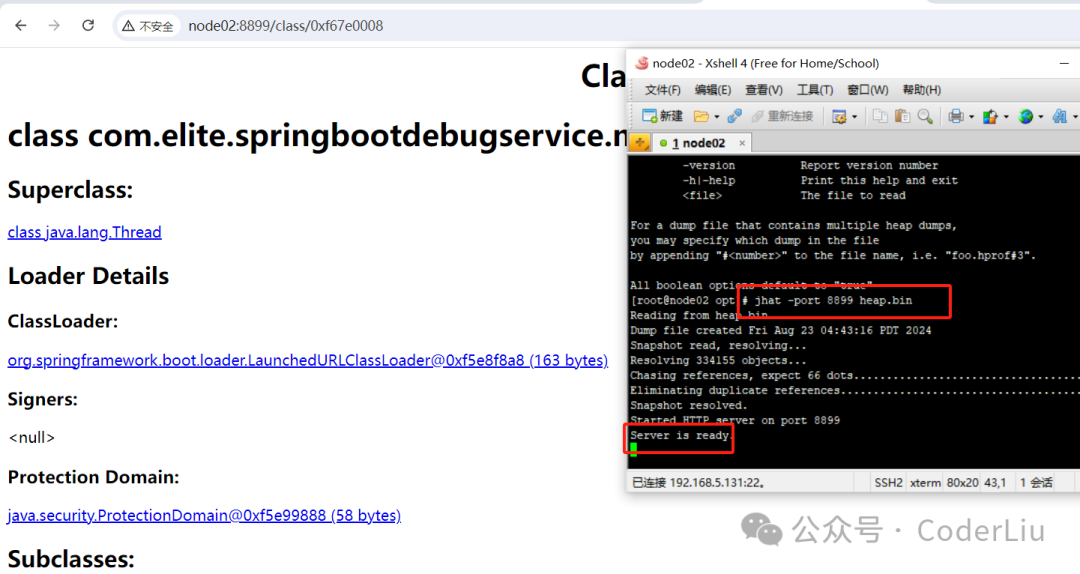
还有很多工具jconsole,jmc,jcmd,jvisualvm...此篇到此。
往期推荐






















 1327
1327

 被折叠的 条评论
为什么被折叠?
被折叠的 条评论
为什么被折叠?










