这里设置图表的宽高:
<div id="main" style="width: 100%;height: 300px;margin-left: 5%"></div>添加图表的属性:
showchart() {
var myChart = echarts.init(document.getElementById('main'));
this.option = {
stillShowZeroSum: true,
// grid: { //绘图区调整
// x: 100, //左留白
// y: 10, //上留白
// x2: 100, //右留白
// y2: 10 //下留白
// },
tooltip: {
trigger: 'item',
formatter: '{b}:{c}'
},
xAxis: [
{
show: false,
type: 'value',
boundaryGap: [0, 0],
position: 'top',
}
],
yAxis: [
{
type: 'category',
data: ['提交审核\n\n\n\n\n审核通过'],
axisLine: {show: false}, //坐标轴
axisTick: [{ //坐标轴小标记
show: false
}],
axisLabel: {
textStyle: {
fontSize: '14'
}
}
}
],
// color: ['#1685ff', '#7eef7d'],
series: [
{
name: '1',
type: 'bar',
barMinHeight: 40, //最小柱高
barWidth: 50,
barMaxWidth: 100, //最大柱宽度
data: [ //每个模块的名字和值
{name: '提交审核', value: this.apply}
],
itemStyle: {
normal: {
color: new echarts.graphic.LinearGradient(1, 0, 0, 0, [{
offset: 0,
color: '#4167FF'
}, {
offset: 1,
color: '#14D0FF'
}]),
// barBorderRadius: 12,
label: {
show: true,//饼图上是否出现标注文字 标注各模块代表什么 默认是true
fontSize: '14',
position: 'right'
}
},
},
},
{
name: '2',
type: 'bar',
barMinHeight: 40, //最小柱高
barWidth: 50,
barMaxWidth: 100, //最大柱宽度
data: [ //每个模块的名字和值
{name: '审核通过', value: this.adopt}
],
itemStyle: {
normal: {
color: new echarts.graphic.LinearGradient(1, 0, 0, 0, [{
offset: 0,
color: '#89E821'
}, {
offset: 1,
color: '#BEF545'
}]),
// barBorderRadius: 12,
label: {
show: true,//图上是否出现标注文字 标注各模块代表什么 默认是true
fontSize: '14',
position: 'right'
}
},
},
}
]
};
myChart.setOption(this.option);
},在钩子函数中调用:
this.showchart();
拿到数据后赋值:
this.option.series[0].data[0].value = respond.data.data.apply
this.option.series[1].data[0].value = respond.data.data.adopt
var myChart = echarts.init(document.getElementById('main'))
myChart.setOption(this.option);效果如下:










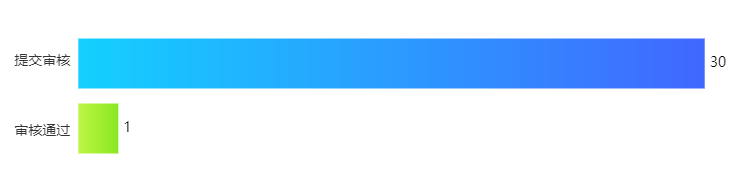















 3767
3767











 被折叠的 条评论
为什么被折叠?
被折叠的 条评论
为什么被折叠?








