一般在企业开发中的,会会在src文件夹下新建plugin文件夹,专门存放自定义插件
一 将组件封装成插件
在该文件夹中一个插件的结构
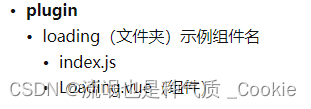
Loading文件夹即一个插件所占空间
- 在
index.js中 - 导入封装好的组件
- 使用
install方法,在其中进行全局组件注册 - 将该方法暴露出去
Loading.vue 代码如下:
<template>
<div>插件使用组件的形式注册</div>
</template>
<script>
export default {
name: 'Loading'
}
</script>index.js 代码如下: 导出插件的install
import Vue from 'vue'
import Loading from './Loading'
export default {
install(vue){
Vue.component(Loading.name, Loading)
}
}main.js 代码如下: vue.use() 挂载插件
import Vue from 'vue'
import App from './App.vue'
import Loading from "./components/Loading"
Vue.config.productionTip = false
Vue.use(Loading)
Vue.方法名 = function(){}
new Vue({
render: h => h(App),
}).$mount('#app')loading插件在其他.vue文件使用及效果图:
优点是
- 无需在当前vue页面注册组件Loading组件
- 目前以组件封装成插件和全局组件的功能基本没区别。
<template>
<div id="app">
<button>插件用组件封装</button>
<Loading></Loading> // 直接使用
</div>
</template>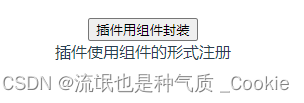
二 为插件传参(待优化)
index.js
import Vue from 'vue'
import Loading from './Loading'
export default {
// install(vue){
// Vue.component(Loading.name, Loading)
// }
install(Vue, options) {
console.log(options);
//根据组件生成构造函数
let LoadingContructor = Vue.extend(Loading)
//根据构造函数创建实例对象
let LoadingInstance = new LoadingContructor()
//创建一个标签
let oDiv = document.createElement('div')
//将创建好的标签添加到页面上
document.body.appendChild(oDiv)
//将创建好的实例对象挂载到创建好的元素上
LoadingInstance.$mount(oDiv)
console.log(LoadingInstance);
LoadingInstance.title = options.title
}
}main.js
import Vue from 'vue'
import App from './App.vue'
import Loading from "./components/Loading"
Vue.config.productionTip = false
Vue.use(Loading, {
title: 'Hello'
})
Vue.方法名 = function(){}
new Vue({
render: h => h(App),
}).$mount('#app')
三 封装modal插件 (基于element ui的一些方法)
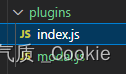
modal.js
import { Message, MessageBox, Notification, Loading } from 'element-ui'
let loadingInstance;
export default {
// 消息提示
msg(content) {
Message.info(content)
},
// 错误消息
msgError(content) {
Message.error(content)
},
// 成功消息
msgSuccess(content) {
Message.success(content)
},
// 警告消息
msgWarning(content) {
Message.warning(content)
},
// 弹出提示
alert(content) {
MessageBox.alert(content, "系统提示")
},
// 错误提示
alertError(content) {
MessageBox.alert(content, "系统提示", { type: 'error' })
},
// 成功提示
alertSuccess(content) {
MessageBox.alert(content, "系统提示", { type: 'success' })
},
// 警告提示
alertWarning(content) {
MessageBox.alert(content, "系统提示", { type: 'warning' })
},
// 通知提示
notify(content) {
Notification.info(content)
},
// 错误通知
notifyError(content) {
Notification.error(content);
},
// 成功通知
notifySuccess(content) {
Notification.success(content)
},
// 警告通知
notifyWarning(content) {
Notification.warning(content)
},
// 确认窗体
confirm(content) {
return MessageBox.confirm(content, "系统提示", {
confirmButtonText: '确定',
cancelButtonText: '取消',
type: "warning",
})
},
// 提交内容
prompt(content) {
return MessageBox.prompt(content, "系统提示", {
confirmButtonText: '确定',
cancelButtonText: '取消',
type: "warning",
})
},
// 打开遮罩层
loading(content) {
loadingInstance = Loading.service({
lock: true,
text: content,
spinner: "el-icon-loading",
background: "rgba(0, 0, 0, 0.7)",
})
},
// 关闭遮罩层
closeLoading() {
loadingInstance.close();
}
}
index.js
import modal from './modal'
export default {
install(Vue) {
// // 页签操作
// Vue.prototype.$tab = tab
// // 认证对象
// Vue.prototype.$auth = auth
// // 缓存对象
// Vue.prototype.$cache = cache
// 模态框对象
Vue.prototype.$modal = modal // 挂载全局方法
}
}
main.js
import Vue from 'vue'
import App from './App.vue'
import plugins from './plugins' // plugins
Vue.config.productionTip = false
Vue.use(plugins)
Vue.方法名 = function(){}
new Vue({
render: h => h(App),
}).$mount('#app')modal插件使用
<template>
<div id="app">
<button @click="open">测试plugins model</button>
</div>
</template>
<script>
export default {
name: 'App',
data() {
return {
params: {
nickName: 'admin',
password: 'PIQTWjlKhxoG73CXygWCgw=='
}
}
},
components: {
HelloWorld
},
mounted() {
},
methods: {
open() {
this.$modal.msgSuccess('123')
this.$modal.notify('信息')
this.$modal.loading('遮罩层')
setTimeout(() => {
this.$modal.closeLoading('遮罩层')
}, 1000);
},
},
</script>效果图:

四 总结
1. 插件本质上就是一个暴露 install 方法的对象,且install 方法接收的第一个参数是 Vue,第二个可选参数是 options 选项对象
2.在 install 方法里可以
- 添加全局方法 或 prototype
Vue.myGlobalMethod = function () {
// 逻辑...
}- 添加全局资源
Vue.directive('my-directive', {
bind (el, binding, vnode, oldVnode) {
// 逻辑...
}
...
})- 通过 mixin 注入组件选项
Vue.mixin({
created: function () {
// 逻辑...
}
...
})- 添加实例方法
Vue.prototype.$myMethod = function (methodOptions) {
// 逻辑...
}3.通过全局方法 Vue.use() 使用插件。它需要在你调用 new Vue() 启动应用之前完成





















 257
257











 被折叠的 条评论
为什么被折叠?
被折叠的 条评论
为什么被折叠?








