用element 中Dialog 对话框加Tree 树形控件做的一个components
1、代码
<template>
<div class="vcid">
<el-button @click="handleStart">选择类目</el-button>
<el-dialog title="提示" :visible.sync="dialogVisible" width="30%" :before-close="handleClose">
<meltree
node-key="id"
lazy
:load="loadNode"
ref="tree"
highlight-current
:props="defaultProps"
:show-checkbox="true"
></meltree>
<span slot="footer" class="dialog-footer">
<el-button @click="dialogVisible = false">取 消</el-button>
<el-button type="primary" @click="dialogVisible = false">确 定</el-button>
</span>
</el-dialog>
</div>
</template>
<script>
import meltree from "./tree/src/tree.vue";
export default {
components: { meltree},
data() {
return {
dialogVisible: false,
//tree defaultProps
defaultProps: {
label: "name",
children: "children"
},
//上面部分为请求数据 下面两个为设置tree控件数据
ciddata: {
id: 0,
isParent: 0,
name: "",
parentId: 0,
sortOrder: "",
state: "",
status: 9,
text: "",
updated: 10,
isLeaf: true,
showCheckbox:true
}
};
},
methods: {
//dialog组件
handleStart: function() {
this.dialogVisible = true;
},
handleClose(done) {
this.$confirm("确认关闭?")
.then(_ => {
done();
})
.catch(_ => {});
},
// tree 组件
loadNode(node, resolve) {
console.log("node----------", node);
// console.log("resolve" + resolve);
const _this = this;
let murl = "";
if (node.level === 0) {
murl = "http://wengufan.xxx.com:8086/item/cat/list";
} else if (node.level >= 1) {
murl = "http://wengufan.xxx.com:8086/item/cat/list?id=" + node.key;
}
//访问item/cat/list地址得到一级标签
_this.$axios.get(murl).then(ref => {
// resolve(ref.data);
_this.ciddata = ref.data;
resolve(_this.ciddata);
for(let i =0; i<node.childNodes.length;i++){
let tf =true ;
if (_this.ciddata[i].isParent) {
tf = false;
}
node.childNodes[i].isLeaf=tf
_this.ciddata[i]["showCheckbox"] = tf;
}
});
}
}
};
</script>
<style >
</style>
这段代码花了我两天,showCheckbox神坑,70%都在解决showCheckbox显示问题
2、tree控件 showCheckbox显示问题
修改element-ui中tree的checkbox
https://www.jianshu.com/p/5290ef00829f
1、将node_modules文件夹中 element-ui 文件夹的 packages 中的 tree 文件夹复制出来。
2、修改 tree-node.vue文件,在标签中修改 v-if 的内容
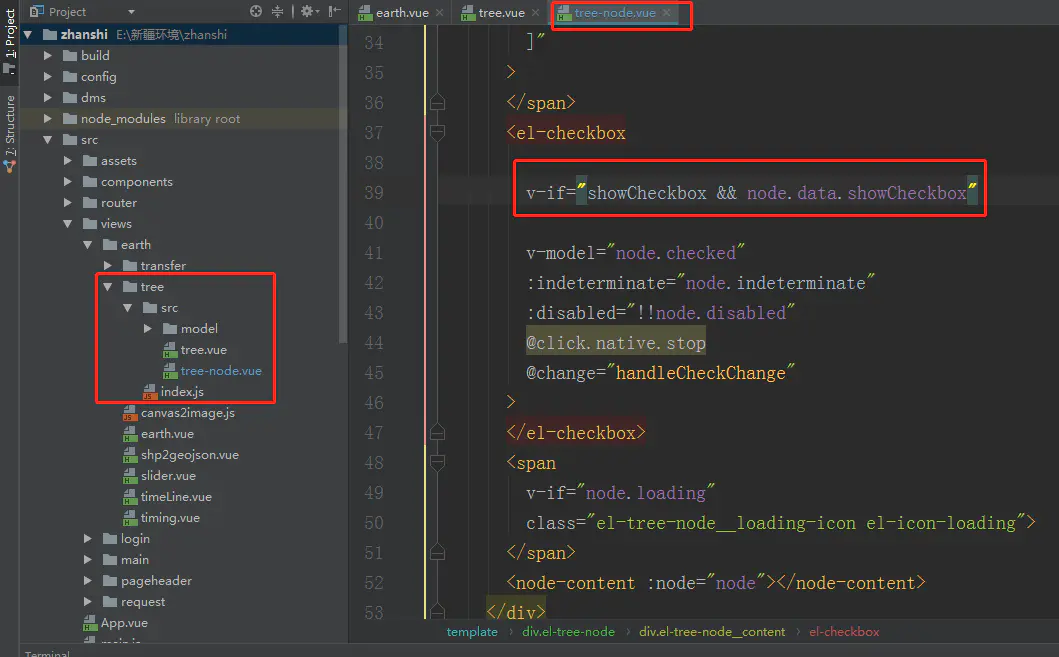
3、使用自定义的tree组件
3、最后结果对比
这个是用element自带的el-tree 和根据第2点修改后的结果对比

花的时间太多了,新手新手新手
单选还没实现






















 1973
1973











 被折叠的 条评论
为什么被折叠?
被折叠的 条评论
为什么被折叠?








