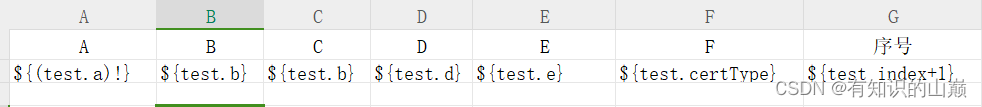
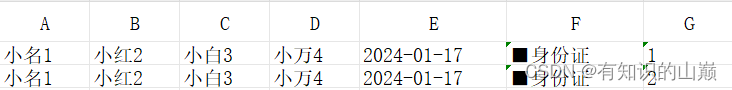
<Worksheet ss:Name="Sheet1">
<Table ss:ExpandedColumnCount="4" ss:ExpandedRowCount="2" x:FullColumns="1" x:FullRows="1" ss:DefaultColumnWidth="54" ss:DefaultRowHeight="14.25">
<Row ss:Height="40">
<Cell ss:StyleID="s50">
<Data ss:Type="String">A</Data>
</Cell>
<Cell ss:StyleID="s50">
<Data ss:Type="String">B</Data>
</Cell>
<Cell ss:StyleID="s50">
<Data ss:Type="String">C</Data>
</Cell>
<Cell ss:StyleID="s50">
<Data ss:Type="String">D</Data>
</Cell>
<Cell ss:StyleID="s50">
<Data ss:Type="String">E</Data>
</Cell>
<Cell ss:StyleID="s50">
<Data ss:Type="String">F</Data>
</Cell>
<Cell ss:StyleID="s50">
<Data ss:Type="String">G</Data>
</Cell>
</Row>
<#list list as test>
<Row>
<Cell>
<Data ss:Type="String">${(test.a)!}</Data>
</Cell>
<Cell>
<Data ss:Type="String">${test.b}</Data>
</Cell>
<Cell>
<Data ss:Type="String">${test.c}</Data>
</Cell>
<Cell>
<Data ss:Type="String">${test.d}</Data>
</Cell>
<Cell>
<#if test.e??><Data ss:Type="String">${test.e?string("yyyy-MM-dd")}</Data></#if>
</Cell>
<Cell>
<#if test.certType??>
<#switch test.certType>
<#case "A">
<Data ss:Type="String">■身份证 </Data>
<#break>
<#case "B">
<Data ss:Type="String">■外籍护照</Data>
<#break>
<#case "C">
<Data ss:Type="String"> ■港澳居民来往内地通行证</Data>
<#break>
<#default>
</#switch>
<#else>
<Data ss:Type="String">□身份证 □外籍护照 □港澳居民来往内地通行证</Data>
</#if>
</Cell>
<Cell>
<Data ss:Type="String">${test_index+1}</Data>
</Cell>
</Row>
</#list>
</Table>
</Worksheet>
</Workbook>
/**
* 解析模板生成Excel
* @param templateDir 模板目录
* @param templateName 模板名称
* @param excelPath 生成的Excel文件路径
* @param data 数据参数
* @throws IOException
* @throws TemplateException
*/
public static void parse(String templateDir, String templateName, String excelPath, Map<String,Object> data) throws IOException, TemplateException {
//初始化工作
Configuration cfg = new Configuration();
//设置默认编码格式为UTF-8
cfg.setDefaultEncoding("UTF-8");
//全局数字格式
//cfg.setNumberFormat("0.00");
//设置模板文件位置
//cfg.setDirectoryForTemplateLoading(new File(templateDir));//目录设置方式
cfg.setTemplateLoader(new ClassTemplateLoader(EmlsrApplication.class.getClass(),"/"));
cfg.setObjectWrapper(new DefaultObjectWrapper());
//加载模板
Template template = cfg.getTemplate(templateName,"utf-8");
//OutputStreamWriter writer = null;
Writer writer = null;
try{
//填充数据至Excel
//response.setContentType("application/msword; charset=UTF-8");// application/x-download
//response.setHeader("Content-Disposition", "attachment; "
//+ encodeFileName(request, fileName+".doc"));
//OutputStream outputStream = response.getOutputStream();
//Writer out=new OutputStreamWriter(outputStream);
writer = new BufferedWriter(new OutputStreamWriter(new FileOutputStream(excelPath),"UTF-8"));
template.process(data, writer);//下载流换成template.process(data, out);
writer.flush();
}finally{
if (writer!=null) {
writer.close();
}
}
}
//excel->xml->ftl
@Test
public void xls001() throws IOException {
List<Map<String, Object>> userList = new ArrayList<Map<String, Object>>();
for(int i = 0 ; i < 2;i ++){
Map<String, Object> user = new HashMap<>();
user.put("a","小名1");
user.put("b","小红2");
user.put("c","小白3");
user.put("d","小万4");
user.put("e",new Date());
user.put("certType","A");
userList.add(user);
}
Map<String,Object> data = new HashMap<String, Object>();
data.put("list", userList);
try {
parse("", "excel.ftl",
"E:\\testExcel.xls", data);
} catch (IOException e) {
e.printStackTrace();
} catch (TemplateException e) {
e.printStackTrace();
}
}
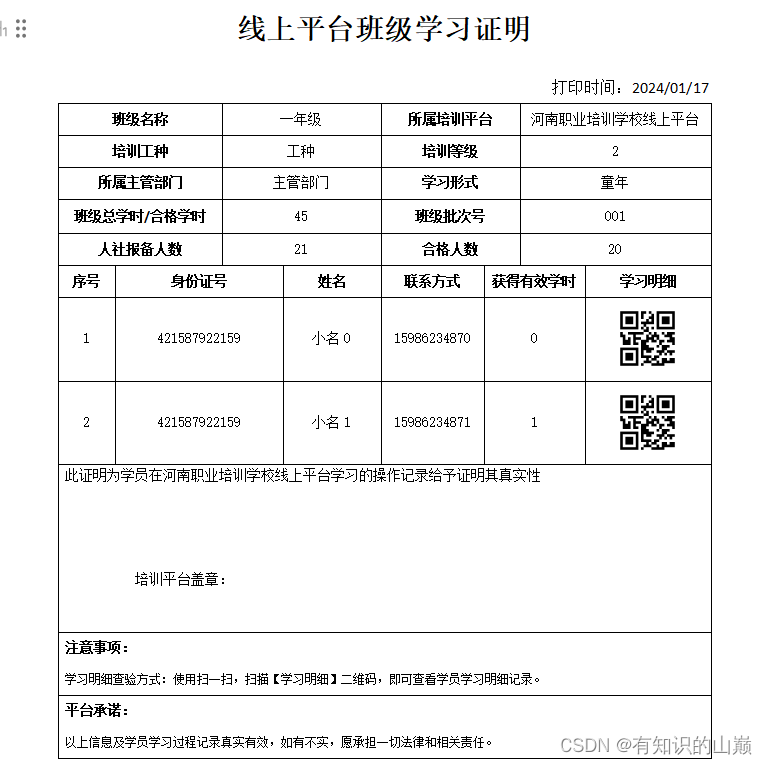
//doc\docx->xml
@Test
public void word() {
try {
Map<String,Object> data=new HashMap<String, Object>();
List<Map<String, Object>> userList = new ArrayList<Map<String, Object>>();
for(int i = 0 ; i < 2;i ++){
Map<String, Object> user = new HashMap<>();
user.put("user_name","小名"+i);
user.put("phone","1598623487"+i);
user.put("res",i);
user.put("id_card","421587922159");
Zxing zxing = new Zxing();
zxing.orCode("www.baidu.com","c:\\qt\\"+i+".jpg");
user.put("mx",Base64.getEncoder().encodeToString(IOUtils.toByteArray(new FileInputStream("c:\\qt\\"+i+".jpg"))));
userList.add(user);
}
data.put("userList",userList);
data.put("job","工种");
data.put("gradeId",2);
data.put("hg", 20);
data.put("zgbm","主管部门");
data.put("className", "一年级");
data.put("pxpt", "河南职业培训学校线上平台");
data.put("major","童年");
data.put("classnum","001");
data.put("date", new SimpleDateFormat("yyyy/MM/dd").format(new Date()));
data.put("duration", 45);
data.put("isbatch", 21);
parse("", "证明.xml",
"E:\\证明.doc", data);
} catch (Exception e) {
// TODO Auto-generated catch block
e.printStackTrace();
}
}
二维码生成
public class Zxing {
public static void main(String[] args) {
Zxing zxing = new Zxing();
zxing.orCode("http://www.baidu.com","c:\\rztj.jpg");
// zxing.orCode("http://www.zidukeji.com/kstj.html?uid="+1+"&cid="+1+"&eid="+1+"","c:\\evm\\kstj.jpg");
// http://127.0.0.1:8090/app/pc/sysUser/tj?uid=4410&cid=849&eid=401
// File logoFile = new File("E:/QQ.jpg"); // logo
// File QrCodeFile = new File("E://" + UUID.randomUUID() + ".png");
// String url = "https://www.baidu.com/?tn=96228755_hao_pg";
// ZXingCode.drawLogoQRCode(logoFile, QrCodeFile, url);
}
public boolean orCode(String content, String path) {
/*
* 图片的宽度和高度
*/
int width = 500;
int height = 500;
// 图片的格式
String format = "png";
// 定义二维码的参数
HashMap<EncodeHintType, Object> hints = new HashMap<EncodeHintType, Object>();
// 定义字符集编码格式
hints.put(EncodeHintType.CHARACTER_SET, "utf-8");
// 纠错的等级 L > M > Q > H 纠错的能力越高可存储的越少,一般使用M
hints.put(EncodeHintType.ERROR_CORRECTION, ErrorCorrectionLevel.M);
// 设置图片边距
hints.put(EncodeHintType.MARGIN,2);
try {
// 最终生成 参数列表 (1.内容 2.格式 3.宽度 4.高度 5.二维码参数)
BitMatrix bitMatrix = new MultiFormatWriter().encode(content, BarcodeFormat.QR_CODE, width, height, hints);
// 写入到本地
Path file = new File(path).toPath();
MatrixToImageWriter.writeToPath(bitMatrix, format, file);
return true;
} catch (Exception e) {
e.printStackTrace();
return false;
}
}
private static final int QRCOLOR = 0xFF000000; // 默认是黑色
private static final int BGWHITE = 0xFFFFFFFF; // 背景颜色
private static final int WIDTH = 400; // 二维码宽
private static final int HEIGHT = 400; // 二维码高
// 用于设置QR二维码参数
private static Map<EncodeHintType, Object> hints = new HashMap<EncodeHintType, Object>() {
private static final long serialVersionUID = 1L;
{
put(EncodeHintType.ERROR_CORRECTION, ErrorCorrectionLevel.H);// 设置QR二维码的纠错级别(H为最高级别)具体级别信息
put(EncodeHintType.CHARACTER_SET, "utf-8");// 设置编码方式
}
};
// 生成带logo的二维码图片
public static void drawLogoQRCode(File logoFile, File codeFile, String qrUrl) {
try {
MultiFormatWriter multiFormatWriter = new MultiFormatWriter();
// 参数顺序分别为:编码内容,编码类型,生成图片宽度,生成图片高度,设置参数
BitMatrix bm = multiFormatWriter.encode(qrUrl, BarcodeFormat.QR_CODE, WIDTH, HEIGHT, hints);
BufferedImage image = new BufferedImage(WIDTH, HEIGHT, BufferedImage.TYPE_INT_RGB);
// 开始利用二维码数据创建Bitmap图片,分别设为黑(0xFFFFFFFF)白(0xFF000000)两色
for (int x = 0; x < WIDTH; x++) {
for (int y = 0; y < HEIGHT; y++) {
image.setRGB(x, y, bm.get(x, y) ? QRCOLOR : BGWHITE);
}
}
int width = image.getWidth();
int height = image.getHeight();
if (Objects.nonNull(logoFile) && logoFile.exists()) {
// 构建绘图对象
Graphics2D g = image.createGraphics();
// 读取Logo图片
BufferedImage logo = ImageIO.read(logoFile);
// 开始绘制logo图片
g.drawImage(logo, width * 2 / 5, height * 2 / 5, width * 2 / 10, height * 2 / 10, null);
g.dispose();
logo.flush();
}
image.flush();
ImageIO.write(image, "png", codeFile); // TODO
} catch (Exception e) {
e.printStackTrace();
}
}
}























 被折叠的 条评论
为什么被折叠?
被折叠的 条评论
为什么被折叠?










