1、有时候需要删除某个文件夹目录下指定的文件名命令,因为有时候里面的子目录包含很多个这样文件名的文件,如果一个一个的删除,很是麻烦,这里有一个很好的方法,本人亲自测试过,可以用,用到的时候很方便高效。
2、命令格式:
find 指定的文件夹/ -name this.html~ |xargs rm -rf
3、我现在要delete out/目录下的所有fingerprint.default_WFH.so文件。
4、先来看一下目前我的工程out目录下有这么多的fingerprint.default_WFH.so文件。
5、接下来执行命令:find out/ -name fingerprint.default_WFH.so |xargs rm -rf 命令,看一下结果,out目录下没有文件名是fingerprint.default_WFH.so文件了,都被删除了,很厉害的命令吧。
6、当然这个命令可以扩展,很实用。
A:删掉所有目录下文件名是fingerprint.default_WFH.so文件: find / -name fingerprint.default_WFH.so |xargs rm -rf
B:删掉所有目录下后缀是so文件: find / -name *.so |xargs rm -rf








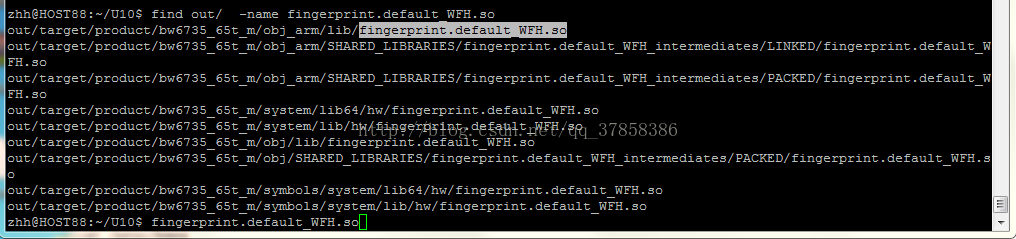
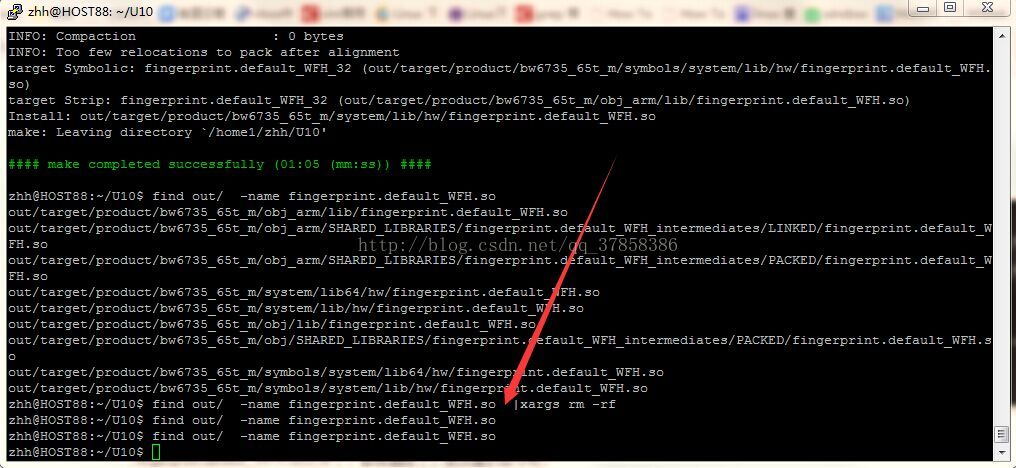
















 1425
1425

 被折叠的 条评论
为什么被折叠?
被折叠的 条评论
为什么被折叠?








