前言
webgl的知识储备了这么多,从现在开始将会正式进入立方体的绘制,本文介绍如何在webgl中绘制一个三维立方体。
创建透视投影场景
基于前面两篇文章的讲解,首先创建一个透视投影的三维世界
这里视图矩阵和模型矩阵我们采用webgl的内置默认,只设置透视投影矩阵和视图矩阵
/** @type {HTMLCanvasElement} */
//------------------------------------------------------创建画布
// 获取canvas元素对象
let canvas = document.getElementById('canvas');
let ctx = document.getElementById('canvas')
// 获取webgl绘图上下文
const gl = canvas.getContext('webgl');
if (!gl) {
throw new Error('WebGL not supported');
}
canvas.width = 500;
canvas.height = 500;
gl.viewport(0, 0, canvas.width, canvas.height)
// 设置背景色
gl.clearColor(0.0, 0.0, 0.0, 1.0)
gl.enable(gl.DEPTH_TEST);
// 清空缓冲区
gl.clear(gl.COLOR_BUFFER_BIT | gl.DEPTH_BUFFER_BIT)
const vertex = `
attribute vec4 aPosition;
uniform mat4 uPerspectiveMatrix;
uniform mat4 uViewMatrix;
attribute vec4 aColor;
varying vec4 v_Color;
void main() {
gl_Position = uPerspectiveMatrix * uViewMatrix * aPosition ;
v_Color = aColor;
}
`
const fragment = `
precision highp float;
varying vec4 v_Color;
void main(){
gl_FragColor = v_Color;
}
`
// 创建program
const program = initShader(gl, vertex, fragment)
// 获取attribute变量的数据存储位置
const aPosition = gl.getAttribLocation(program, 'aPosition');
const aColor = gl.getAttribLocation(program, 'aColor');
// 获取uniform变量的数据存储位置
const uPerspectiveMatrix = gl.getUniformLocation(program, 'uPerspectiveMatrix');
const uViewMatrix = gl.getUniformLocation(program, 'uViewMatrix');
// 创建缓冲区对象
const buffer = gl.createBuffer();
// 绑定缓冲区对象
gl.bindBuffer(gl.ARRAY_BUFFER, buffer);
// 传入的数据
const vertices = new Float32Array([
// Z 为 -0.5的黄色三角形
0.2, 0.3, -0.5, 1.0, 0.4, 0.4,
-0.3, -0.7, -0.5, 1.0, 1.0, 0.4,
0.7, -0.7, -0.5, 1.0, 1.0, 0.4,
// Z 为 -0.4的绿色三角形
0.0, 0.5, -0.4, 0.4, 1.0, 0.4,
-0.5, -0.5, -0.4, 0.4, 1.0, 0.4,
0.5, -0.5, -0.4, 1.0, 0.4, 0.4,
// Z 为 -0.5的蓝色三角形
0.4, 0.7, -0.6, -0.4, 0.4, 1.4,
-0.1, -0.3, -0.6, 0.4, 0.4, 1.0,
0.9, -0.3, -0.6, 1.0, 0.4, 0.4,
])
const BYTES = vertices.BYTES_PER_ELEMENT;
// 开辟空间并写入数据
gl.bufferData(gl.ARRAY_BUFFER, vertices, gl.STATIC_DRAW)
// 缓冲区对象分配给attribute变量
gl.vertexAttribPointer(aPosition, 3, gl.FLOAT, false, 6 * BYTES, 0)
gl.vertexAttribPointer(aColor, 3, gl.FLOAT, false, 6 * BYTES, 3 * BYTES)
// 开启attribue变量
gl.enableVertexAttribArray(aPosition)
gl.enableVertexAttribArray(aColor)
const perspectiveMatrix = createPerspective(150, ctx.width / ctx.height, 1, 100)
gl.uniformMatrix4fv(uPerspectiveMatrix, false, perspectiveMatrix)
const viewMatrix = createViewMatrix(
new Float32Array([0.0, -0.1, 0.2]), // 视点位置
new Float32Array([0.0, 0.0, 0.0]), // 目标点位置
new Float32Array([0.0, 0.6, 0.0]), // 上方向
)
gl.uniformMatrix4fv(uViewMatrix, false, viewMatrix)
// 开始绘制
gl.drawArrays(gl.TRIANGLES, 0, 9)
// 透视投影矩阵
function createPerspective(fov, aspect, near, far) {
fov = fov * Math.PI / 180;
return new Float32Array([
1/(aspect*Math.tan(fov / 2)), 0, 0, 0,
0, 1/(Math.tan(fov/2)), 0, 0,
0, 0, -(far+near)/(far-near), -(2*far*near)/(far-near),
0, 0, -1 , 0,
])
}
效果如下,三个大小一样,位置不同的三角形,经过透视投影后,根据 近大远小 原则显示在屏幕上
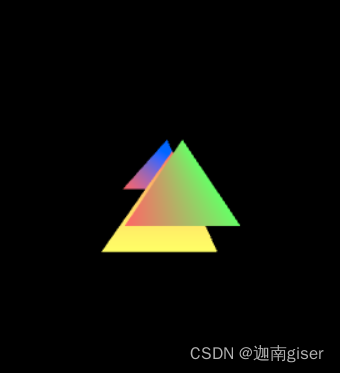
绘制立方体
下面将绘制这样一个立方体
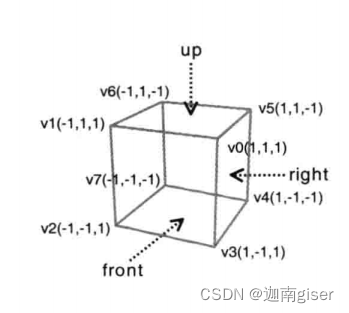
⭐ 思考:如果采用drawArray方法进行绘制,会有什么不便,该如何解决?
使用drawArray方法进行绘制的话,每个面都需要两个三角形组成,需要6个顶点坐标;立方体共六个面,因此需要定义36个顶点。但实际上这些顶点被大量重复定义了,因为立方体总共只用了八个顶点而已。因此,我们采用drawElements,采用索引绘制。
根据坐标内插颜色
/** @type {HTMLCanvasElement} */
//------------------------------------------------------创建画布
// 获取canvas元素对象
let canvas = document.getElementById('canvas');
let ctx = document.getElementById('canvas')
// 获取webgl绘图上下文
const gl = canvas.getContext('webgl');
if (!gl) {
throw new Error('WebGL not supported');
}
canvas.width = 500;
canvas.height = 500;
gl.viewport(0, 0, canvas.width, canvas.height)
// 设置背景色
gl.clearColor(0.0, 0.0, 0.0, 1.0)
gl.enable(gl.DEPTH_TEST);
// 清空缓冲区
gl.clear(gl.COLOR_BUFFER_BIT | gl.DEPTH_BUFFER_BIT)
const vertex = `
attribute vec4 aPosition;
uniform mat4 uPerspectiveMatrix;
uniform mat4 uViewMatrix;
attribute vec4 aColor;
varying vec4 v_Color;
void main() {
gl_Position = uPerspectiveMatrix * uViewMatrix * aPosition ;
v_Color = aPosition;
}
`
const fragment = `
precision highp float;
varying vec4 v_Color;
void main(){
gl_FragColor = v_Color;
}
`
// 创建program
const program = initShader(gl, vertex, fragment)
// 获取attribute变量的数据存储位置
const aPosition = gl.getAttribLocation(program, 'aPosition');
const aColor = gl.getAttribLocation(program, 'aColor');
// 获取uniform变量的数据存储位置
const uPerspectiveMatrix = gl.getUniformLocation(program, 'uPerspectiveMatrix');
const uViewMatrix = gl.getUniformLocation(program, 'uViewMatrix');
// 创建顶点缓冲区对象
const vertices = new Float32Array([
1, 1, 1, // V0
-1, 1, 1, // V1
-1, -1, 1, // V2
1, -1, 1, // V3
1, -1, -1, // V4
1, 1, -1, // V5
-1, 1, -1, // V6
-1, -1, -1, // V7
])
const buffer = gl.createBuffer();
gl.bindBuffer(gl.ARRAY_BUFFER, buffer);
const BYTES = vertices.BYTES_PER_ELEMENT;
gl.bufferData(gl.ARRAY_BUFFER, vertices, gl.STATIC_DRAW)
gl.vertexAttribPointer(aPosition, 3, gl.FLOAT, false, 0, 0)
gl.enableVertexAttribArray(aPosition)
// 创建索引缓冲区对象
const index = new Uint8Array([
0, 1, 2, 0, 2, 3, // 前
0, 3, 4, 0, 4, 5, // 右
0, 5, 6, 0, 6, 1, // 上
1, 6, 7, 1, 7, 2, // 左
7, 4, 3, 7, 3, 2, // 下
4, 7, 6, 4, 6, 5 // 后
]);
const indexBuffer = gl.createBuffer();
gl.bindBuffer(gl.ELEMENT_ARRAY_BUFFER, indexBuffer);
gl.bufferData(gl.ELEMENT_ARRAY_BUFFER, index, gl.STATIC_DRAW)
const viewMatrix = createViewMatrix(
new Float32Array([5.0,5.0, 5.0]), // 视点位置
new Float32Array([0.0, 0.0, 0.0]), // 目标点位置
new Float32Array([0.0, 1.0, 0.0]), // 上方向
)
const perspectiveMatrix = createPerspective(30, ctx.width / ctx.height, 1, 100)
gl.uniformMatrix4fv(uPerspectiveMatrix, false, perspectiveMatrix, )
gl.uniformMatrix4fv(uViewMatrix, false, viewMatrix, )
// 开始绘制
gl.drawElements(gl.TRIANGLES, index.length, gl.UNSIGNED_BYTE, 0)
效果如下,一个根据顶点坐标内插颜色的立方体就这么形成了
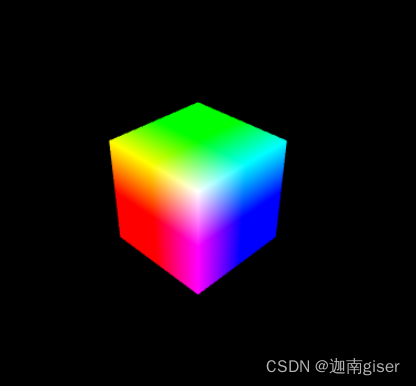
每个面单独赋色
为了给每个面赋予不同的颜色,需要给每个面的四个顶点单独建立缓冲区并赋予颜色
let canvas = document.getElementById('canvas');
let ctx = document.getElementById('canvas')
// 获取webgl绘图上下文
const gl = canvas.getContext('webgl');
if (!gl) {
throw new Error('WebGL not supported');
}
canvas.width = 500;
canvas.height = 500;
gl.viewport(0, 0, canvas.width, canvas.height)
// 设置背景色
gl.clearColor(0.0, 0.0, 0.0, 1.0)
gl.enable(gl.DEPTH_TEST);
// 清空缓冲区
gl.clear(gl.COLOR_BUFFER_BIT | gl.DEPTH_BUFFER_BIT)
const vertex = `
attribute vec4 aPosition;
uniform mat4 uPerspectiveMatrix;
uniform mat4 uViewMatrix;
attribute vec4 aColor;
varying vec4 v_Color;
void main() {
gl_Position = uPerspectiveMatrix * uViewMatrix * aPosition ;
v_Color = aColor;
}
`
const fragment = `
precision highp float;
varying vec4 v_Color;
void main(){
gl_FragColor = v_Color;
}
`
// 创建program
const program = initShader(gl, vertex, fragment)
// 获取attribute变量的数据存储位置
const aPosition = gl.getAttribLocation(program, 'aPosition');
const aColor = gl.getAttribLocation(program, 'aColor');
// 获取uniform变量的数据存储位置
const uPerspectiveMatrix = gl.getUniformLocation(program, 'uPerspectiveMatrix');
const uViewMatrix = gl.getUniformLocation(program, 'uViewMatrix');
// 创建顶点缓冲区对象
const vertices = new Float32Array([
1, 1, 1, -1, 1, 1, -1, -1, 1, 1, -1, 1, // 前面
1, 1, 1, 1, -1, 1, 1, -1, -1, 1, 1, -1, // 右面
1, 1, 1, 1, 1, -1, -1, 1, -1, -1, 1, 1, // 上面
-1, 1, 1, -1, 1, -1, -1, -1, -1, -1, -1, 1, // 左面
-1, -1, 1, 1, -1, 1, 1, -1, -1, -1, -1, -1, // 下面
1, -1, -1, 1, 1, -1, -1, 1, -1, -1, -1, -1 // 后面
])
const buffer = gl.createBuffer();
gl.bindBuffer(gl.ARRAY_BUFFER, buffer);
const BYTES = vertices.BYTES_PER_ELEMENT;
gl.bufferData(gl.ARRAY_BUFFER, vertices, gl.STATIC_DRAW)
gl.vertexAttribPointer(aPosition, 3, gl.FLOAT, false, 0, 0)
gl.enableVertexAttribArray(aPosition)
// 创建颜色缓冲区对象
const colors = new Float32Array([
0.4, 0.4, 1.0, 0.4, 0.4, 1.0, 0.4, 0.4, 1.0, 0.4, 0.4, 1.0,
0.4, 1.0, 0.4, 0.4, 1.0, 0.4, 0.4, 1.0, 0.4, 0.4, 1.0, 0.4,
1.0, 0.4, 0.4, 1.0, 0.4, 0.4, 1.0, 0.4, 0.4, 1.0, 0.4, 0.4,
1.0, 1.0, 0.4, 1.0, 1.0, 0.4, 1.0, 1.0, 0.4, 1.0, 1.0, 0.4,
1.0, 0.0, 1.0, 1.0, 0.0, 1.0, 1.0, 0.0, 1.0, 1.0, 0.0, 1.0,
0.0, 1.0, 1.0, 0.0, 1.0, 1.0, 0.0, 1.0, 1.0, 0.0, 1.0, 1.0,
])
const colorBuffer = gl.createBuffer();
gl.bindBuffer(gl.ARRAY_BUFFER, colorBuffer);
gl.bufferData(gl.ARRAY_BUFFER, colors, gl.STATIC_DRAW);
gl.vertexAttribPointer(aColor, 3, gl.FLOAT, false, 0, 0);
gl.enableVertexAttribArray(aColor)
// 创建索引缓冲区对象
const index = new Uint8Array([
0, 1, 2, 0, 2, 3, // 前
4, 5, 6, 4, 6, 7, // 右
8, 9, 10, 8, 10, 11, // 上
12, 13, 14, 12, 14, 15,// 左
16, 17, 18, 16, 18, 19,// 下
20, 21, 22, 20, 22, 23,// 后
])
const indexBuffer = gl.createBuffer();
gl.bindBuffer(gl.ELEMENT_ARRAY_BUFFER, indexBuffer);
gl.bufferData(gl.ELEMENT_ARRAY_BUFFER, index, gl.STATIC_DRAW)
const viewMatrix = createViewMatrix(
new Float32Array([5.0, 5.0, 5.0]), // 视点位置
new Float32Array([0.0, 0.0, 0.0]), // 目标点位置
new Float32Array([0.0, 1.0, 0.0]), // 上方向
)
const perspectiveMatrix = createPerspective(30, ctx.width / ctx.height, 1, 100)
gl.uniformMatrix4fv(uPerspectiveMatrix, false, perspectiveMatrix,)
gl.uniformMatrix4fv(uViewMatrix, false, viewMatrix,)
// 开始绘制
gl.drawElements(gl.TRIANGLES, index.length, gl.UNSIGNED_BYTE, 0)
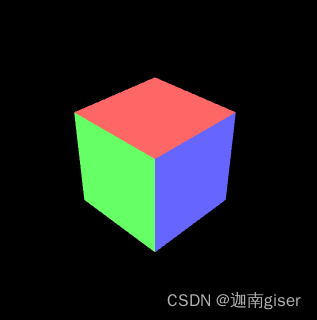
总结
创建透视投影场景
绘制立方体
-
根据坐标内插颜色
-
每个面单独赋色






















 663
663











 被折叠的 条评论
为什么被折叠?
被折叠的 条评论
为什么被折叠?








