目录结构:
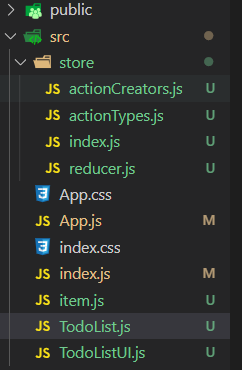
首先安装:redux 和 redux-thunk
npm install --save reduxnpm install --save redux-thunk在store下的index.js中引入并使用
import { createStore, applyMiddleware, compose } from "redux";
import reducer from "./reducer";
import thunk from "redux-thunk";
const composeEnhancers = window.__REDUX_DEVTOOLS_EXTENSION_COMPOSE__
? window.__REDUX_DEVTOOLS_EXTENSION_COMPOSE__({})
: compose;
const enhancer = composeEnhancers(applyMiddleware(thunk));
const store = createStore(reducer, enhancer);
export default store;在actionTypes.js中建立存储值的常量以便使用
// input 值
export const INP_VAL = 'inpVal'
// 获取列表数据
export const GET_LIST = "getList"在reducer.js中引入actionTypes.js中定义的常量
import { INP_VAL, GET_LIST } from "./actionTypes";
// 设置默认值
const defaultState = {
inpVal: "提示",
list: []
};
export default (state = defaultState, action) => {
if (action.type === INP_VAL) {
let newState = JSON.parse(JSON.stringify(state));
newState.inpVal = action.value;
return newState;
}
if (action.type === GET_LIST) {
let newState = JSON.parse(JSON.stringify(state));
newState.list = action.data.list;
return newState;
}
return state;
};
在actionCreators.js中
import { INP_VAL, GET_LIST } from "./actionTypes";
import axios from "axios";
export const iptAction = value => ({
type: INP_VAL,
value
});
export const getActionList = data => ({
type: GET_LIST,
data
});
export const getTodoList = () => {
return dispatch => {
axios
.get(
"https://www.easy-mock.com/mock/5cfcce489dc7c36bd6da2c99/xiaojiejie/getList"
)
.then(res => {
const data = res.data.data;
const action = getActionList(data);
dispatch(action);
})
.catch(err => {
console.log(err);
});
};
};
在TodoList.js页面中使用
import React, { Component } from "react";
import store from "./store/index";
import {
iptAction,
getTodoList
} from "./store/actionCreators";
import TodoListUI from "./TodoListUI";
class TodoList extends Component {
constructor(props) {
super(props);
this.state = store.getState();
// TODO: 监听store中值的改变
this.storeChange = this.storeChange.bind(this);
store.subscribe(this.storeChange);
// 为事件绑定this
this.changeVal = this.changeVal.bind(this);
}
componentDidMount() {
// 获取接口数据并给页面赋值
const action = getTodoList();
store.dispatch(action);
}
render() {
return (
<TodoListUI
inpVal={this.state.inpVal}
changeVal={this.changeVal}
addItem={this.addItem}
list={this.state.list}
delItem={this.delItem}
/>
);
}
changeVal(e) {
store.dispatch(iptAction(e.target.value));
}
// TODO: 改变store中的值
storeChange() {
this.setState(store.getState());
}
}
export default TodoList;






















 445
445











 被折叠的 条评论
为什么被折叠?
被折叠的 条评论
为什么被折叠?








